Candidate Profile Overview
Overview
The Candidate Profile in Discovered is your central hub for reviewing and managing applicant information. Each profile consolidates everything you need—from resumes and assessments to communication history and references—so you can make informed hiring decisions without jumping between tools.
With tabs for resumes, scorecards, interviews, assessments, references, and more, the Candidate Profile keeps your evaluation process streamlined and consistent. You can also take direct actions like sending application forms, running background checks, or rating candidates on job-specific qualities.
How To Access Candidate Profile:
1. Access the Candidate Profile
- Navigate to your job posting and view the candidate table.
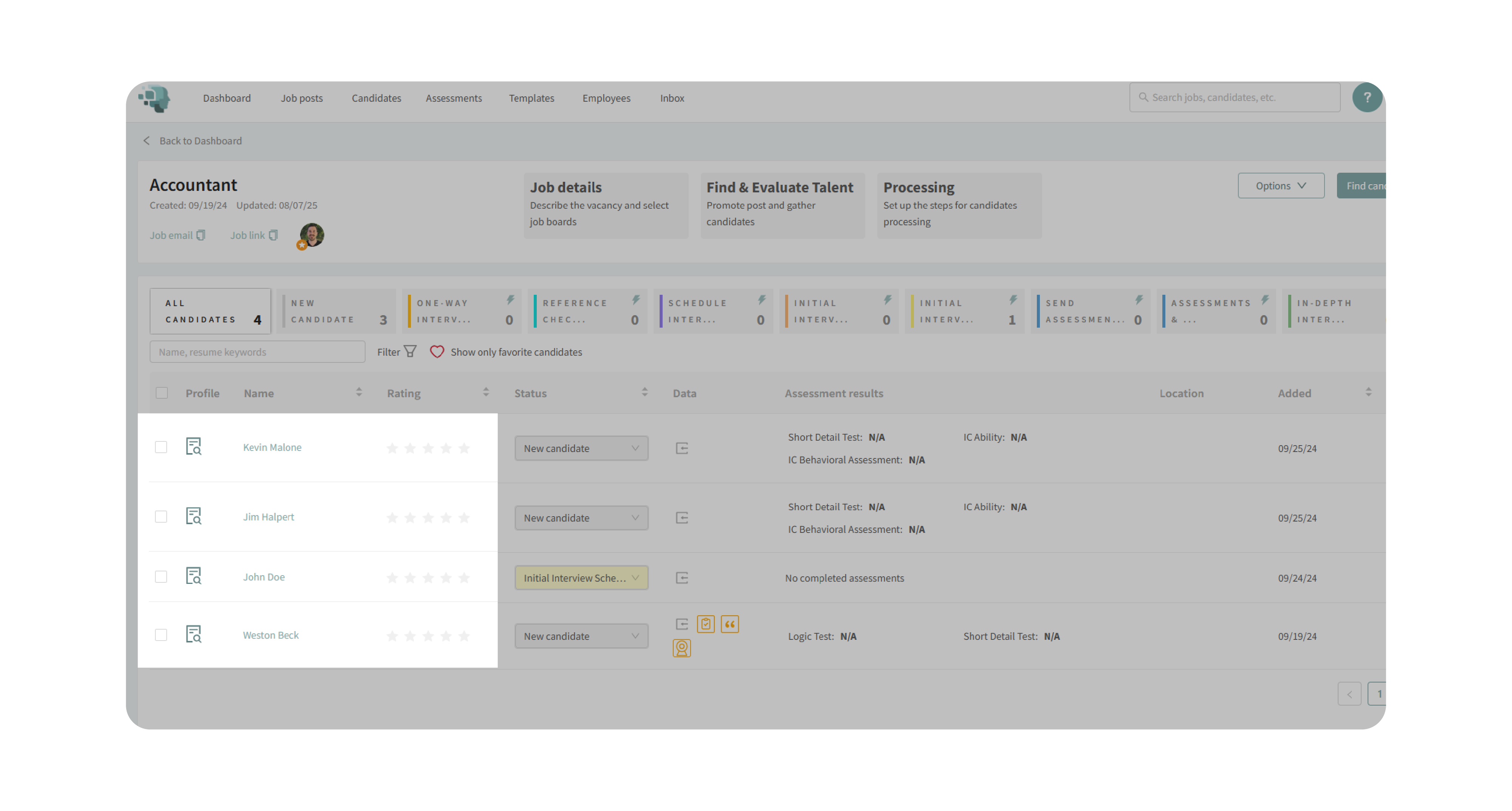
- Click on a candidate’s name to open their profile.
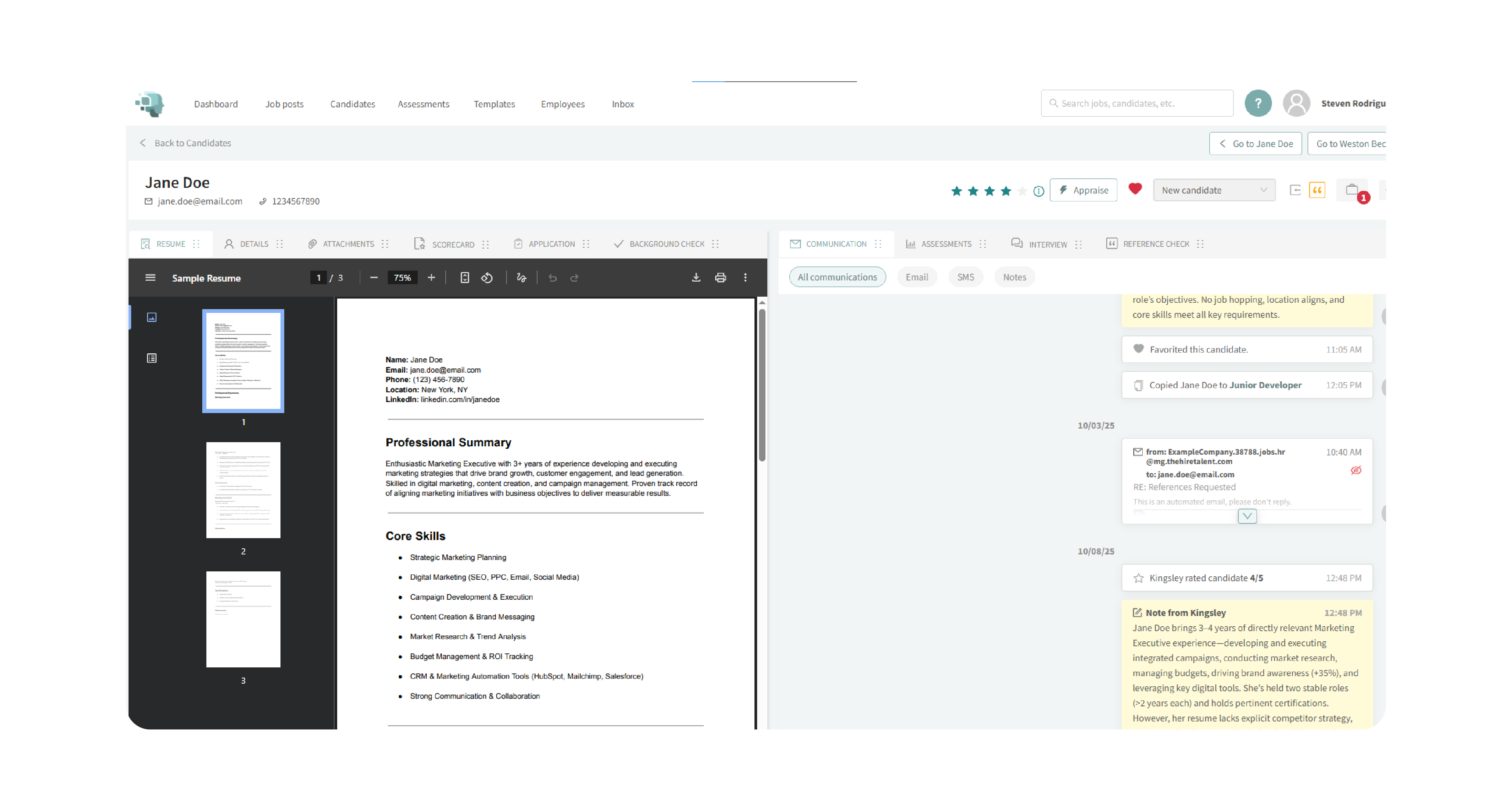
2. Navigate Profile Tabs
- Header: Displays candidate name, contact info, star rating, AI (Kingsley) rating option, current status, job posting, completed activities, and notifications.
- Resume: Shows the uploaded resume file.
- Details: Displays and allows editing of contact details, education, and experience. If no application form is filled out, you can send one directly.
- Attachments: Shows files uploaded for the candidate, including resumes, cover letters, or other documents.
- Scorecard: Provides job-specific qualities for evaluation and lets you rate candidates on each one.
- Background Check: If Checkr is integrated, run background checks from within the profile.
- Communications: View activity updates, sent/received messages, and internal notes.
- Assessments: See assigned and completed assessments, with the option to assign new ones.
- Interview: Access one-way interviews, structured interview guides, and related resources.
- Reference Checking: Track requested references and see their response status.
Why This Matters
The Candidate Profile consolidates everything about an applicant in one place, giving hiring teams:
- A single source of truth for candidate evaluation.
- Faster access to resumes, assessments, and reference details.
- Streamlined communication and documentation.
- A structured way to track progress across all hiring stages.
By using the Candidate Profile effectively, you ensure candidates are evaluated fairly, consistently, and thoroughly.
Use Cases
- Recruiters: Quickly review resumes, assessments, and star ratings to shortlist candidates.
- Hiring Managers: Use scorecards and interview guides to evaluate candidates against defined criteria.
- Small Teams: Manage applications, references, and communications without additional software.
- Agencies: Keep candidate data, communication, and evaluations organized in one place.
Best Practices
- Leverage scorecards during interviews to ensure fair and consistent evaluations.
- Send assessments directly from the profile to streamline workflow.
- Use the communications tab to centralize candidate interactions and reduce email clutter.
- Regularly update notes and ratings so all team members stay aligned.
What Happens Next
Once you begin managing candidates through their profiles:
- Updates and activities are automatically logged in the Communications tab.
- Completed assessments, interviews, and references populate in their respective tabs.
- Any edits to candidate details are stored within the profile for accurate recordkeeping.
With Candidate Profiles, you’ll have a complete, organized view of each applicant, making it easier to compare candidates, collaborate with your team, and move the best talent forward in your pipeline.
