View Candidate Scorecard
Overview
The Candidate Scorecard is your structured evaluation tool inside Discovered. It allows you to assess candidates on the key qualities and skills defined in the job posting. Each candidate profile includes a Scorecard tab, where you can rate attributes, add comments, and view consolidated ratings from across your hiring team.
Kingsley AI further enhances the process by analyzing completed video interviews or uploaded transcripts. With AI-generated ratings highlighted in blue and supported by justifications, you can balance human impressions with data-driven assessments. The scorecard ensures consistency and transparency in candidate evaluations—turning subjective impressions into measurable insights.
How to View Candidates Scorecards:
1. Access the Candidate Scorecard
- Go to your job posting.
- Select the candidate you want to evaluate.
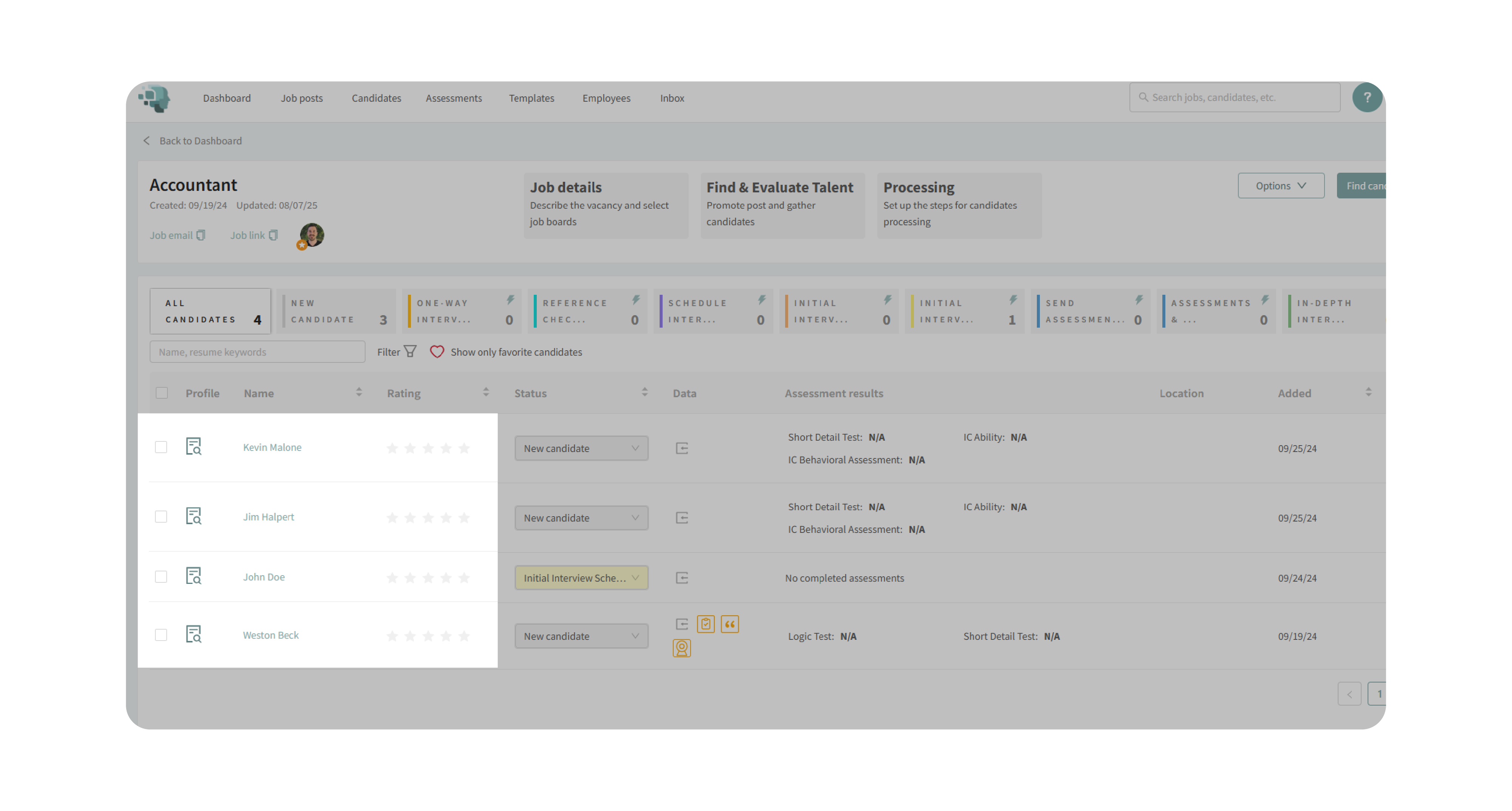
- Click the Scorecard tab in their profile.
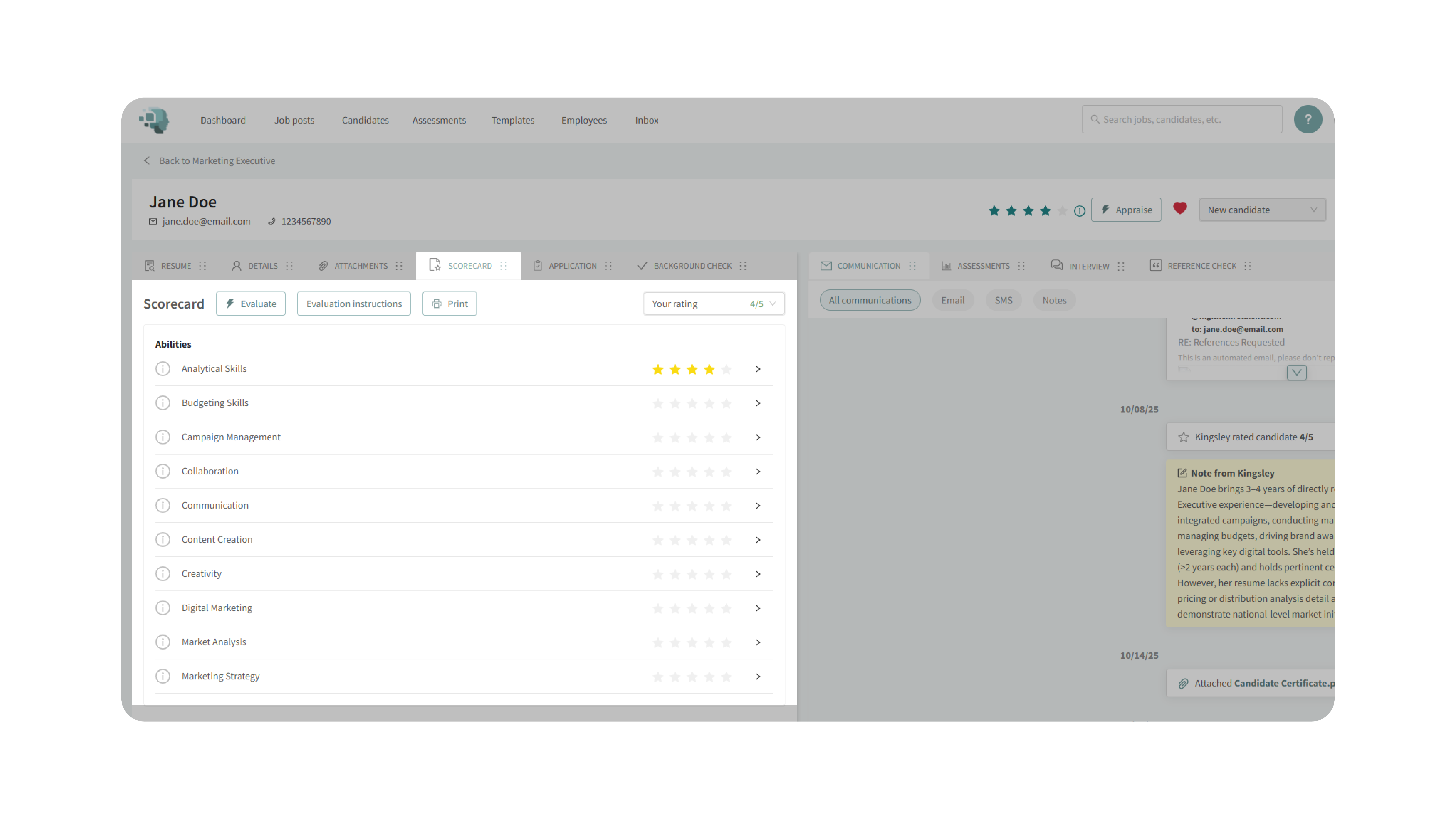
2. Rate Candidates
- Review the list of qualities derived from the job posting.
- Assign a star rating for each quality (1–5 stars).
- Optionally, leave comments to justify your evaluation.
- The system automatically calculates your average rating.
3. View Team Ratings
- Use the dropdown to see ratings and comments from other team members.
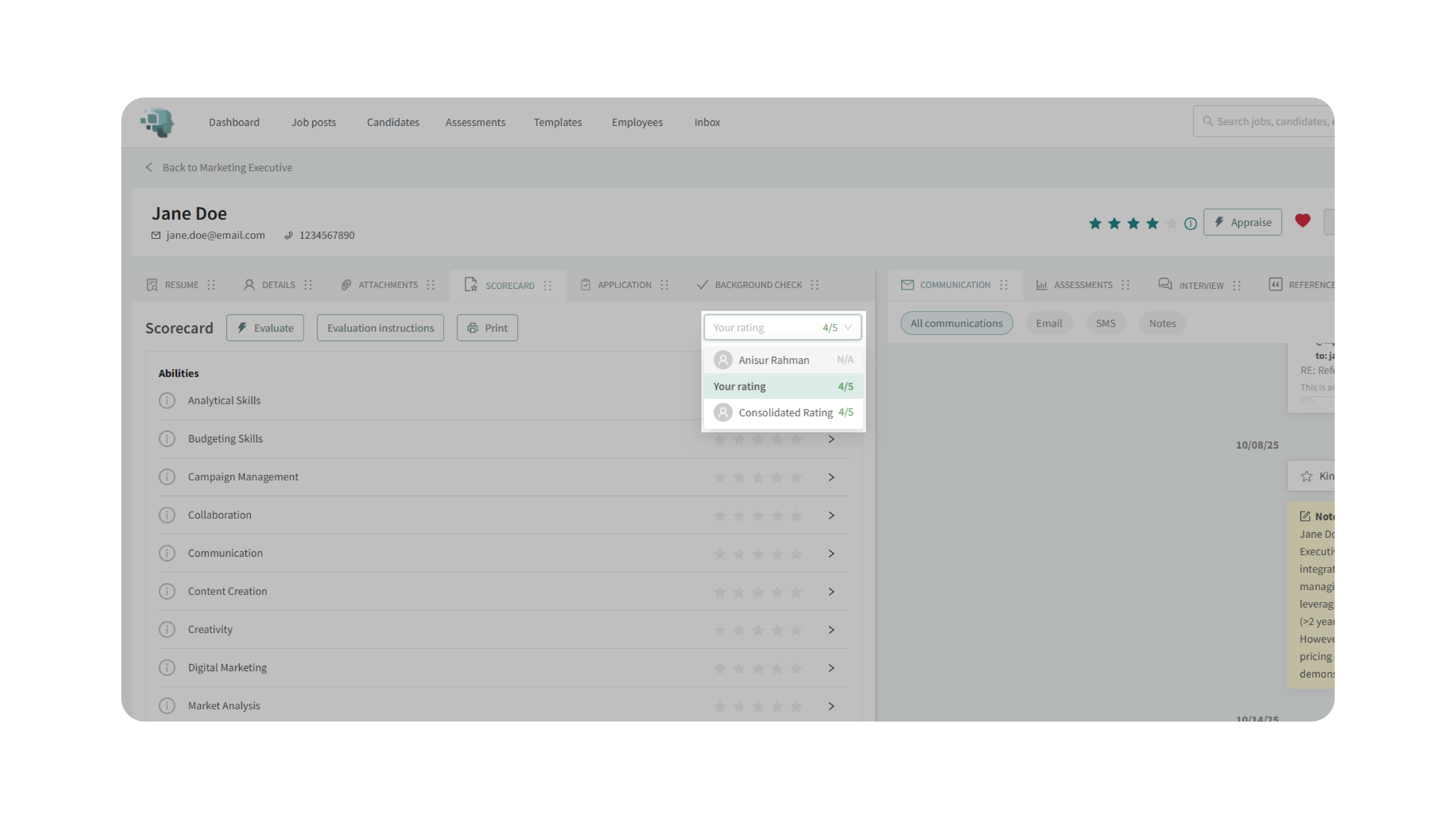
- Check the Consolidated Rating for an average across all reviewers.
- Compare feedback to align your team on candidate strengths and weaknesses.
4. Use Kingsley AI for Evaluation
- Select a completed video interview, or upload an external transcript.
- Click Evaluate to have Kingsley analyze the candidate’s responses.
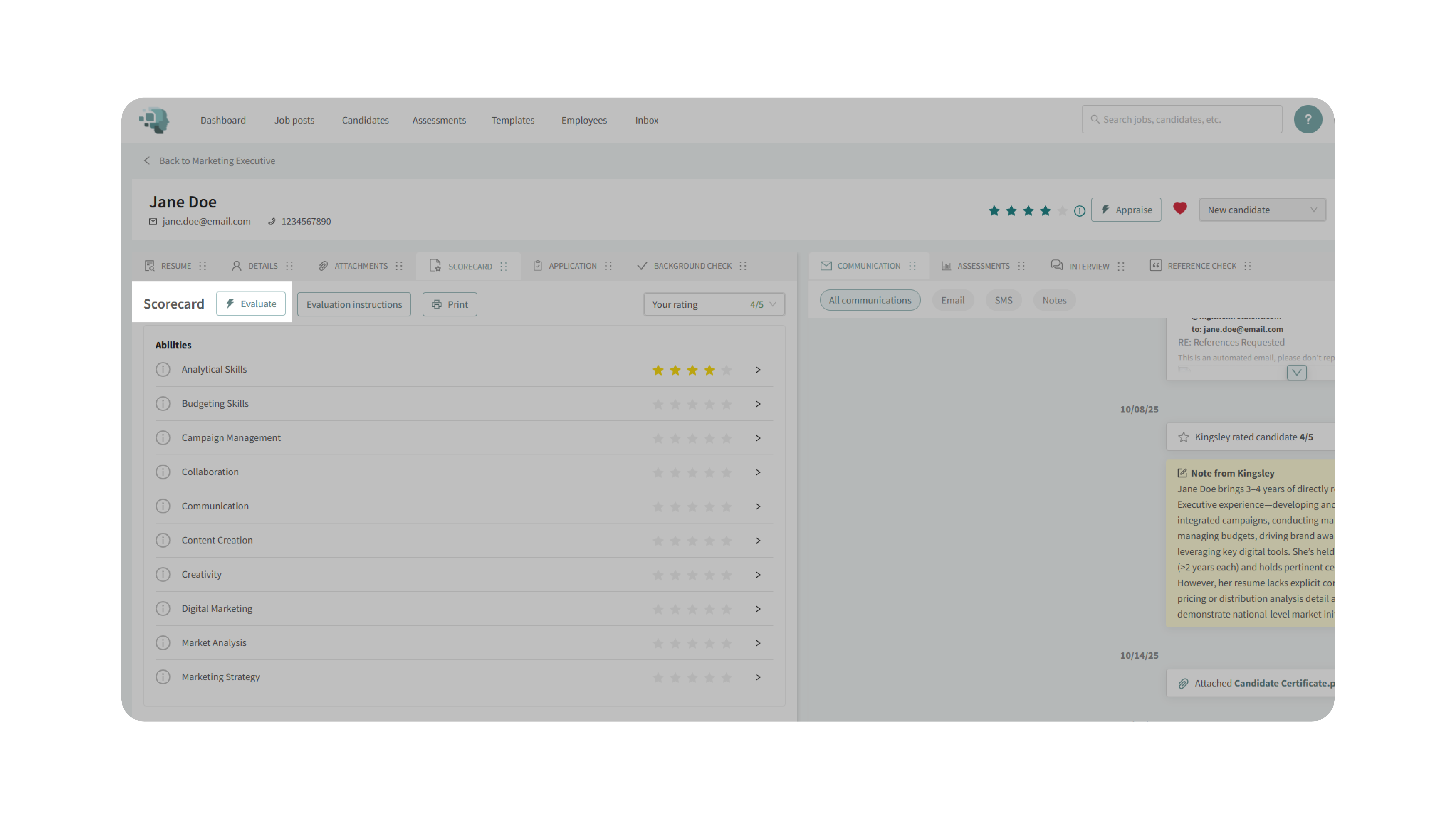
- Kingsley assigns ratings on the same scorecard qualities, highlighted in blue, along with justifications.
- Add custom instructions if you want Kingsley to weigh certain factors more heavily.
5. Export the Scorecard
- Once evaluations are complete, click Print to export the scorecard as a PDF.
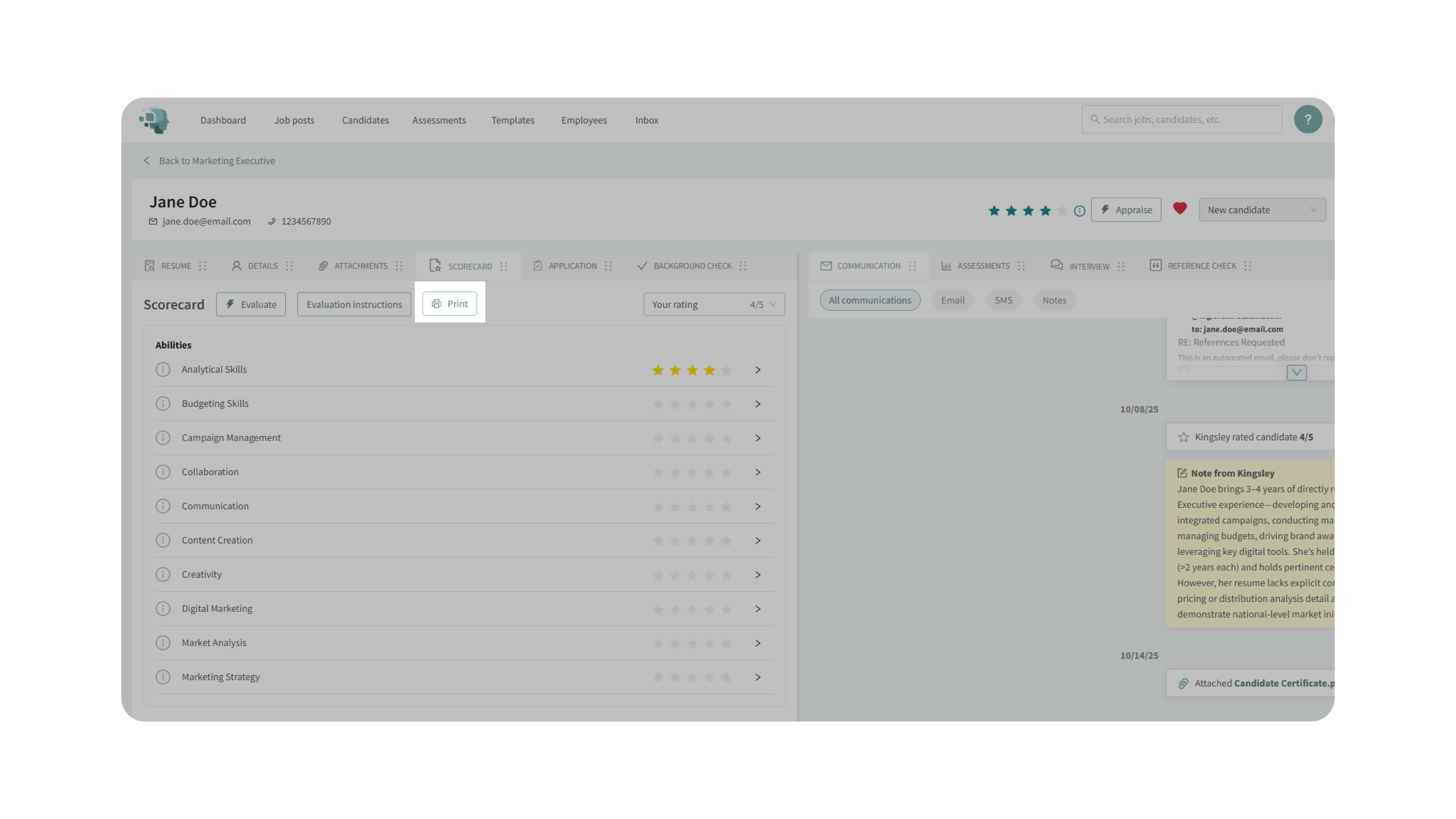
- Share with stakeholders or store it for record-keeping.
Why This Matters
The Candidate Scorecard creates a structured, fair, and collaborative evaluation process. Instead of relying solely on gut instinct, your team uses consistent criteria for every candidate. This improves decision-making, reduces bias, and provides a clear record of how hiring decisions were made.
Use Cases
- Recruiters: Standardize evaluations across multiple openings.
- Hiring Managers: Compare candidates using measurable data and comments.
- Interview Teams: Collaborate on assessments without duplicating effort.
- Agencies: Provide clients with transparent, structured evaluation reports.
Best Practices
- Familiarize yourself with the scorecard qualities before interviews.
- Always leave comments to justify ratings for better collaboration.
- Use Kingsley AI evaluations as a supplement—not a replacement—for human judgment.
- Regularly review the consolidated rating to monitor overall impressions.
What Happens Next
Once you complete candidate scorecards:
- Ratings and comments are stored in the candidate’s profile.
- AI evaluations remain accessible for reference alongside human feedback.
- PDF exports can be shared with hiring managers or stakeholders.
With the Candidate Scorecard, every candidate evaluation is structured, transparent, and aligned with role-specific requirements—helping you make better hiring decisions, faster.
