Set Screening Questions
Filter candidates early by requiring them to answer structured questions when applying through job boards.
Overview
Screening Questions let you collect key information up front when candidates apply to your job posting. These questions appear directly on integrated job boards—currently Indeed and ZipRecruiter—so applicants must respond before their application is submitted. You can customize the questions, mark certain answers as “deal breakers,” and use templates to save time.
How to Set Screening Questions:
1. Open the Screening Questions Card
- Go to your job posting.
- Click the Find and Evaluate Talent tab.
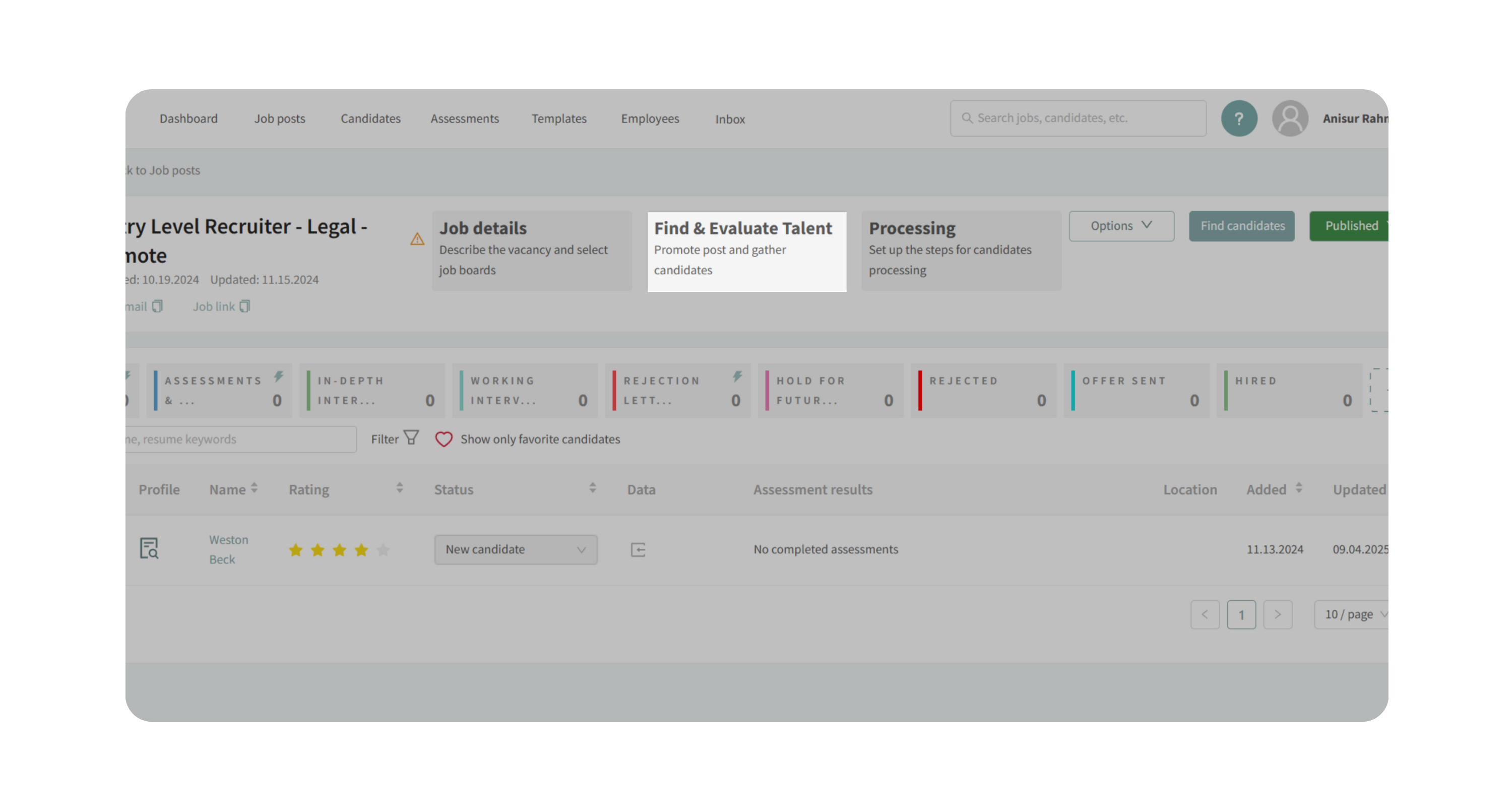
- Scroll to Evaluate Candidates and click Screening Questions.
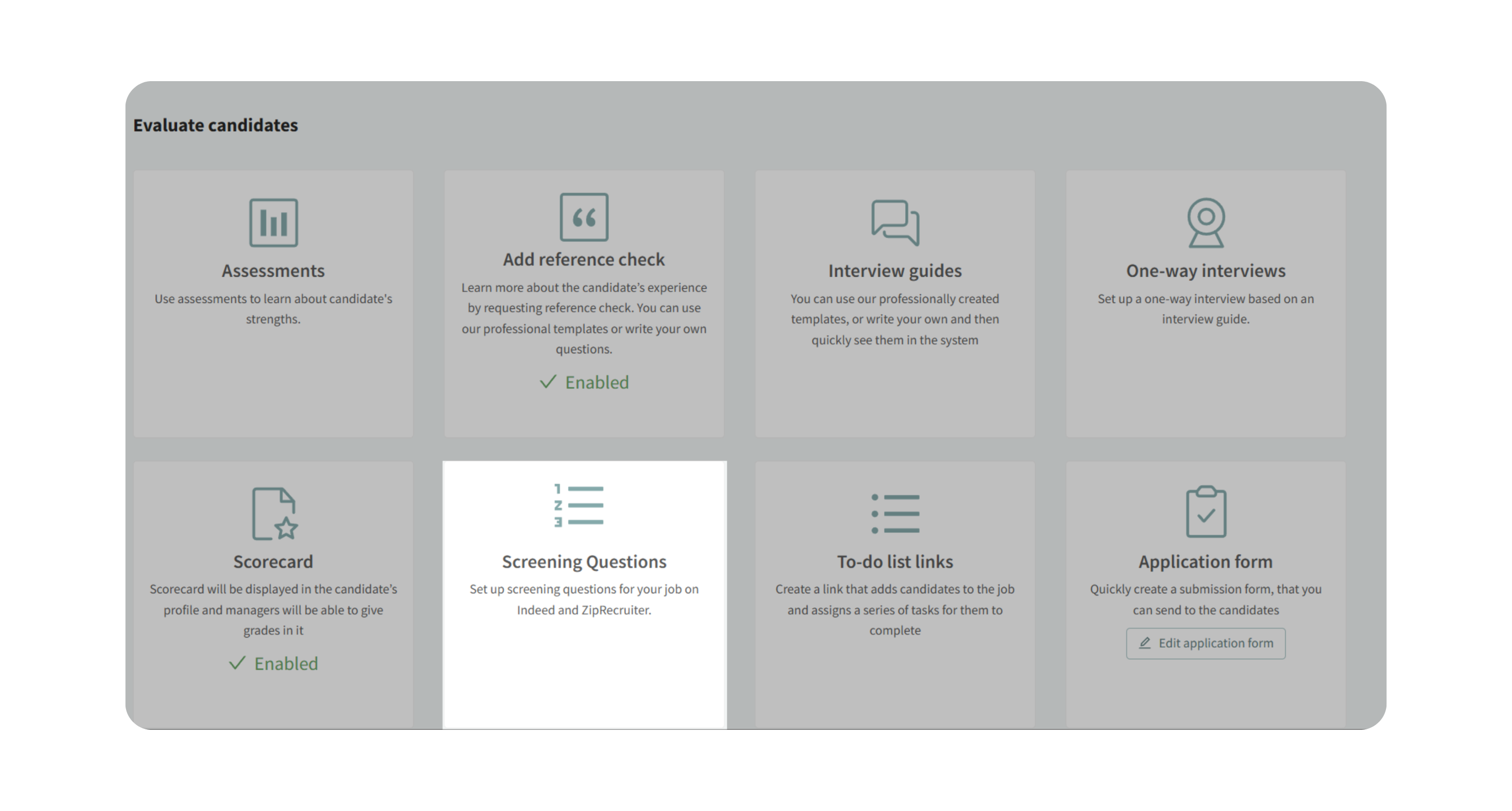
2. Add a Question
- Click Add Question.
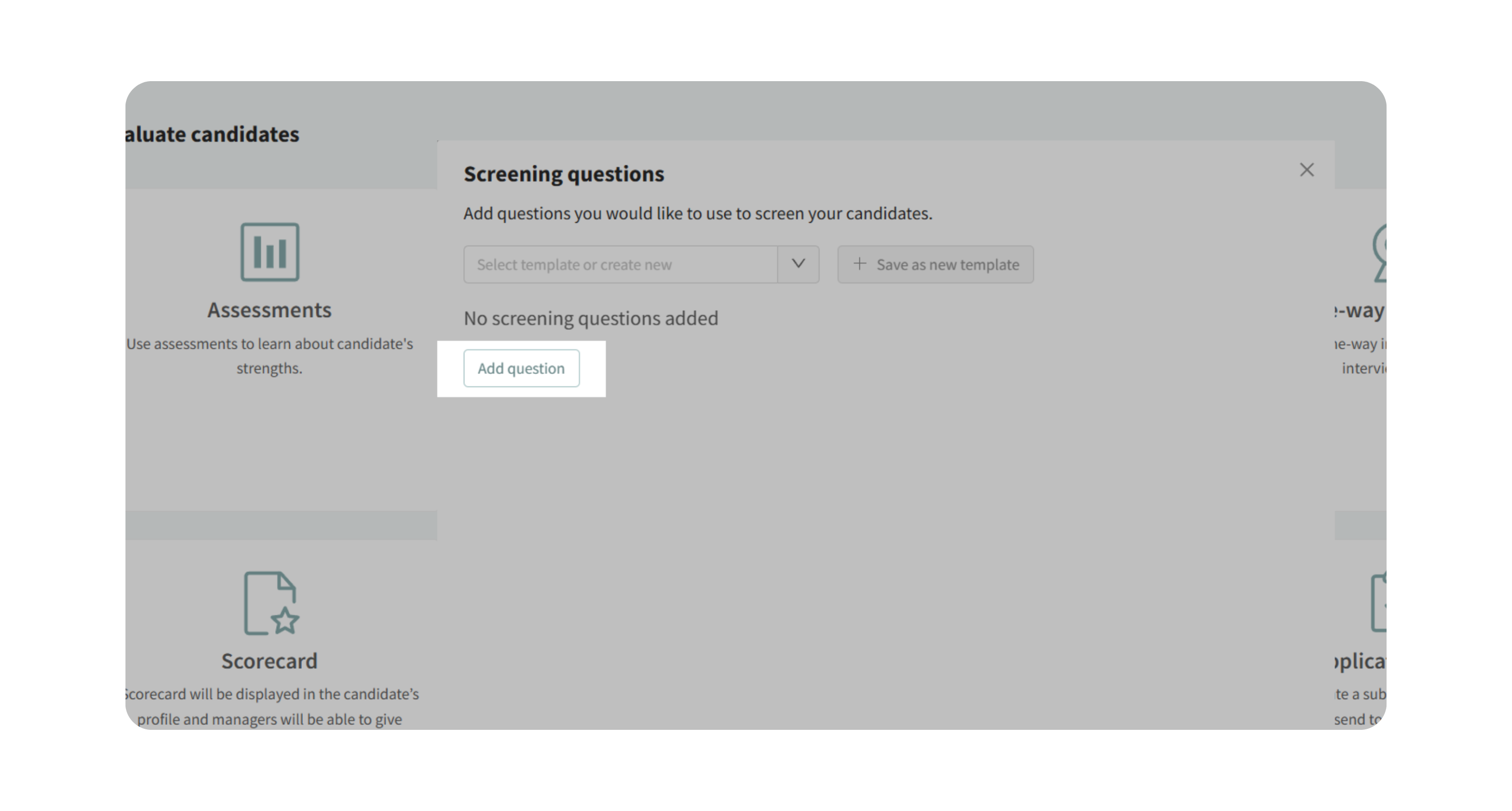
- Enter the text of your question.
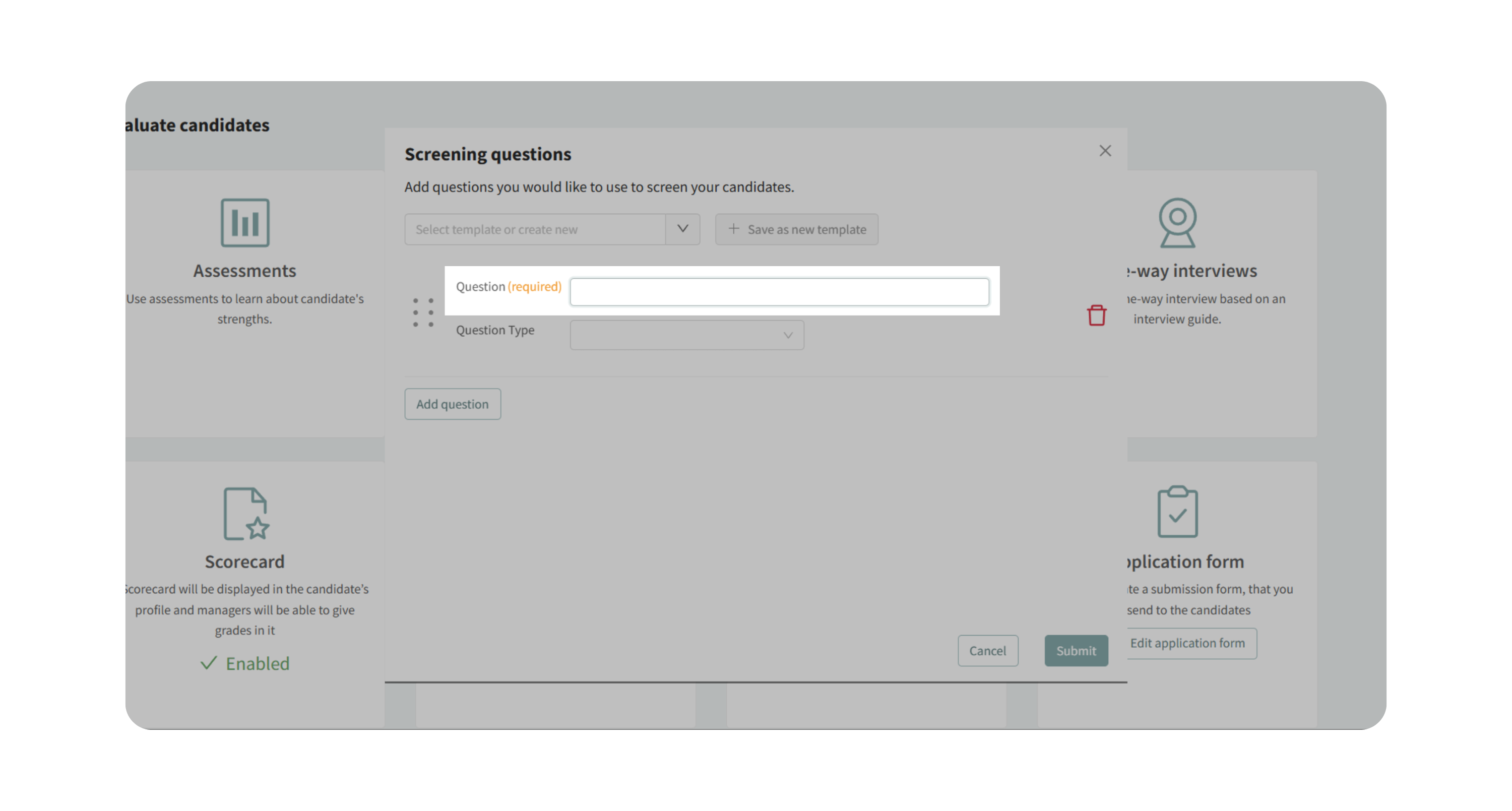
- Choose the Question Type:
- Long Text – candidates provide a paragraph-style response.
- Short Text – candidates provide a brief response.
- Pick one option – candidate selects only one option.
- Pick multiple options – candidate may select more than one option.
- Date – candidate enters a date (day, month, year).
- Upload File – candidate uploads a document (e.g., cover letter).
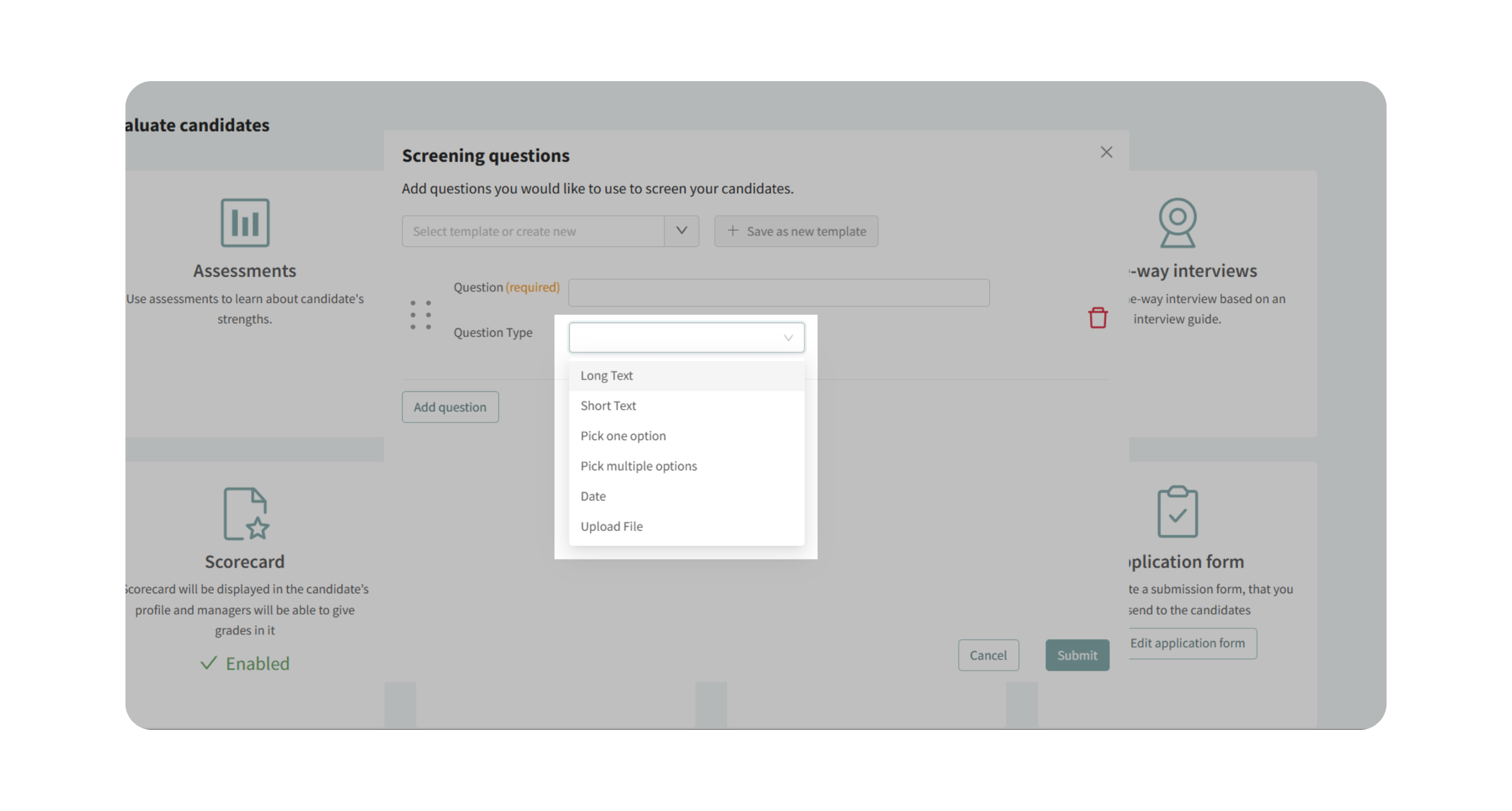
3. Add Responses & Deal Breakers (for Multiple Choice)
- Click on Add Response.
- Enter response options (e.g., Yes/No).
- Mark any response as a Deal Breaker.
- Deal-breaker responses are flagged in the candidate’s profile so you can quickly identify mismatches.
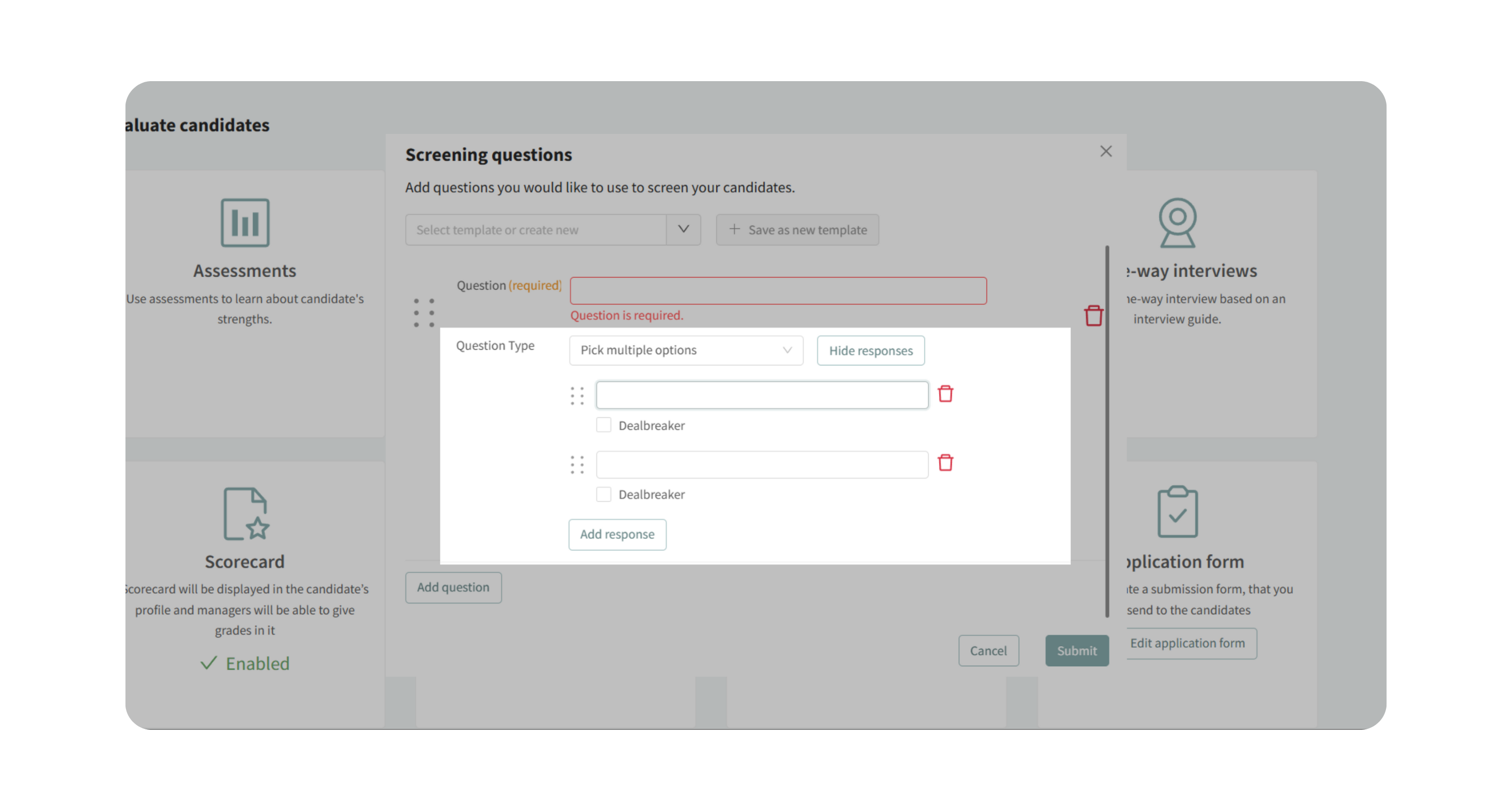
4. Reorder or Add More Questions
- Add as many questions as you need.
- Drag and drop to rearrange their order.
5. Save Your Screening Questions
- Click Submit to finalize.
- The questions will now appear on Indeed and ZipRecruiter applications for this job.
Why This Matters
- Filters out unqualified applicants before they reach your pipeline.
- Flags deal-breaker answers for quick decision-making.
- Collects consistent candidate data in advance of interviews.
Use Cases
- Ask for required certifications (e.g., CPA license, teaching credential).
- Confirm schedule or location availability.
- Collect additional documents like cover letters or portfolios.
Best Practices
- Keep questions short and clear to avoid candidate drop-off.
- Use an Inclusive multiple-choice when more than one answer may apply.
- Always test your setup before publishing to ensure the flow works.
- Avoid biased or legally sensitive questions to stay compliant.
What Happens Next
- When candidates apply via Indeed or ZipRecruiter, they’ll answer your screening questions.
- Responses, including any flagged deal breakers, appear automatically in their Discovered profile.
- Uploaded files are stored alongside other candidate documents.
