Set Job Location
Define the physical or remote location of your role so job boards and candidates know where the position is based.
Overview
The Job Location section ensures that your posting includes the necessary geographic details. Location fields are required if you publish to job boards, since most boards need city, state, country, and postal code—even for remote jobs. The only optional field is the street address.
How to Set Job Location:
1. Access Location Settings
- From your dashboard, click Create Job Post (or open an existing draft).
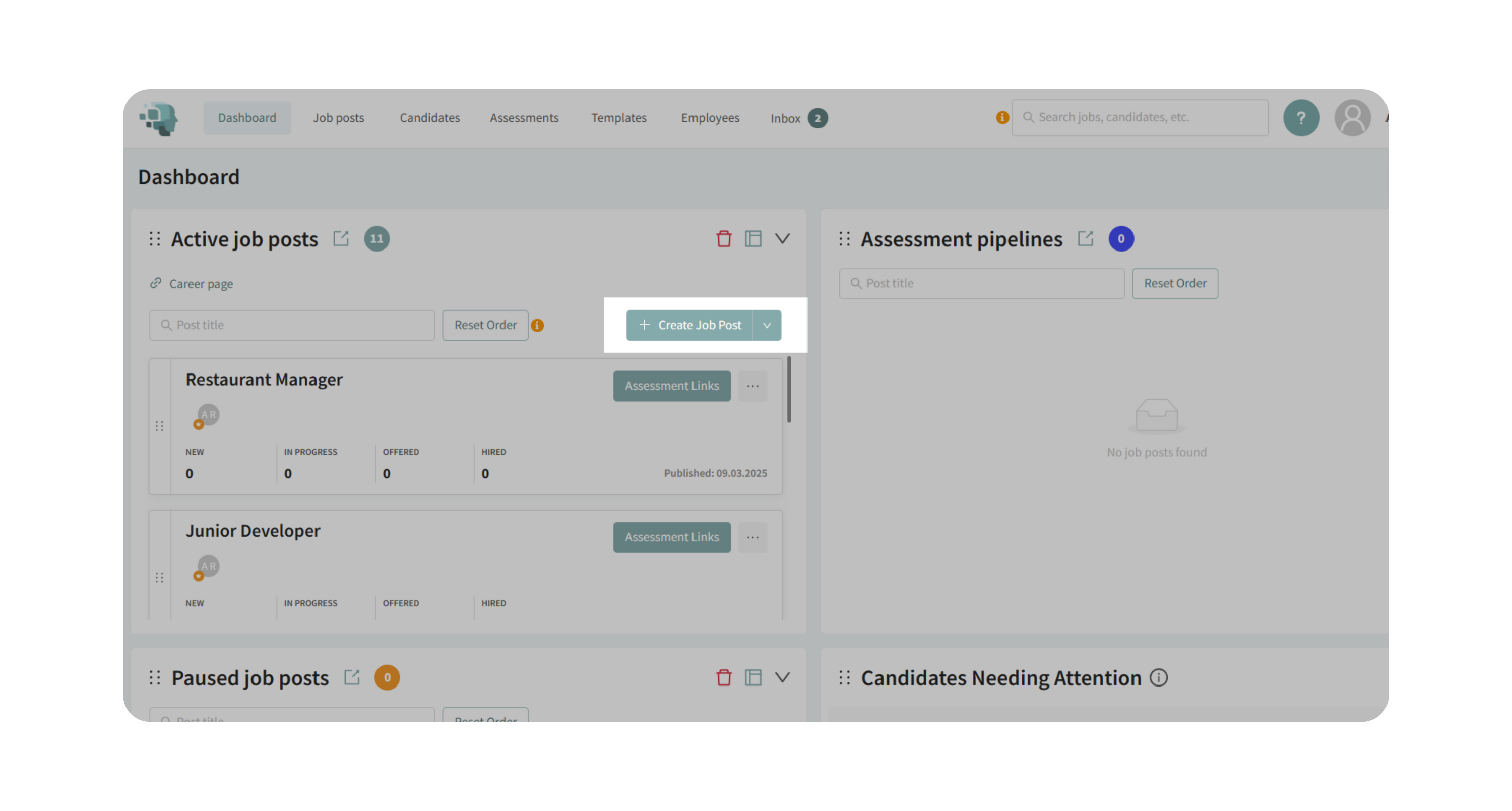
- Scroll to the Location section after entering job details.
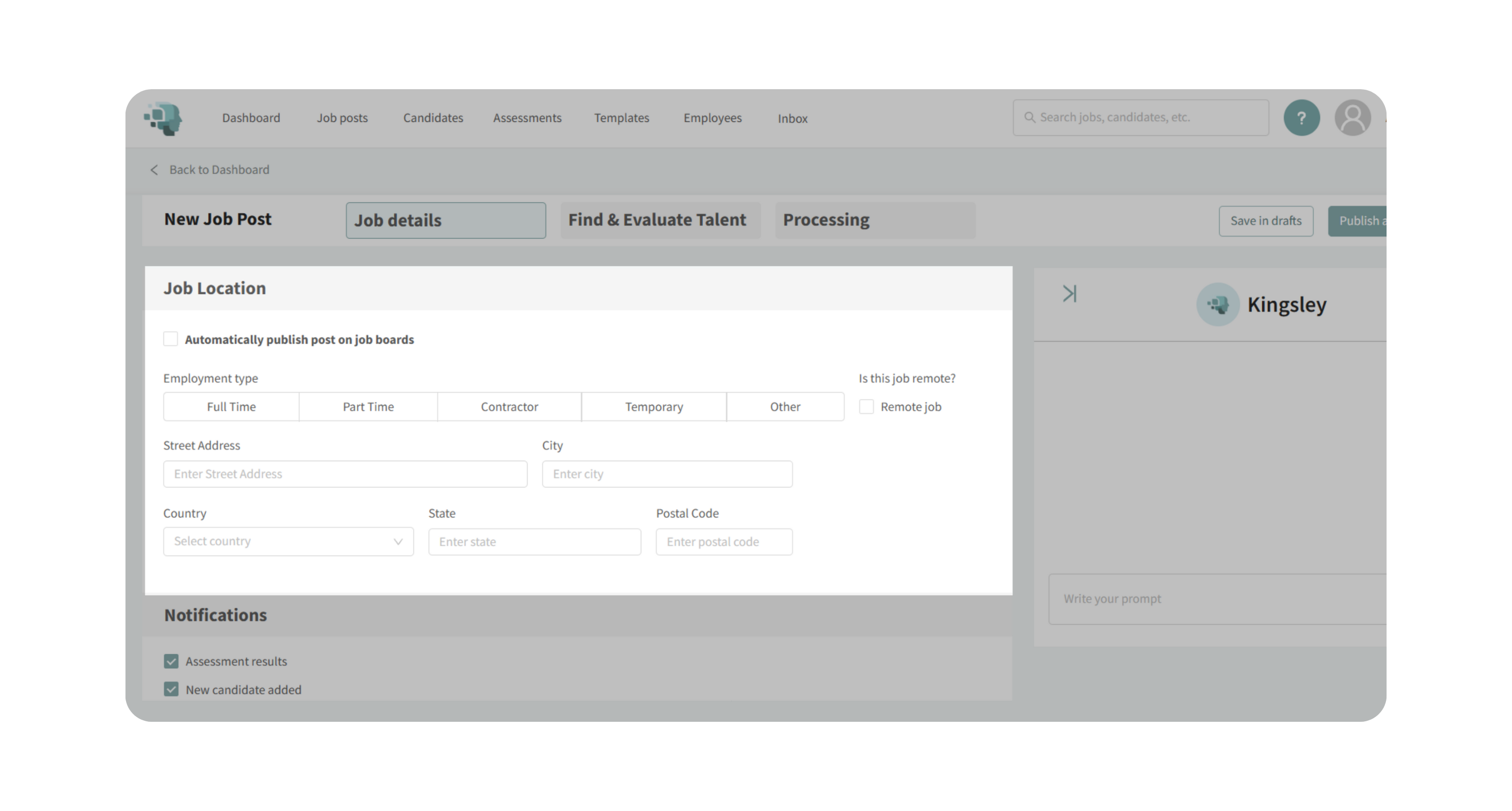
2. Select Employment Type
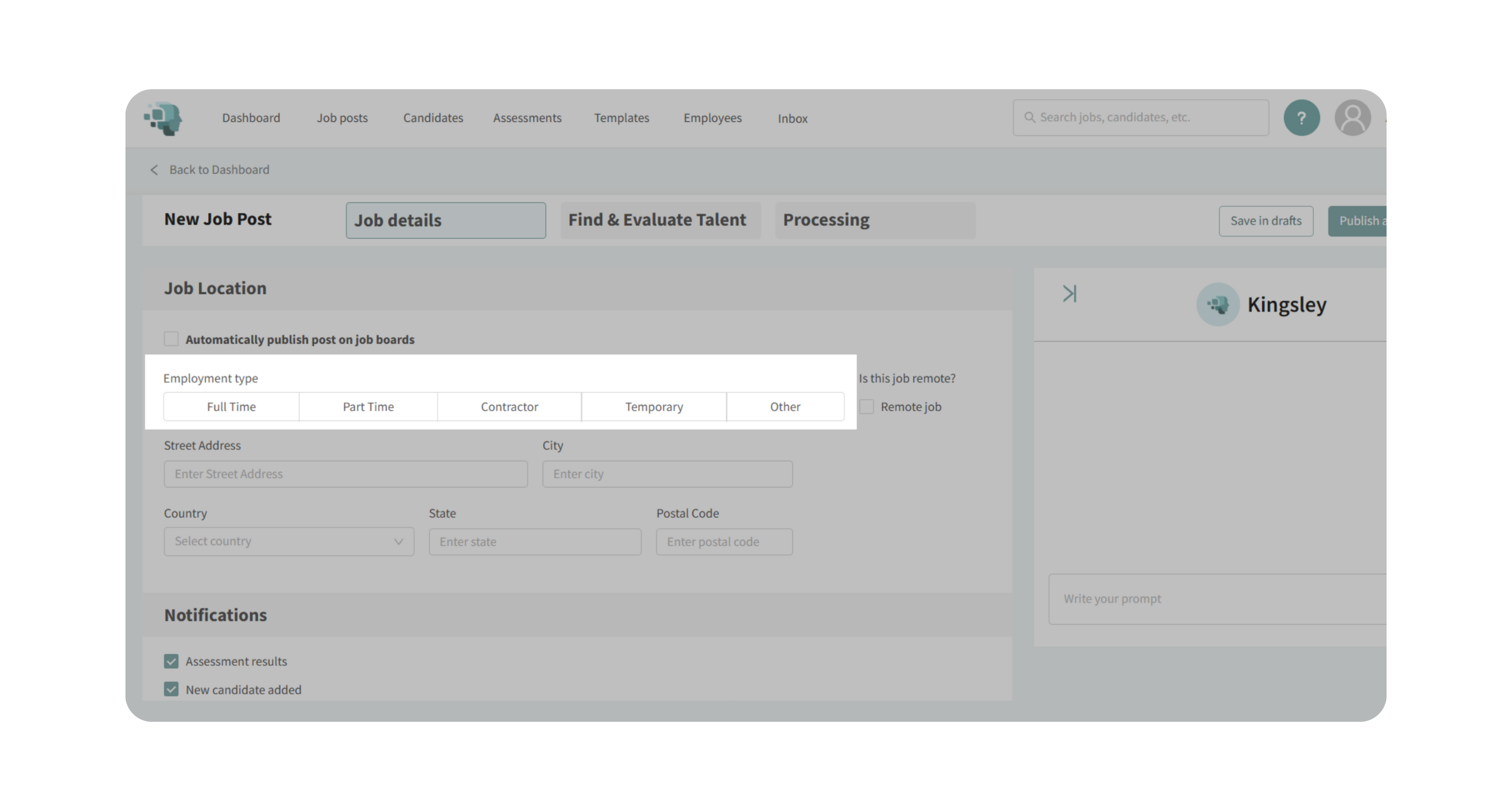
- Choose from: Full-Time, Part-Time, Contract, Temporary, or Other.
- This field becomes required if the job will be published to job boards.
3. Enter Location Details
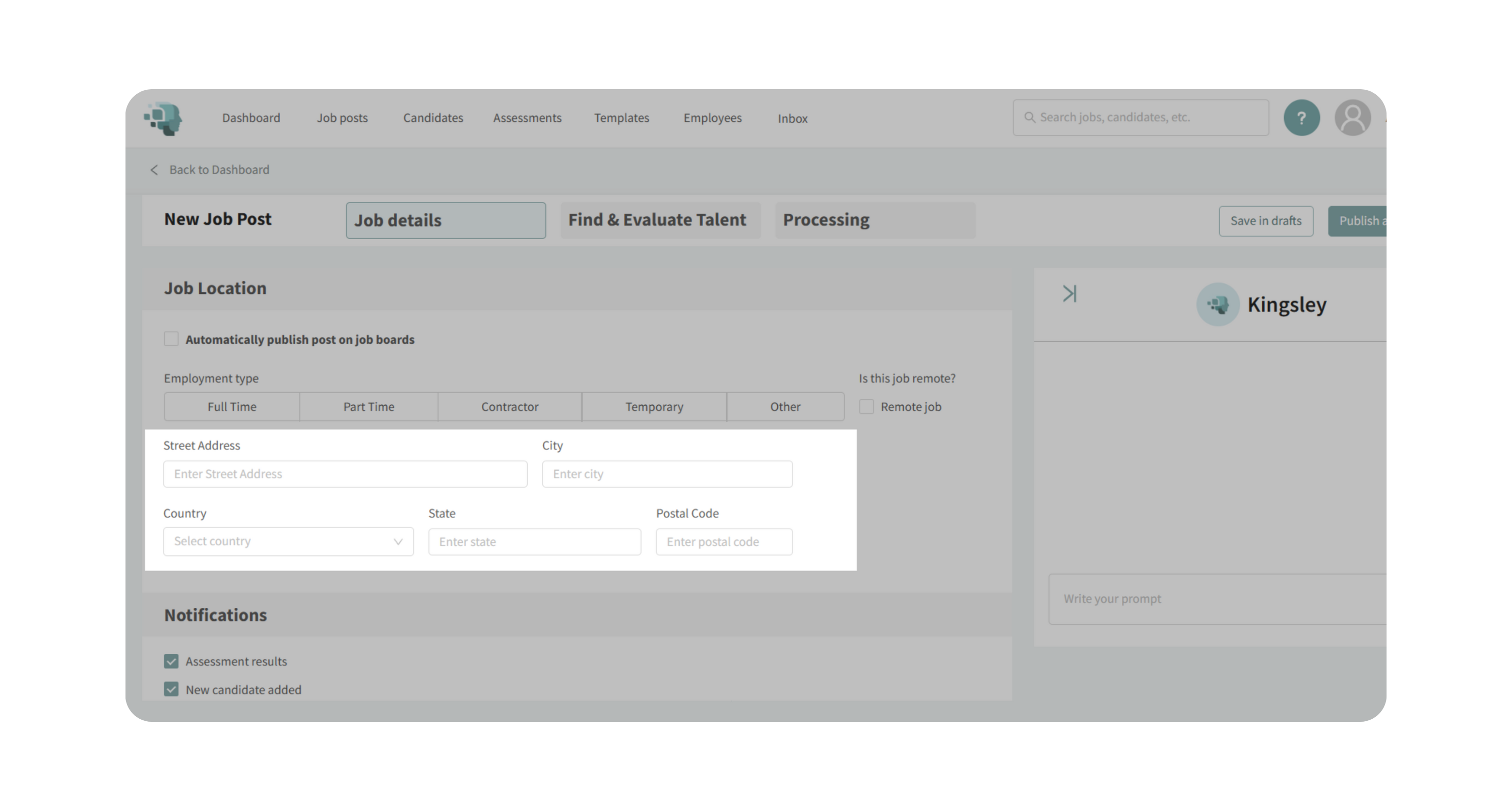
- Required for job boards: City, State, Country, and Postal Code.
- Optional: Street Address (can provide more precise detail but is not required).
4. Mark the Job as Remote (Optional)
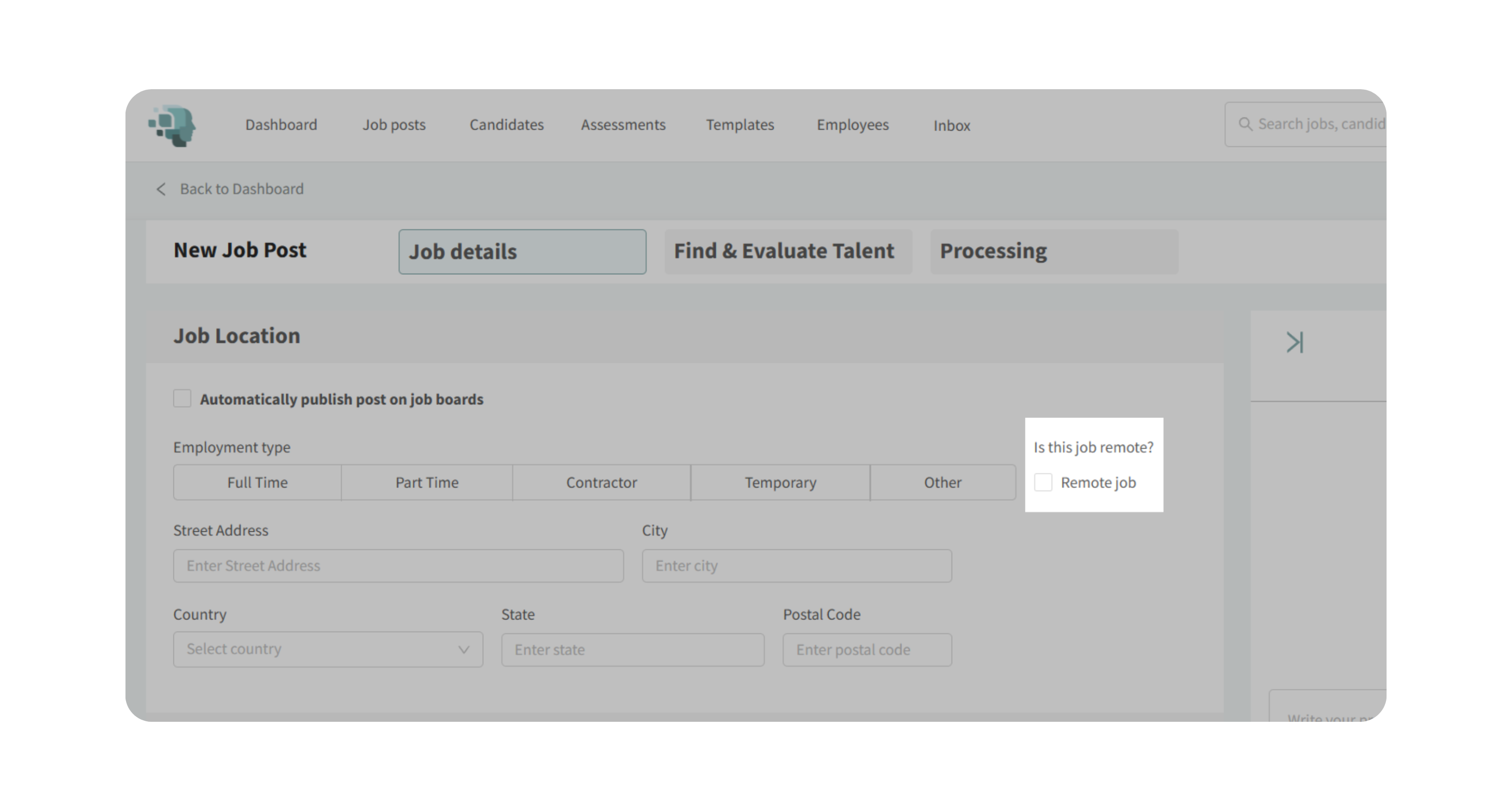
- Toggle the option to mark the job as Remote.
Note: Even with remote roles, city, state, country, and postal code are still required because not all job boards accept a “remote only” flag.
5. Automatic Publishing Rule
- If your job description is at least 100 characters, the “Publish to Job Boards” option will be automatically checked.
- When checked, the job will be distributed to integrated job boards once you click Publish and Continue.
Why This Matters
- Ensures compatibility with job boards that require standardized location data.
- Improves searchability and discoverability of your job posts.
- Provides candidates with clear expectations on whether the role is in-person, hybrid, or remote.
Use Cases
- You’re hiring for a fully remote role but still need job board visibility.
- You want to clearly differentiate between office-based and contract roles.
- You’re managing postings across multiple locations and need structured filtering.
Best Practices
- Always fill in city, state, country, and postal code—even for remote jobs.
- Mention “remote” in the job description text as well, since not all job boards display the remote flag consistently.
- Keep the street address blank if you don’t want to display the exact office location publicly.
What Happens Next
- Once saved, your job location details will display on your Discovered career page.
- If the posting is published to job boards, your location information will be passed along automatically.
- Candidates can filter jobs by location, improving match quality.
