Set Requirements, Compensation & Benefits
Define the must-haves for your role and clearly communicate pay and perks. These structured fields help job boards understand your posting and present it to the right candidates.
Overview:
In Discovered, you can define requirements, compensation, and benefits to make your job postings clearer and more attractive. These fields let you specify experience, education, pay details, and perks. While optional, adding them improves how job boards display your posting and helps candidates understand the role upfront.
How to Set Requirements, Compensation & Benefits:
1. Open the Job you’re creating
- Create a new job (or open an existing draft).
- After Job Title and Job Type, scroll to Requirements, Compensation & Benefits.
2. Set Requirements (Experience & Education)
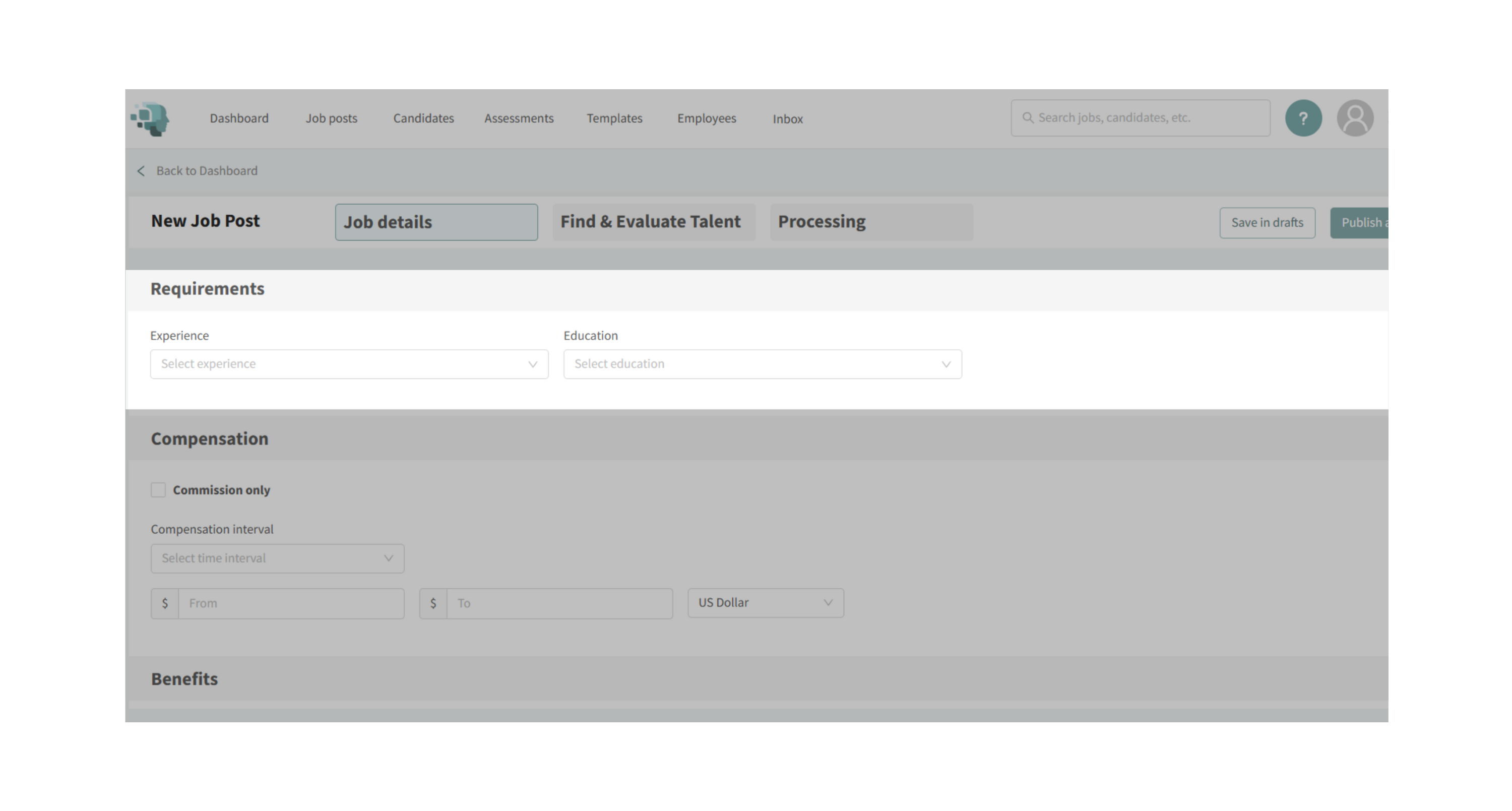
- Experience: choose one — Intern, Entry, Mid, Senior, Director, Executive.
- Education: choose one — High School Diploma/GED, Associate’s, Bachelor’s, Master’s.
Note: These fields aren’t required, but adding them helps job boards understand the role.
3. Configure Compensation
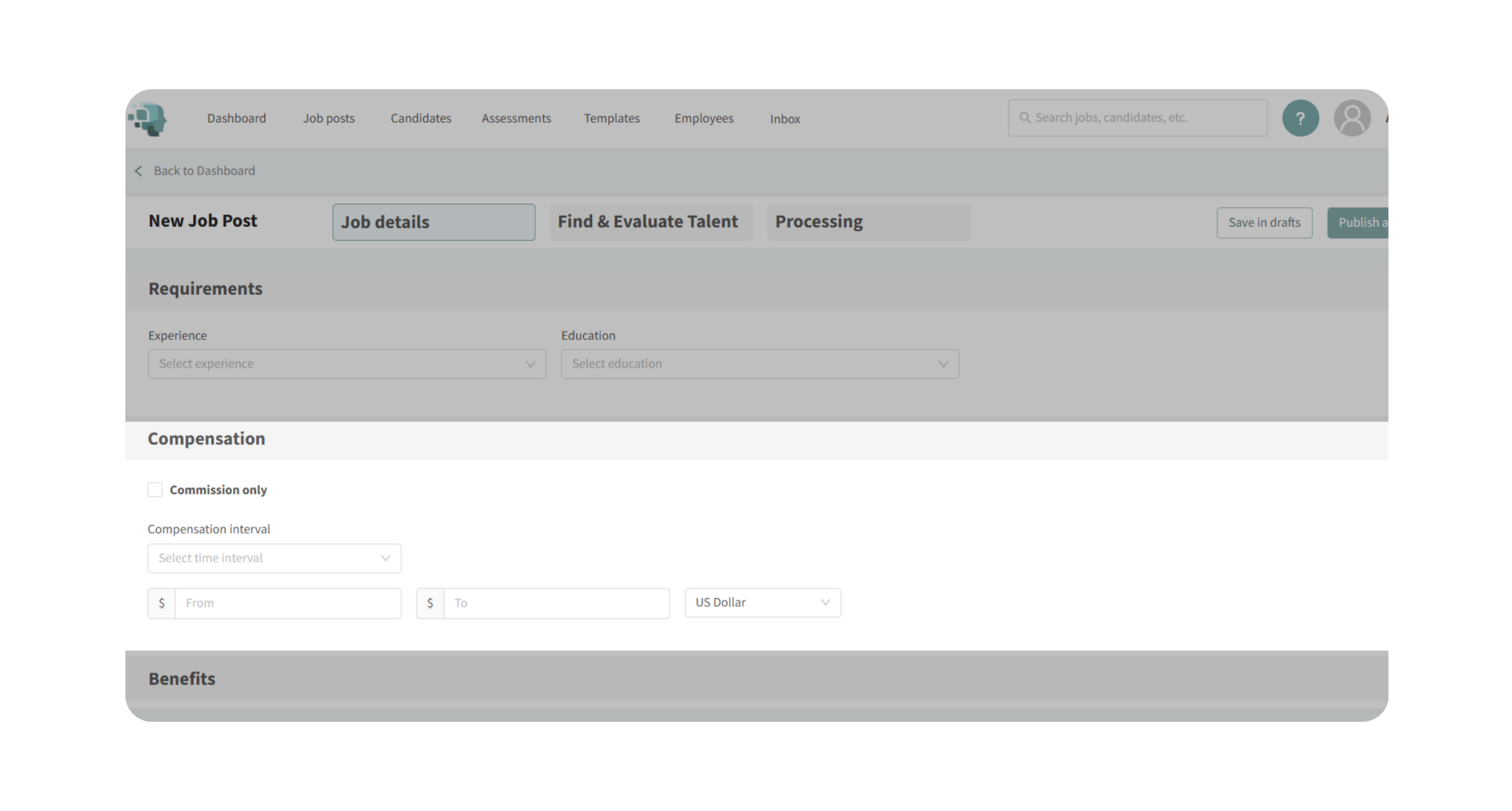
- Commission-only roles: check Commission only.
- This marks the job as commission-only on your Discovered career page.
- Important: Not all job boards accept a commission-only field. Also mention it in your job description so candidates see it everywhere.
- If not commission-only:
- Select a pay interval: Annually, Monthly, Weekly, Daily, or Hourly.
- Enter a pay range (min and, optionally, max) or a single value.
- Adjust currency if needed (USD by default; use the search in the selector to find others).
4. List Benefits
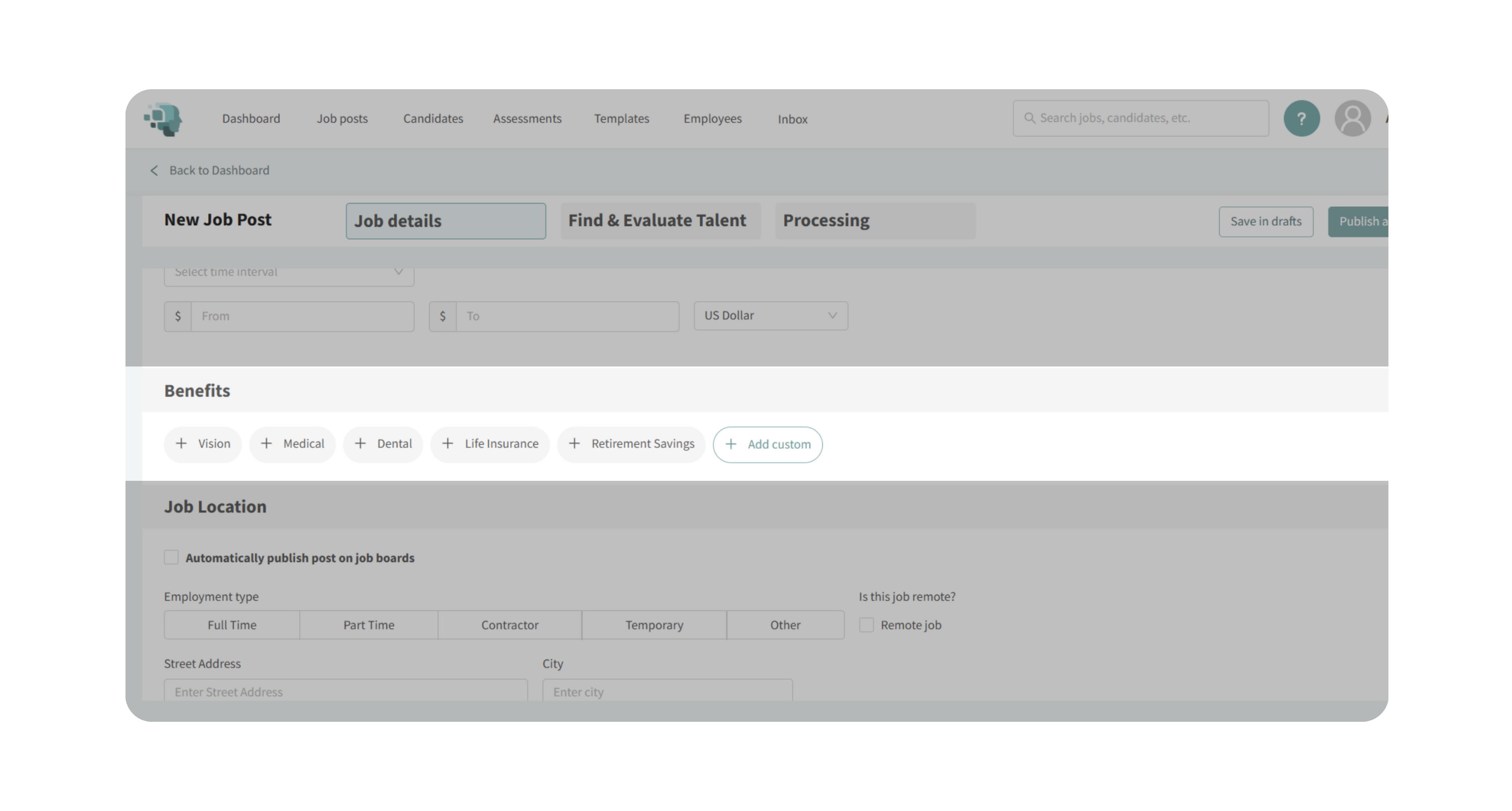
- Choose from defaults: Vision, Medical, Dental, Life Insurance, Retirement Savings.
- Add custom benefits for anything unique.
- Where supported, job boards receive these benefits as separate fields (in addition to your job description).
Why This Matters
- Makes your job easier for boards to interpret and present to candidates.
- Sets clear expectations about seniority, qualifications, and pay.
- Surfaces benefits that can improve application rates.
Use Cases
- You’re hiring for a commission-only sales role and need that clearly indicated.
- You want candidates filtered by experience and education expectations.
- You offer specific benefits and want them visible beyond the job ad text.
Best Practices
- Fill these fields even if you’ve written them in the job ad—structured data helps job boards.
- For commission-only roles, check the box and state it in the ad.
- Provide realistic ranges and the correct currency to avoid confusion.
What Happens Next
- Your selections appear on your Discovered career page and are passed to job boards that support them.
- Candidates see clear expectations for experience, education, pay, and benefits, which can improve match quality and completion rates.
