Share Job on Social Media
Overview
The Share on Social Media feature helps you attract more candidates by making it easy to promote jobs outside of job boards. With a single click, you can open a pre-filled post on X, LinkedIn, or Facebook containing your job’s application link. You can then add your own message, hashtags, or branding before publishing to reach a wider audience.
How to Share a Job on Social Media:
1. Open the Job Post
- Log in to your Discovered account.
- Go to you job post.
- Go to the Find and Evaluate Talent tab.
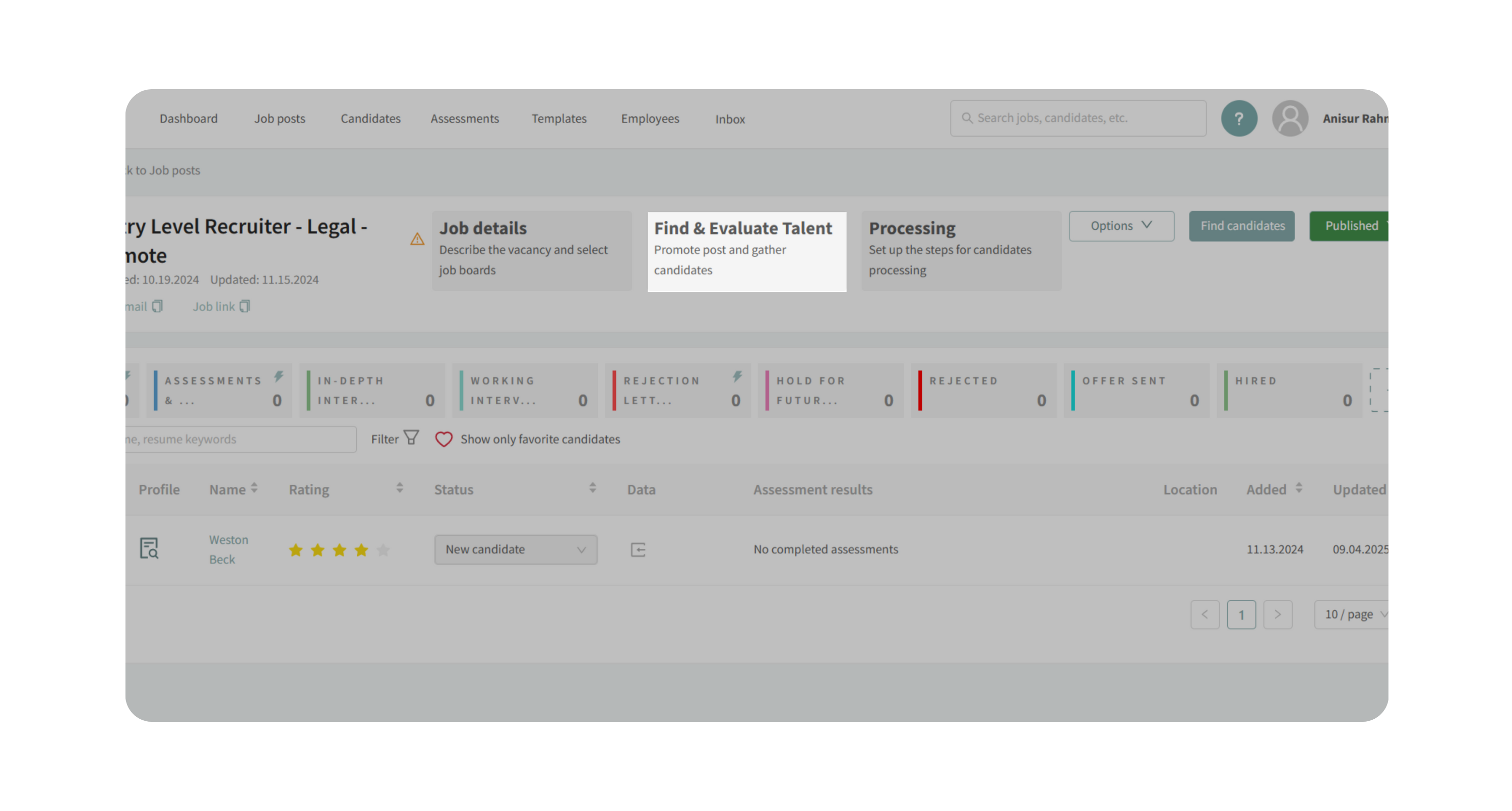
- Click on Share on Social Media card.
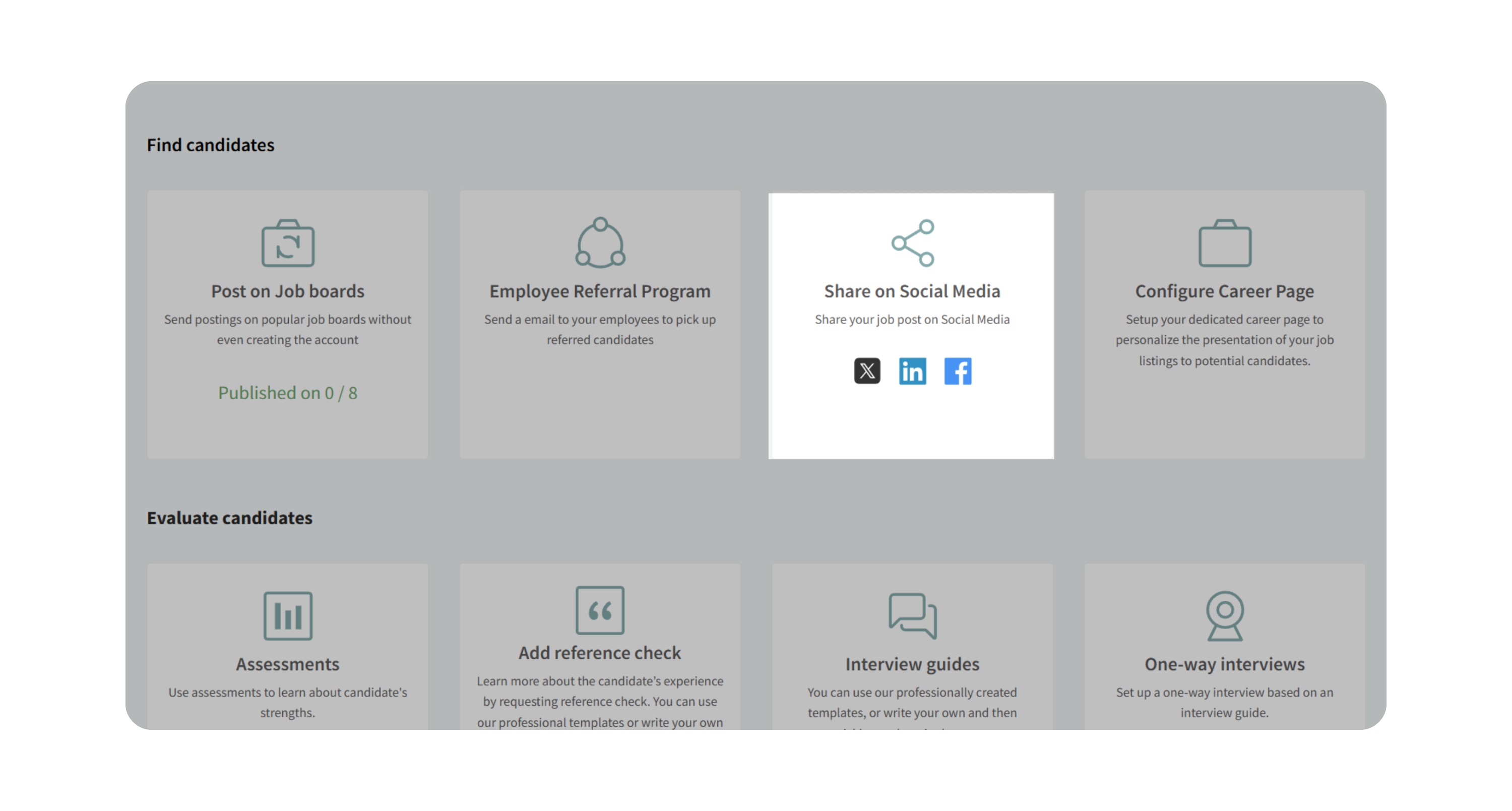
2. Choose a Platform
- Select X, LinkedIn, or Facebook.
- A new browser window will open with your job link preloaded into the post.
3. Customize Your Post
- Add a short description or call to action (e.g., “We’re hiring a Junior Developer—apply today!”).
- Include hashtags (e.g., #hiring, #careers, #developerjobs) to boost visibility.
- Tag your company page or relevant team members if appropriate.
4. Publish
- If you’re not logged into the selected platform, sign in when prompted.
- Review your content one last time, then click Post/Share.
Why This Matters
Sharing jobs on social media extends your reach beyond traditional job boards and taps into passive candidates who might not be actively job searching. It also encourages engagement from your network, increasing the chance of referrals and shares.
Use Cases
- Promote urgent roles that need fast visibility.
- Highlight high-priority openings directly from your company’s LinkedIn page.
- Encourage team members to re-share posts to amplify reach.
Best Practices
- Post during peak engagement hours for each platform (e.g., mornings on LinkedIn, evenings on Facebook).
- Use eye-catching, concise language to encourage clicks.
- Add a branded image or video to increase engagement.
- Tailor your message to the platform’s audience—professional tone for LinkedIn, more casual for X/Facebook.
What Happens Next
Once published, your job post appears on the selected platform with a clickable link back to your application form. Candidate applications submitted through the link flow directly into your Discovered pipeline, just like other sources.
