Use Assessments in Processing
Overview
Assessments help you evaluate candidates on skills, behaviors, and abilities that are critical to job performance. With Discovered, you can add assessment automations to specific statuses in your pipeline so that candidates automatically receive the right assessments at the right time.
This ensures consistency, reduces manual work, and helps your hiring team make better data-driven decisions.
How to Use Assessments in Processing:
1. Open a Status in the Processing Tab
Navigate to the Processing tab of your job posting and select the status (e.g., Send Assessments) where you want to assign assessments.
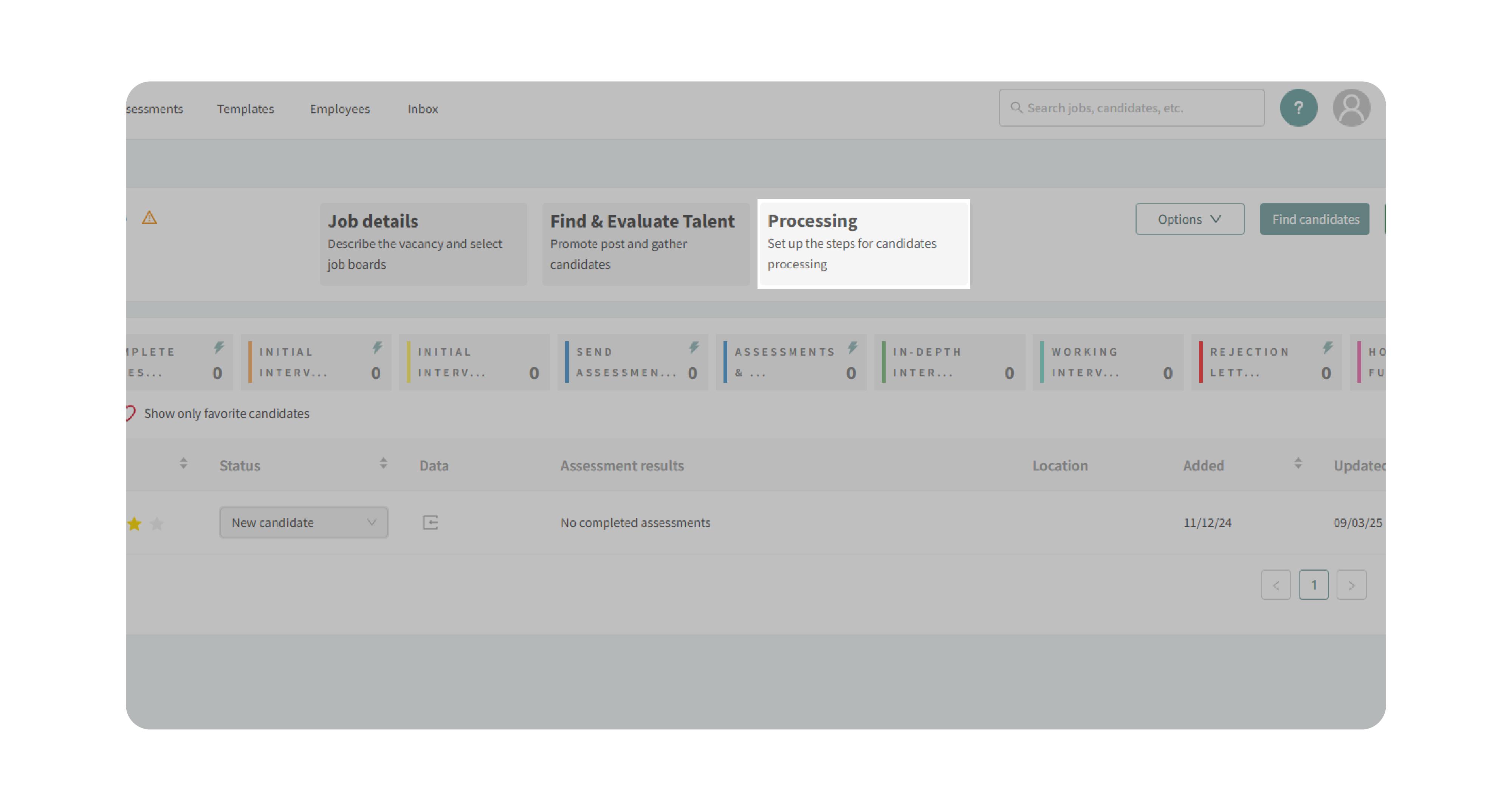
2. Add Assessments to the Status
Click Add Assessments in the automation options.
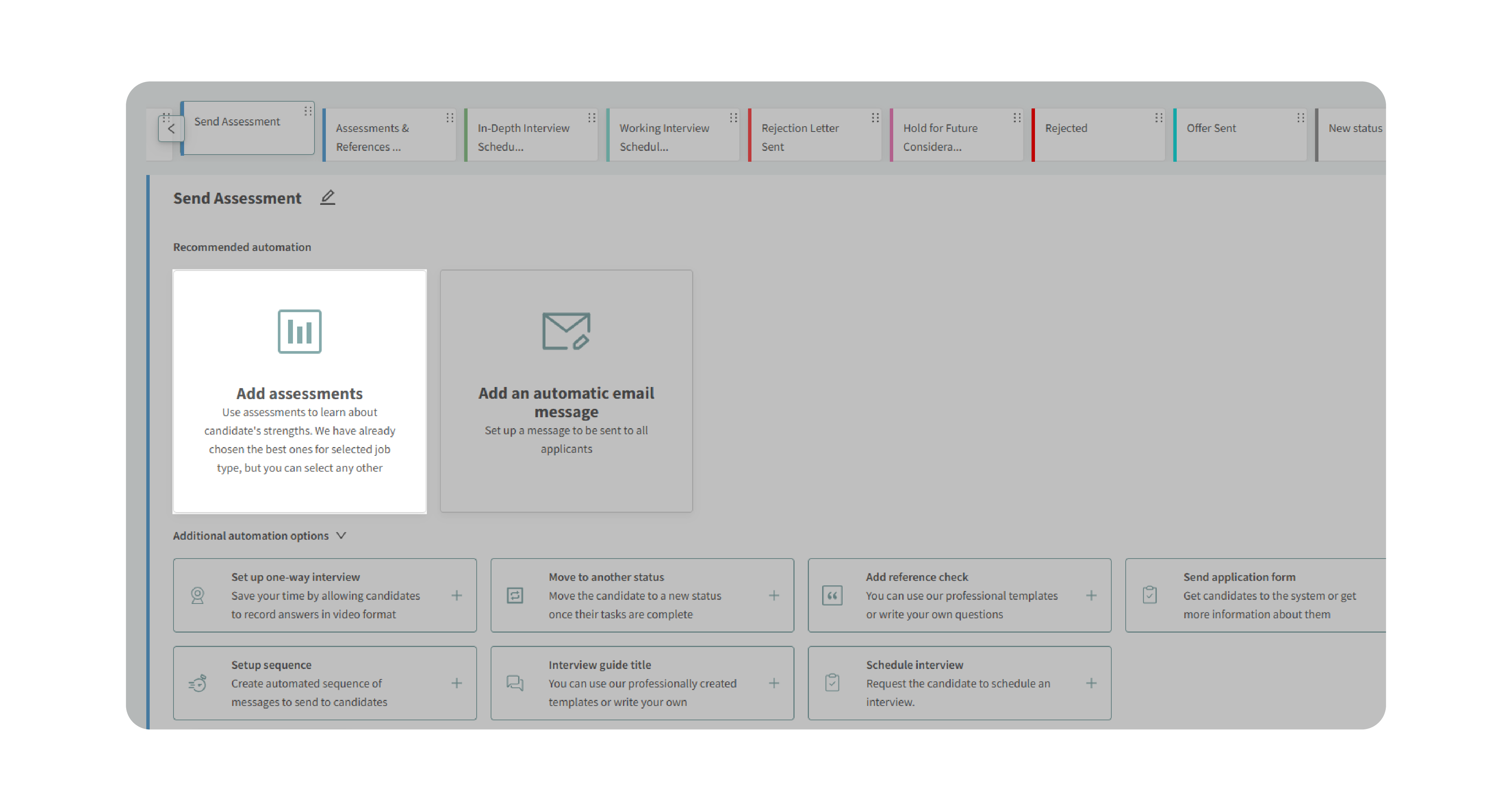
The system may pre-select recommended assessments based on the job type. Add or remove assessments as needed by selecting or deselecting them.
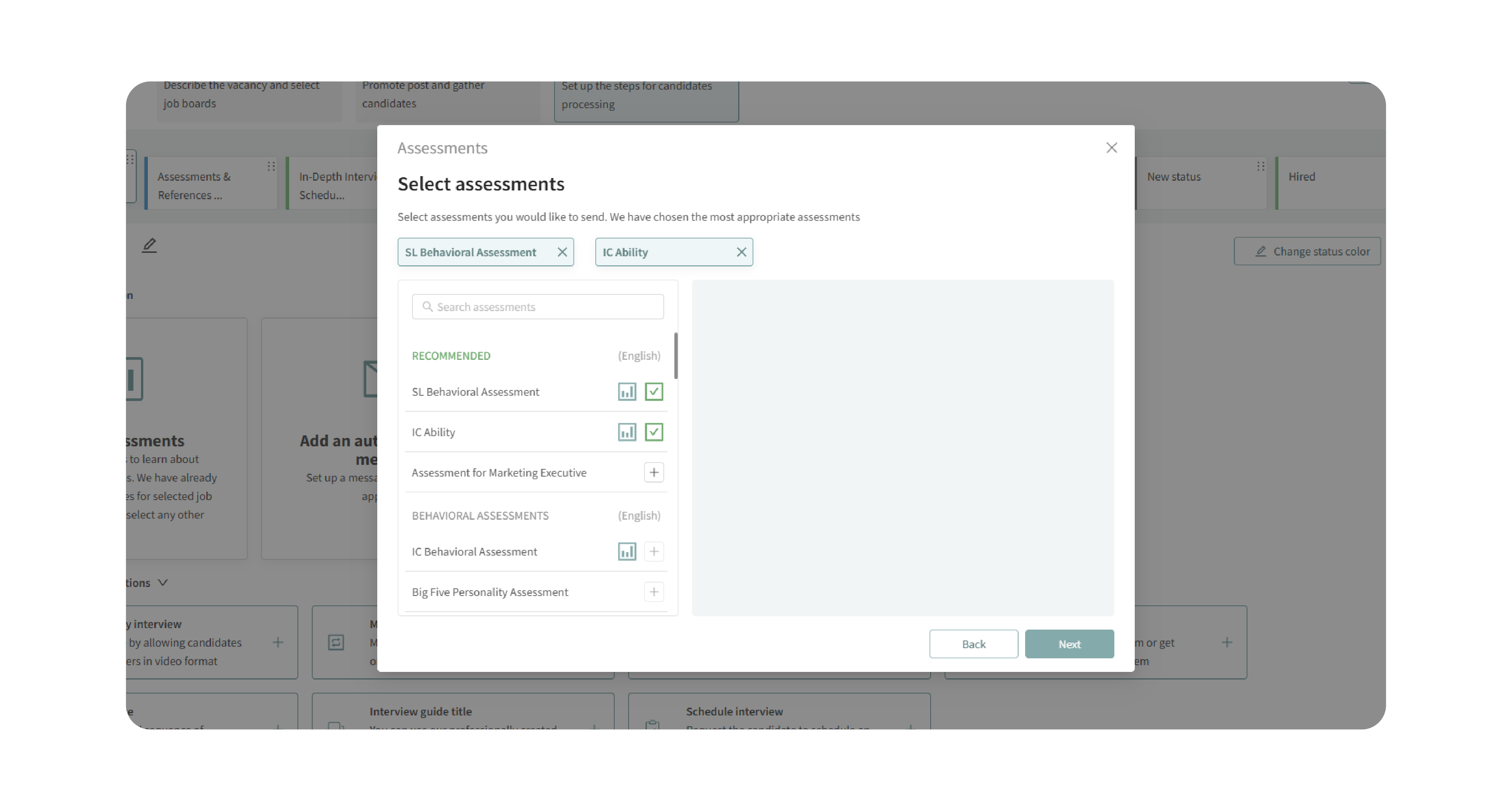
3. Save and Apply
Click Next to confirm your choices. Once saved, any candidate moved into this status will automatically be assigned the selected assessments.
4. Optional: Add a Notification Message
If you want candidates to be notified, add an email or text message to the same status. Without a message, assessments are still assigned, but candidates will not be informed automatically.
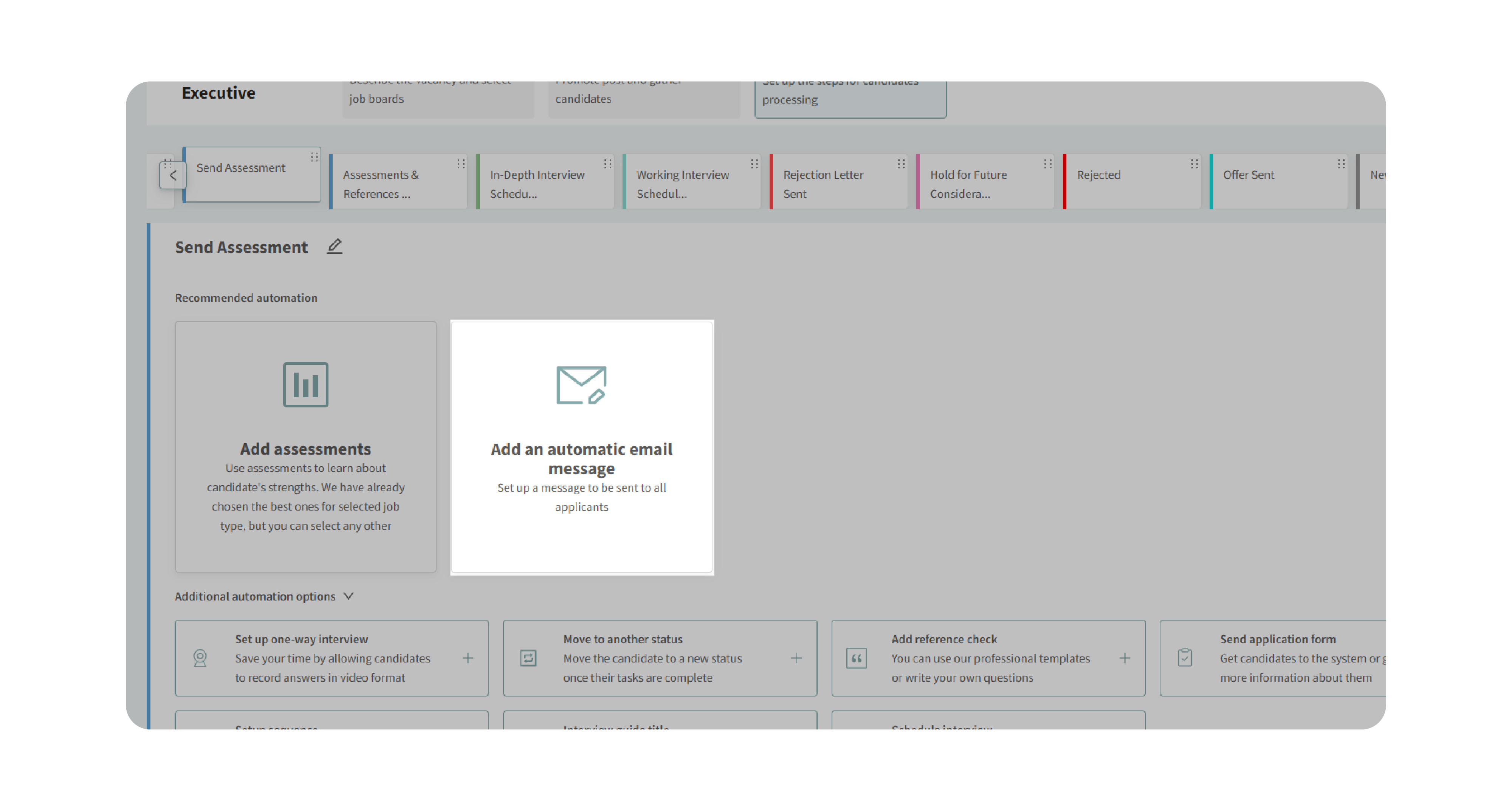
Why This Matters:
Using assessments directly within your pipeline ensures:
- Candidates are evaluated consistently and fairly.
- Assessments are delivered at the right stage without manual effort.
- Hiring decisions are backed by objective performance data.
- Candidates remain engaged when clear communication accompanies the assessment assignment.
Use Cases:
- Recruiters: Standardize candidate evaluation by assigning skills or behavioral assessments at screening stages.
- Hiring Managers: Confirm candidate fit through job-specific logic or detail tasks before interviews.
- Agencies: Provide measurable data on candidates across client job postings.
- Small Teams: Automate pre-employment testing without needing separate tools.
Best Practices:
- Customize assessments to align with the requirements of each role.
- Always add a message to notify candidates when assessments are assigned.
- Double-check which assessments are linked to each status before moving candidates.
- Review assessment results alongside interviews for a balanced view of candidate fit.
What Happens Next:
Once assessments are assigned to a status:
- Any candidate moved into that status will automatically receive the selected assessments.
- If a message is linked, candidates are notified with instructions and links.
- Assessment results are stored in the candidate’s profile for easy review by your hiring team.
With Assessments in Processing, you can build a structured, automated evaluation process that saves time and improves hiring accuracy.
