Search Overview
Overview
The new Search experience in Discovered (found on the Candidates tab) lets you find candidates using natural language and precise filters. Type what you’re looking for—e.g., “full-stack developers in Austin with 4+ stars who completed assessments”—and the AI parses your phrase into structured filters. You can refine by contact info, star rating, recent activities (e.g., assessments completed, resume uploaded), name, job posting, status, skills, job titles, location (with radius), companies, and education. Results show color-coded matches, quick profile previews, and collect feedback to continuously improve search quality. External data sources can also be added via People Data Labs (with more sources coming soon).
How to Use Search Overview:
1. Open Search
- Log in to Discovered and click the Candidates tab to launch the new Search interface.
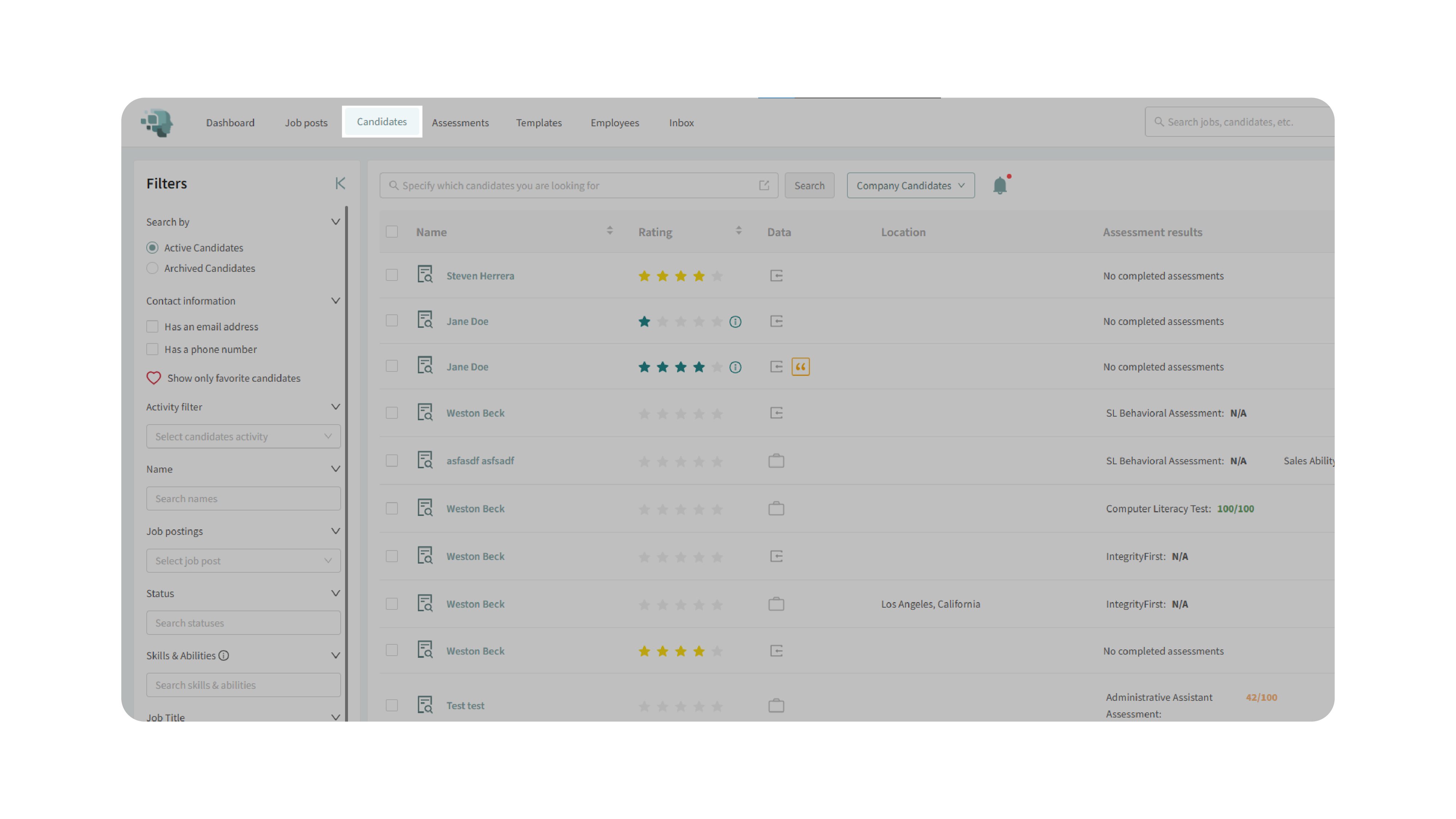
2. Describe what you need
- Use the main AI search bar to type in natural language (e.g., “nurses within 25 miles of Denver who finished references and have 4+ stars”). The AI will translate your phrase into filters automatically.
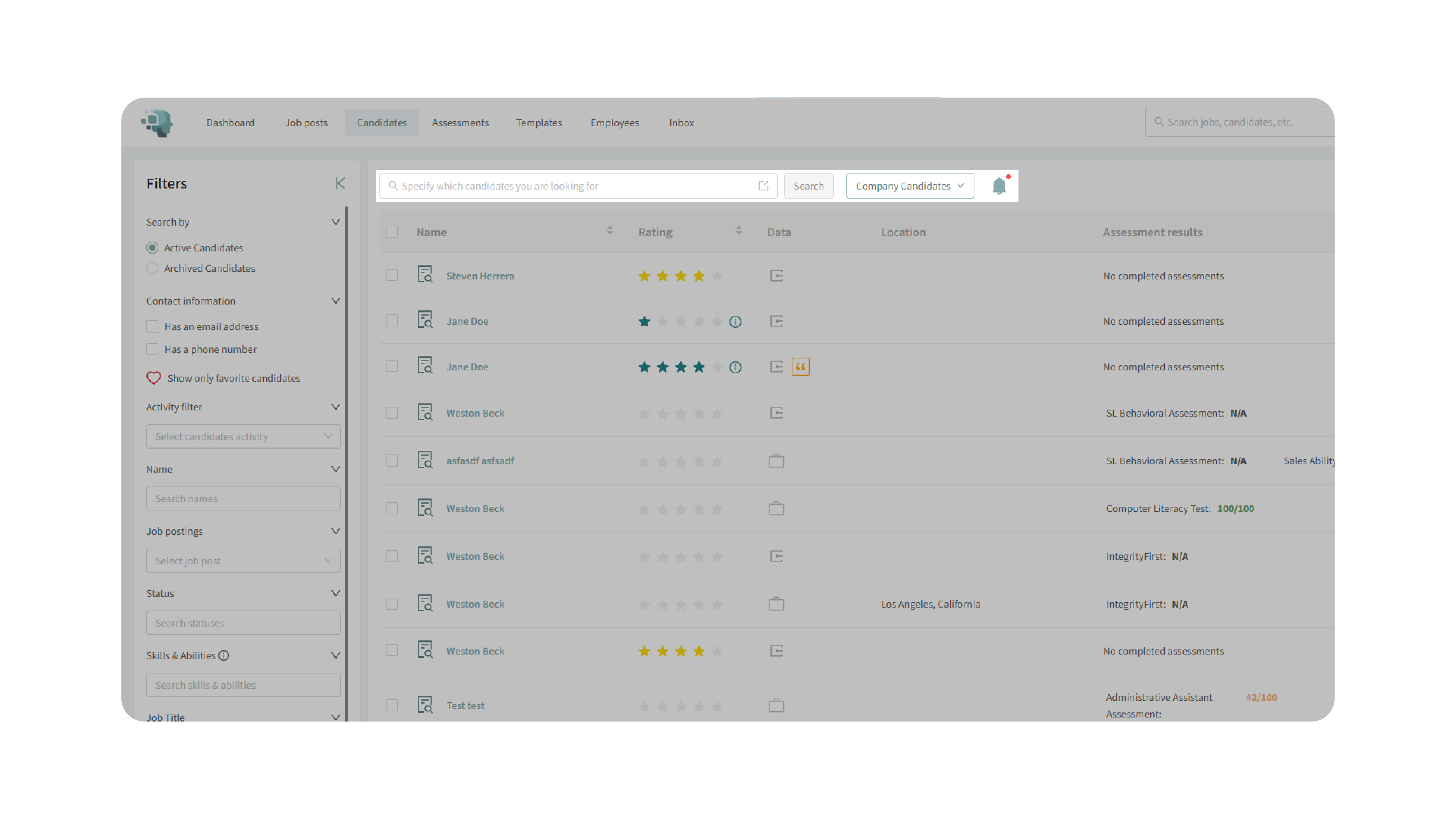
3. Apply or adjust filters
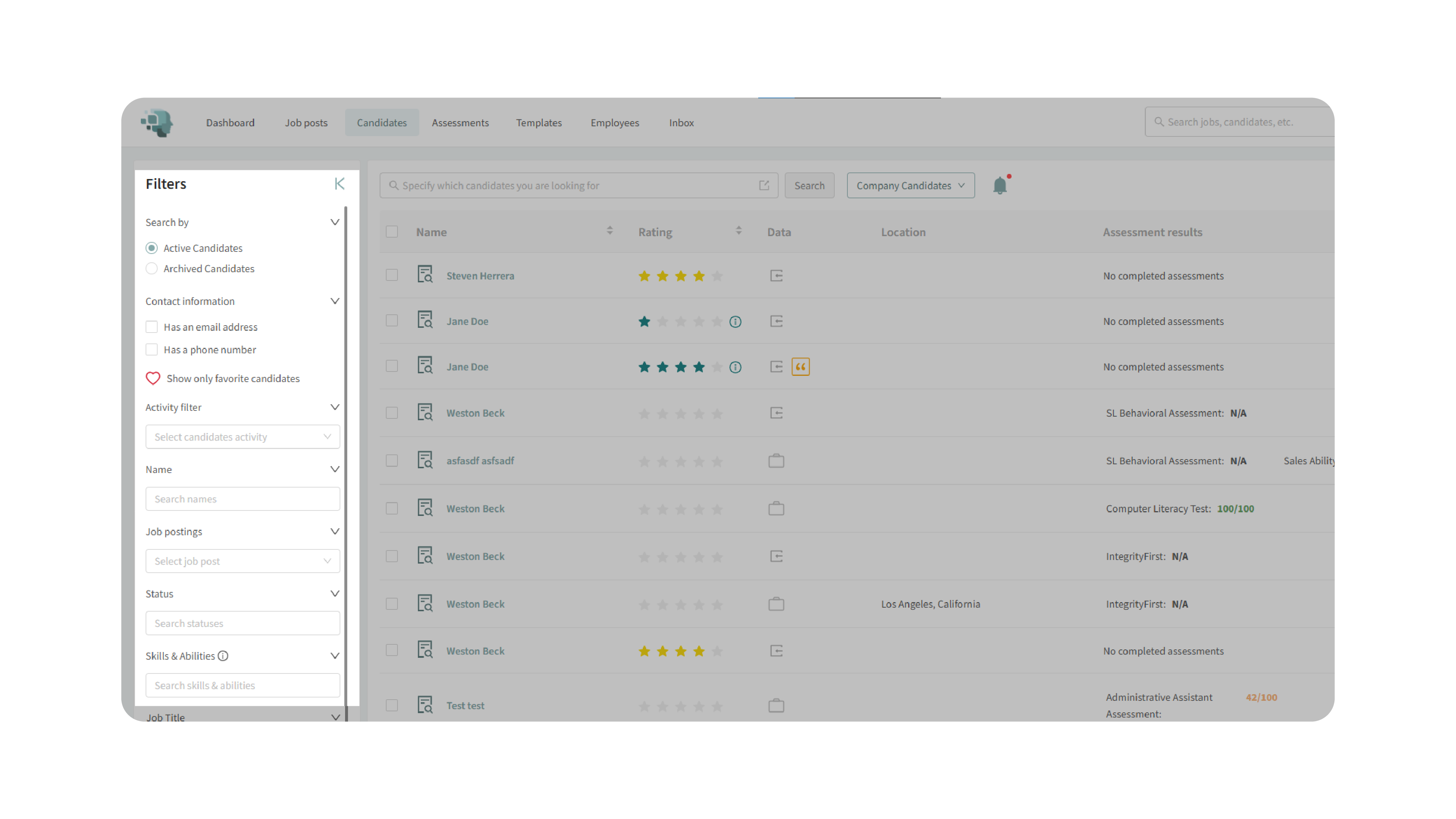
- Refine results with filters for:
- Contact info (has email/phone)
- Activity (application requested/received, assessments assigned/completed, references requested/completed, resume requested/completed)
- Name
- Job posting & status
- Skills & abilities
- Job title (exact or partial match indicators)
- Location with radius + autocomplete
- Company and Education
4. (Optional) Add external sources
- From Company Candidates, connect an external data source such as People Data Labs by adding your API key. (Additional sources are on the way.)
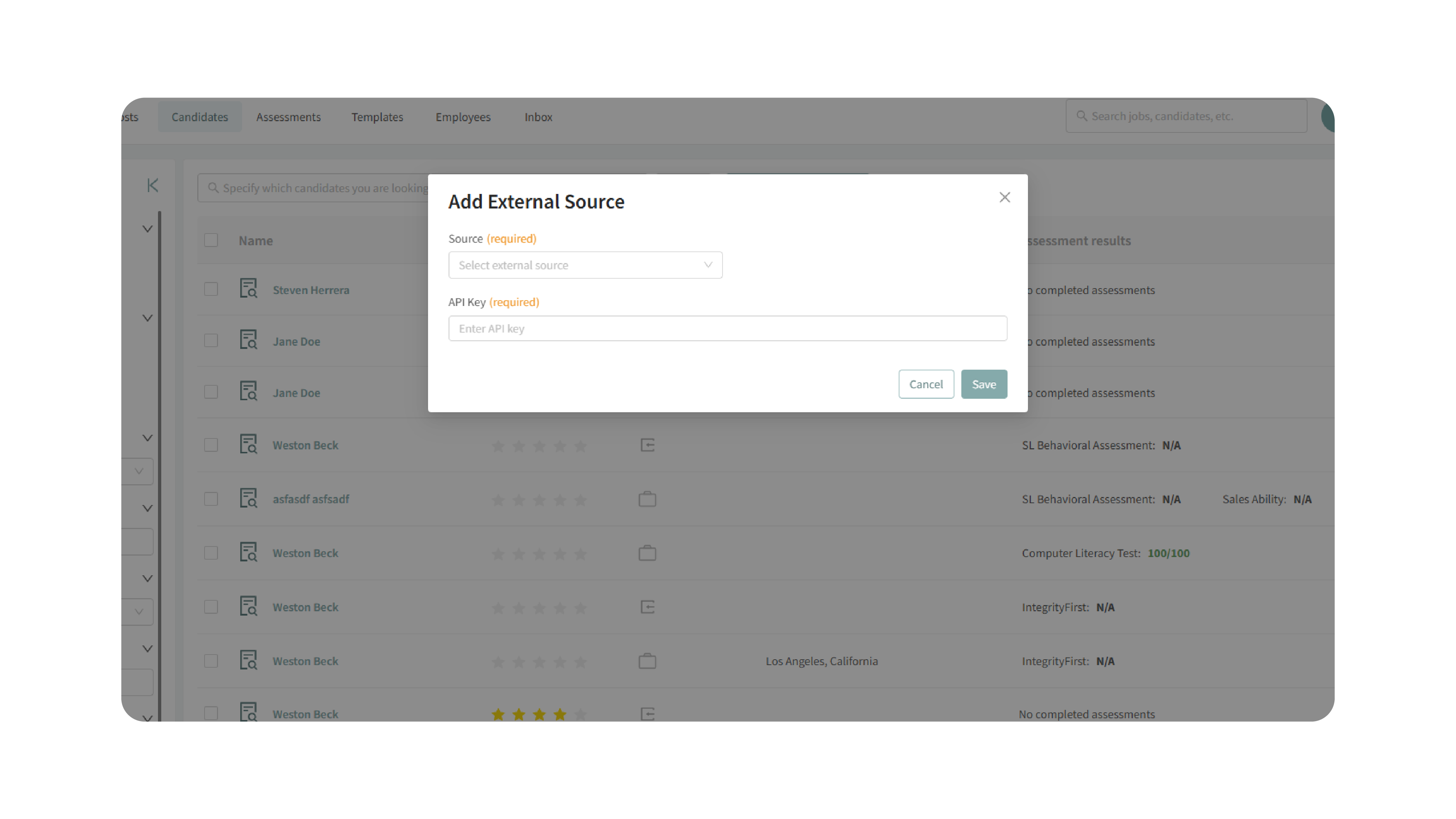
Why This Matters
Recruiters lose time hopping between tools and building complex queries. Discovered’s Search unifies natural-language intent with granular filters so you get fewer clicks, faster shortlists, and higher relevance—all while keeping candidate context (profiles, activity, ratings) just a click away.
Use Cases
- Sourcing: Full-stack engineers in NYC, 3+ years React, 4+ stars.
- Shortlisting: Candidates who completed assessments and uploaded a resume this week.
- Rediscovery: Former applicants with ICU nurse titles within 25 miles of Seattle.
- Operations: Anyone missing phone numbers” (to clean data quality).
- Project hires: Graduates from X university with Python internships.
Best Practices
- Speak naturally first, then fine-tune. Start with a plain-English query and let AI propose filters; tighten with manual filters as needed.
- Watch match indicators. Use color coding to distinguish exact vs. partial matches and decide when to broaden or narrow.
- Layer activities. Combine “assessments completed,” “resume uploaded,” and status filters to find ready-to-advance candidates.
- Use location autocomplete + radius. It’s the fastest way to capture nearby talent accurately.
- Clear filters between searches. Begin each new query with a clean slate to avoid accidental exclusions.
What Happens Next
- Your applied filters persist while you navigate within the tab, so you can jump in and out without losing context.
- Click into profiles to take action (message, change status, assign assessments) directly from your search results.
- If you connect an external source (e.g., People Data Labs), additional candidates will appear in the same unified search view as your company’s candidates.
With Discovered’s Search, building a targeted, high-quality shortlist becomes a natural conversation—backed by powerful filters and clean results.
