Job Posting Performance Reports
Track the success of your job postings and hiring sources directly in Discovered. The Job Posting Performance Report provides detailed insights into applicant flow, source effectiveness, career page activity, and candidate status movement over time.
Overview
The Job Posting Performance Report helps administrators and recruiters understand how well their job postings are performing. From this report, you can analyze:
- Number of applicants per job
- Sources of applicants (e.g., LinkedIn, ZipRecruiter, direct links)
- Hires made from each source
- Average time to hire by source
- Hiring rates per source
- Career page views and conversion metrics
- Application completion rate
- Time candidates spend in each hiring status
How to View Job Posting Performance Reports:
1. Access Reports
- Log into Discovered.
- Click your name in the top-right corner.
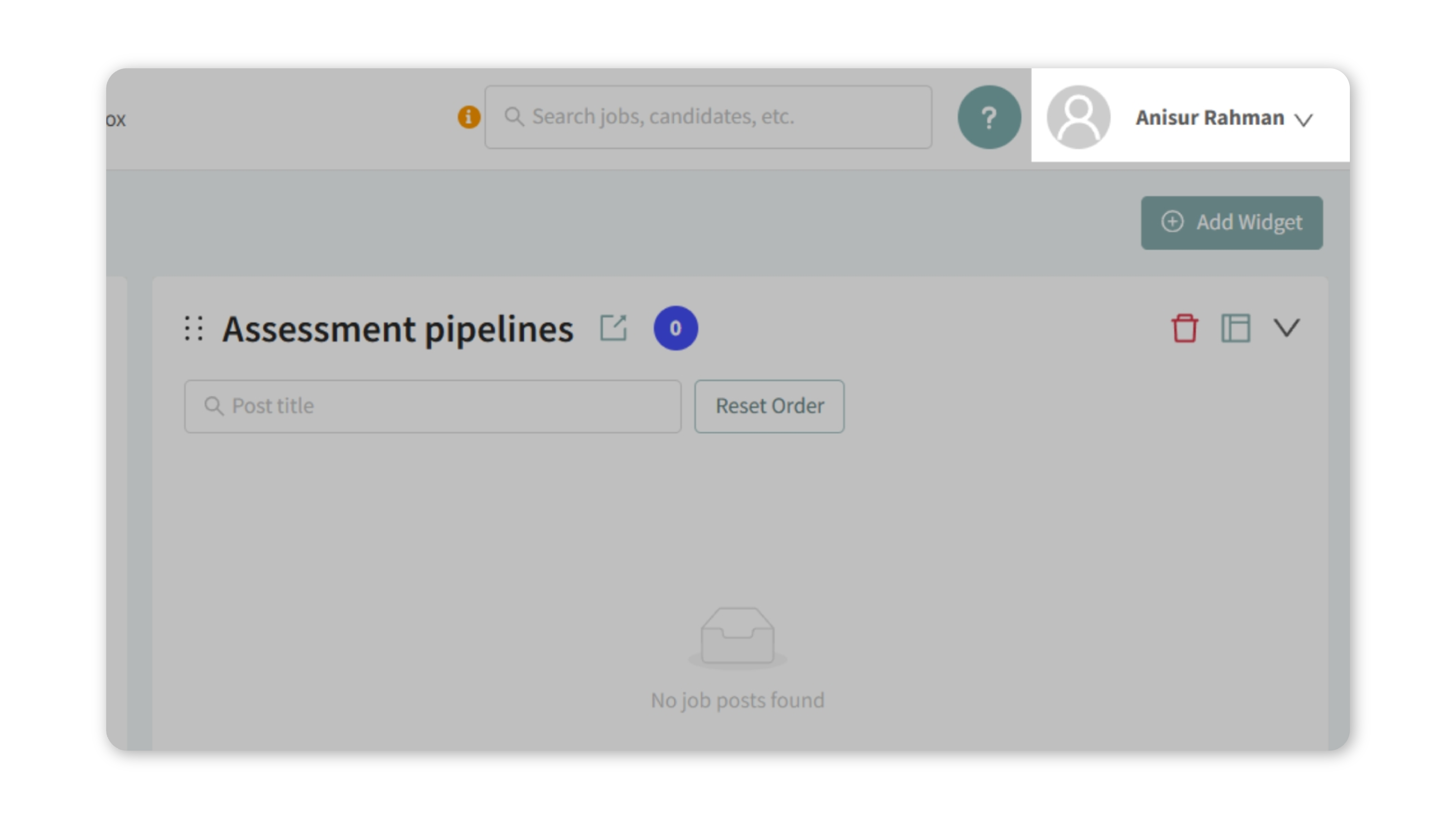
- Select Reports from the dropdown menu.
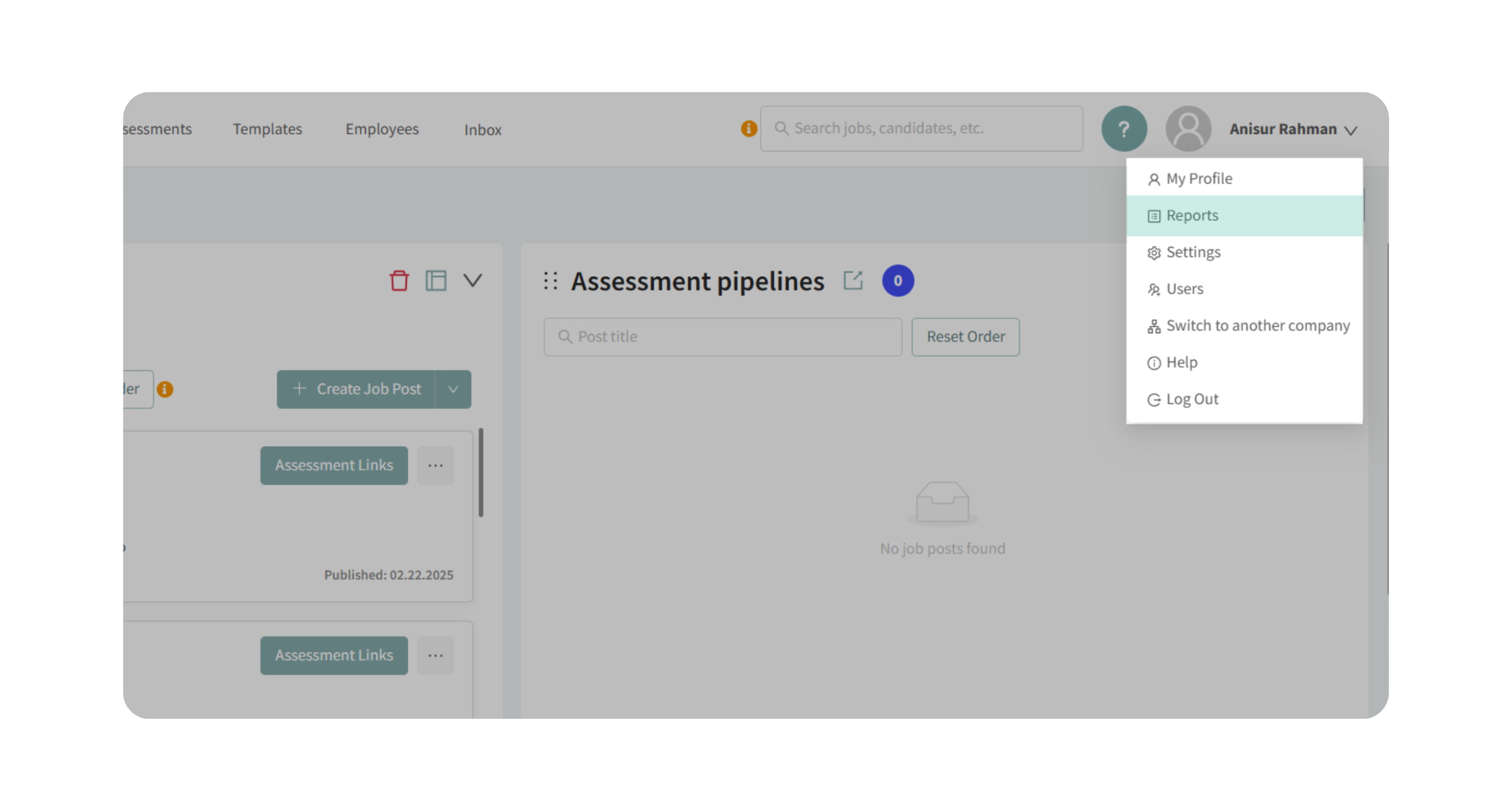
2. Open Job Posting Performance
- In the Reports section, select the Job Posting Performance tab.
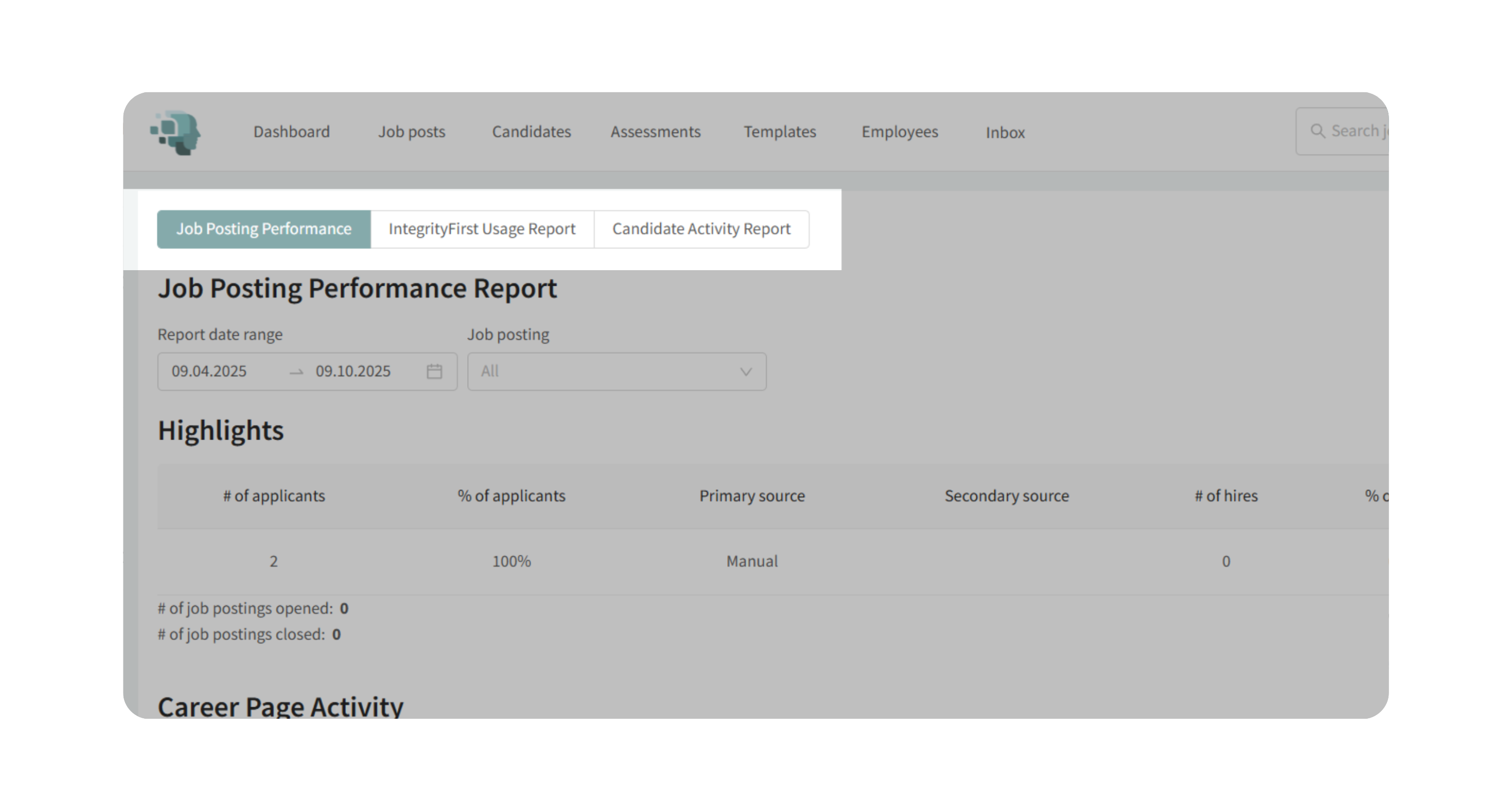
- Allow the page to load fully (this may take 5–10 seconds depending on your data volume).
3. Review Summary Metrics
The top section highlights key performance indicators within the chosen date range:
- Number of applicants
- Percentage of applicants
- Primary Source
- Secondary Source
- Number of hires
- Percentage of hires
- Average time to hire
- Hiring rate
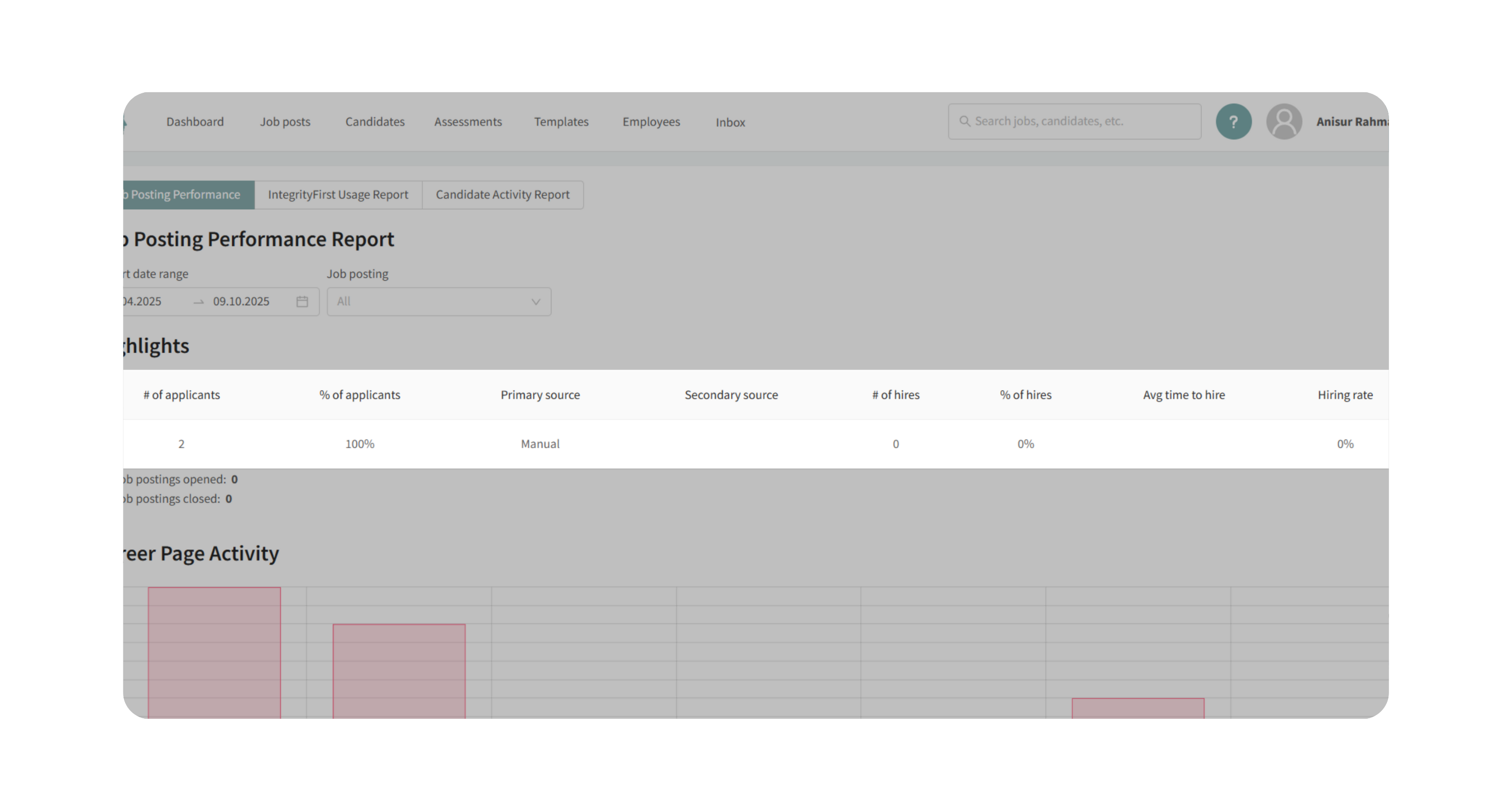
4. Analyze Career Page Activity
- View daily traffic to your careers page.
- See how many applications are submitted per view.
- Check application completion rate (how often candidates finish applications after starting).
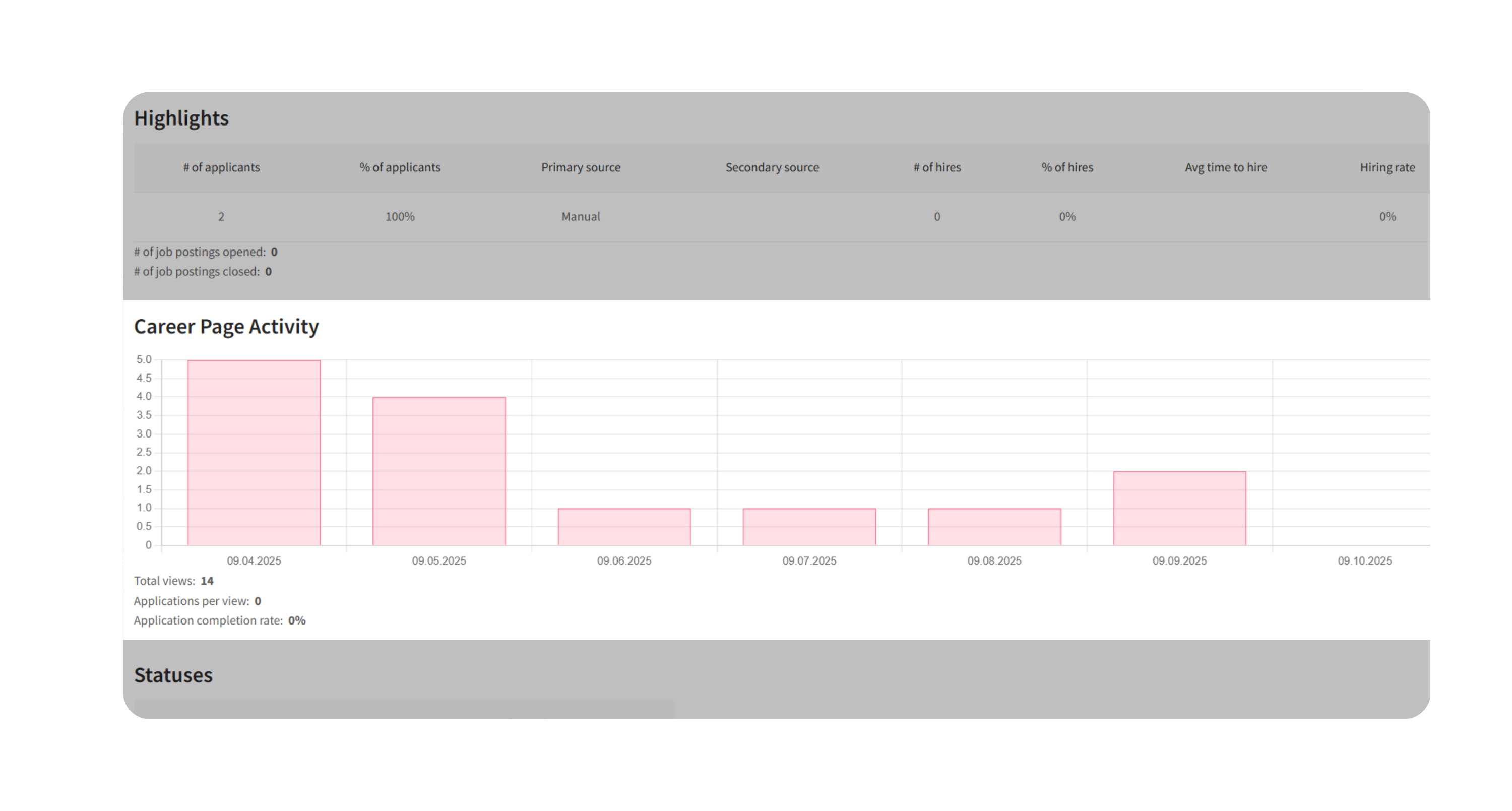
5. Review Candidate Status Data
- Understand how long candidates typically remain in each stage:
- New Candidate
- Needs Further Review
- Video Interview
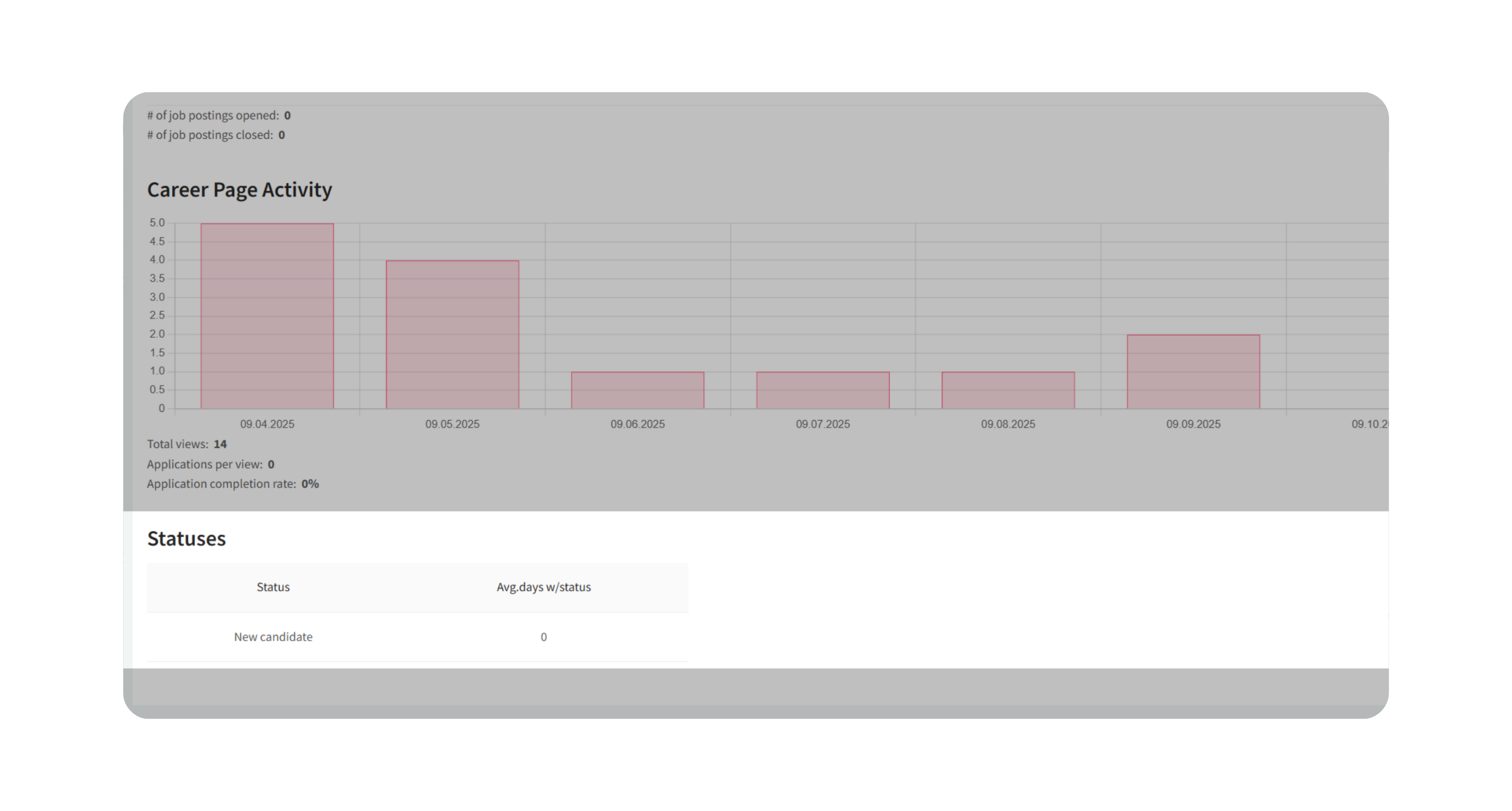
- Identify delays or bottlenecks in your hiring process.
6. Filter by Job and Date Range
- Adjust the date range at the top to expand or narrow your analysis.
- Filter the report to focus on a specific job posting for deeper insights.
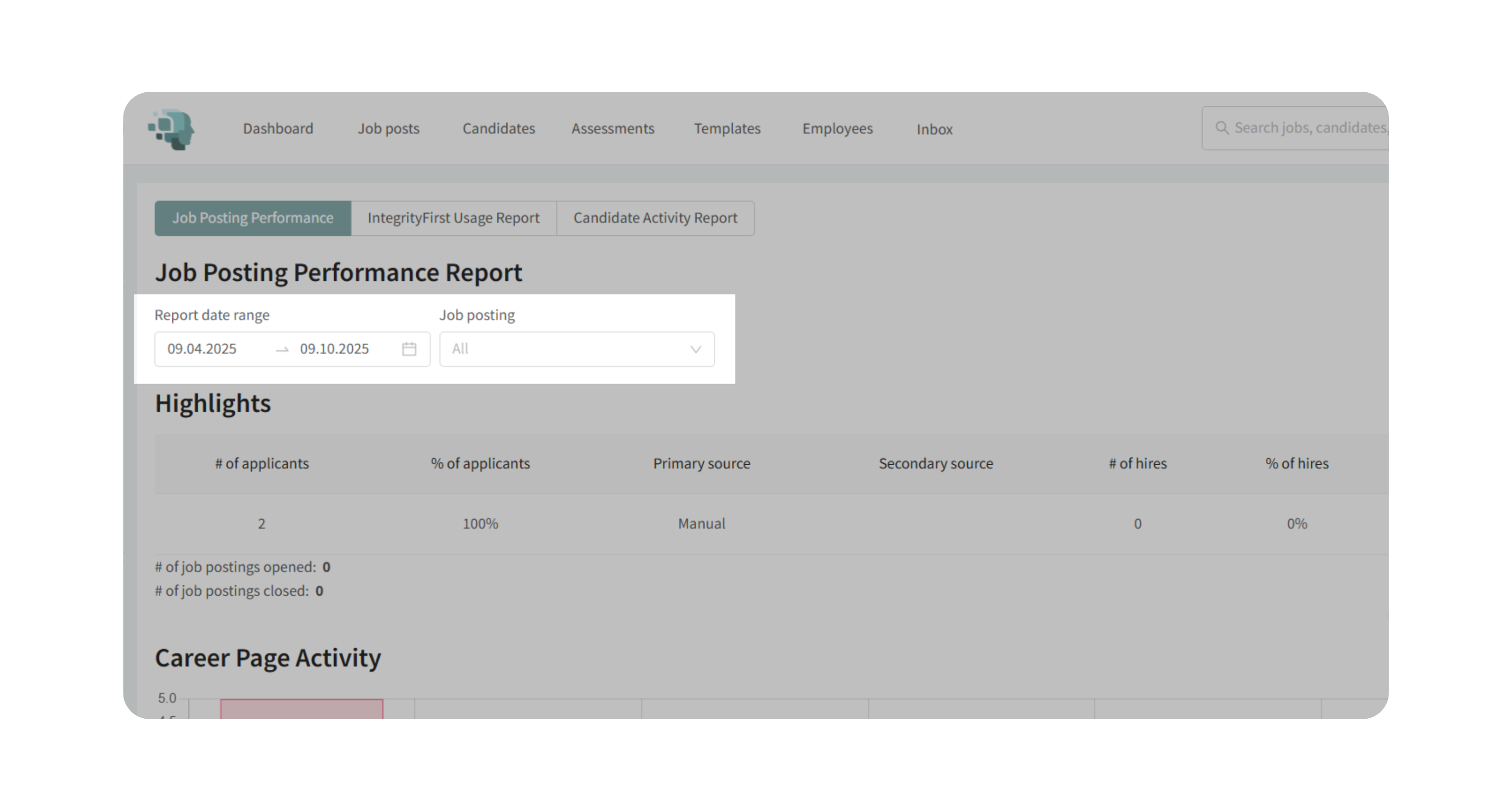
Why This Matters
Analyzing job posting performance helps you:
- Pinpoint which job boards and sources deliver the best candidates.
- Improve time-to-hire by spotting bottlenecks.
- Measure the effectiveness of your careers page.
- Optimize resource allocation for job sponsorships and campaigns.
Use Cases
- A recruiter wants to compare applicant sources between LinkedIn and ZipRecruiter.
- HR needs to measure the average hiring time for compliance reporting.
- A hiring manager wants to see how many candidates drop off before completing the application.
- A team wants to identify which job postings are underperforming.
Best Practices
- Always adjust the date range to match the hiring period you want to evaluate.
- Review reports weekly to catch early trends.
- Compare career page views with completed applications to measure candidate experience.
- Use job-specific filters to refine insights by role.
What Happens Next
- Reports refresh dynamically based on your selected filters.
- All new applications and hires will appear automatically in future reports.
You can switch between Job Posting Performance and Integrity First Usage Reports at any time under the Reports tab.
