View Candidate Reference Checks
Overview
The Reference Check tab in a candidate’s profile streamlines the process of requesting and managing references during the hiring process. Once initiated, Discovered automatically contacts references using the questionnaire defined in the job posting.
You can monitor progress in real time—seeing when references have responded, how many messages were sent, and whether there are any fraud concerns such as duplicate IP addresses. You also have full control to resend requests, stop future messages, or manually fill in responses if a reference provides feedback over the phone. Completed reference checks can be reviewed directly within the profile or exported as a PDF for easy sharing with your team.
How to View Candidate Reference Checks:
1. Access the Reference Check Tab
- Go to the job posting where your candidate is listed.
- Click on the candidate’s name to open their profile.
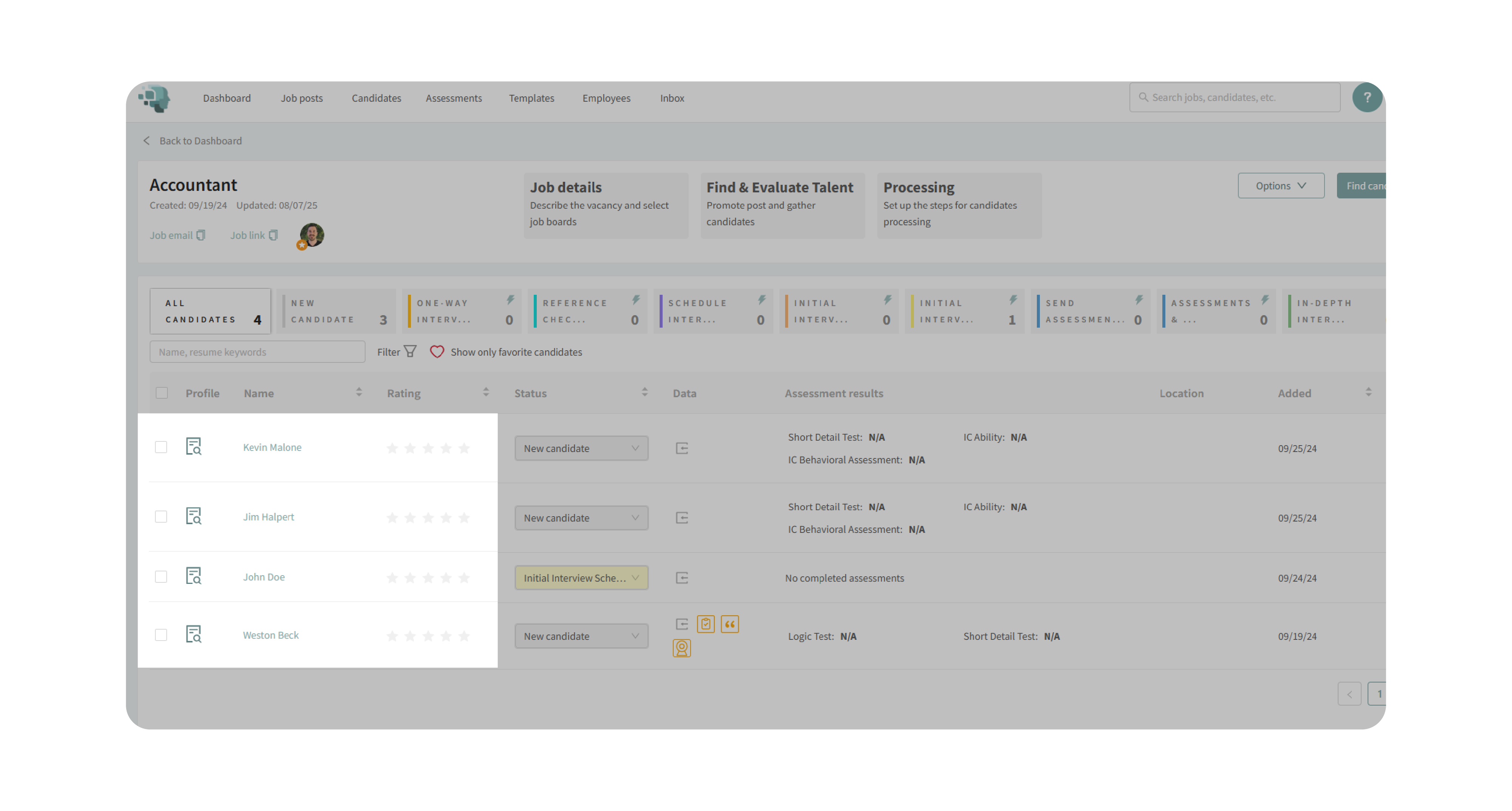
- Locate the Reference Check tab on the right-hand side.

2. Request References

- If references have not yet been requested, click Request via Email.
- Customize the pre-written email template before sending.
- This message will be sent to the candidate, prompting them to provide their references.
3. Track Reference Status
- Monitor the Reference Check tab for updates once references are submitted.

- Review the list of provided references, their contact details, and the status of their responses.
- See fraud indicators (e.g., duplicate IP addresses) to ensure authenticity.

4. Manage Reference Communication

- Stop messages if you no longer want reminders sent to a reference.
- Resend requests manually if needed.
- Fill out references manually if you collect responses over the phone.
Why This Matters
Reference checks are critical for validating a candidate’s background and performance. Automating the process ensures consistent communication, reduces administrative burden, and provides structured insights from former supervisors or colleagues. Fraud detection safeguards the integrity of the process, while exportable PDFs make it easy to collaborate with your team.
Use Cases
- Recruiters: Automate reference collection for multiple candidates at once.
- Hiring Managers: Quickly review reference feedback in a consistent, structured format.
- Remote Teams: Share reference reports as PDFs with distributed stakeholders.
- Agencies: Standardize reference checks across client hiring processes.
Best Practices
- Always confirm that candidates grant permission before contacting references.
- Regularly monitor fraud indicators to catch potential misuse.
- Use the option to manually record reference feedback if collected via phone.
- Export PDF reports for collaborative decision-making.
What Happens Next
Once reference checks are requested:
- Discovered will automatically send reference questionnaires to the contacts provided by the candidate.
- You can track each reference’s progress and see when responses are completed.
- Finalized reference reports are stored in the candidate’s profile and can be exported as needed.
With the Reference Check tab, your hiring process gains speed, structure, and integrity—ensuring every candidate evaluation is thorough and reliable.
