Buy Assessment Credits
Overview
If your company is not subscribed to Discovered Unlimited, you’ll need to use assessment credits to send assessments to candidates. Each assessment type requires a specific credit type — Essential Credits for Essential Assessments and Advanced Credits for Advanced Assessments.
This guide walks you through the process of purchasing assessment credits, selecting the right credit type, and managing payments to ensure you have enough credits to continue evaluating candidates seamlessly.
This feature is ideal for teams that use assessments regularly but are not on an unlimited subscription plan.
How to Buy Assessment Credits:
1. Navigate to the Assessments Page:
- From your Discovered account, go to the top navigation bar.
- Click on Assessments to open the Assessments page.
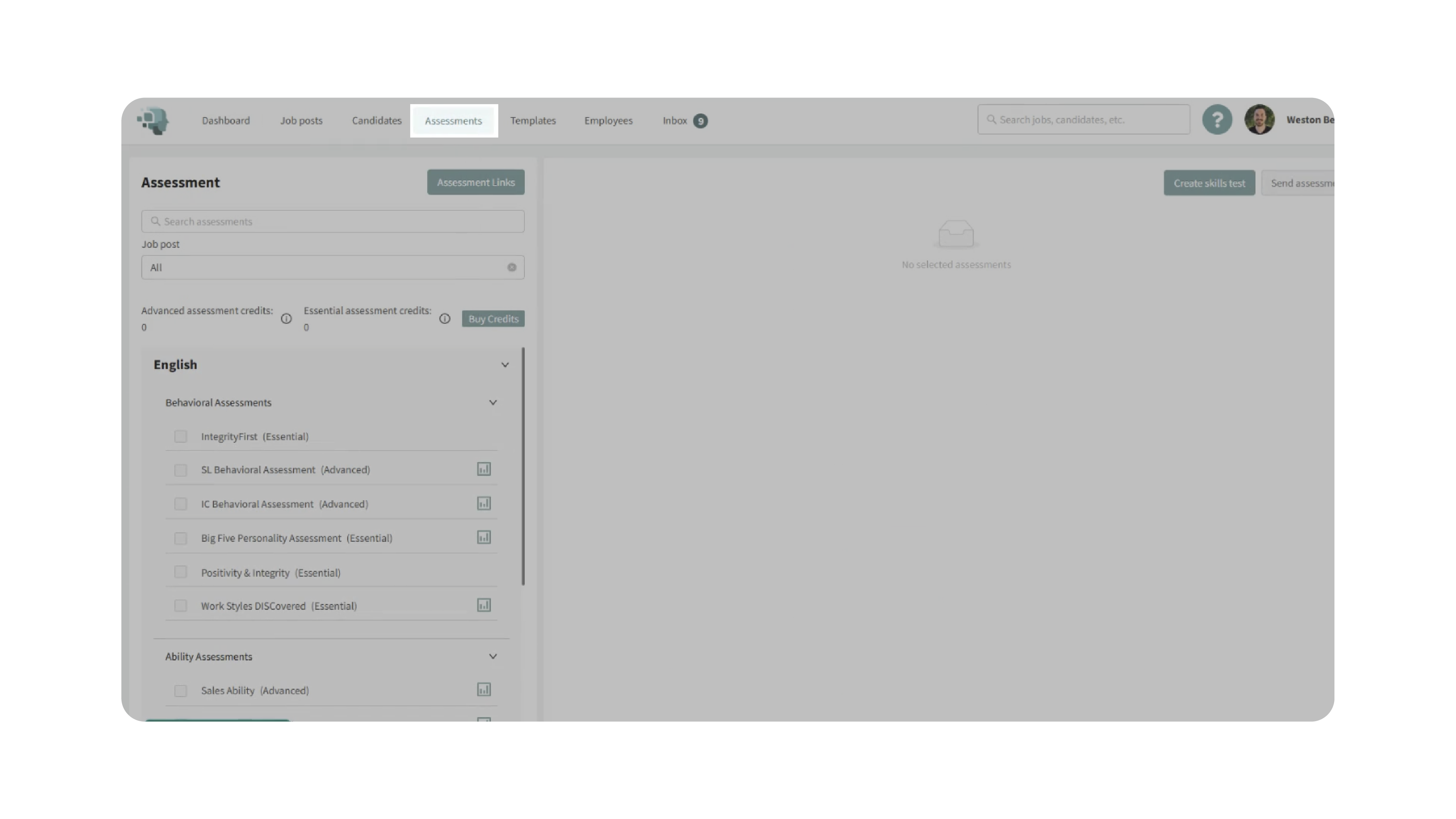
2. Click on “Buy Credits”:
- Once on the Assessments page, locate and click the Buy Credits button.
- This will take you to the purchase section where you can select your credit type and bundle size.
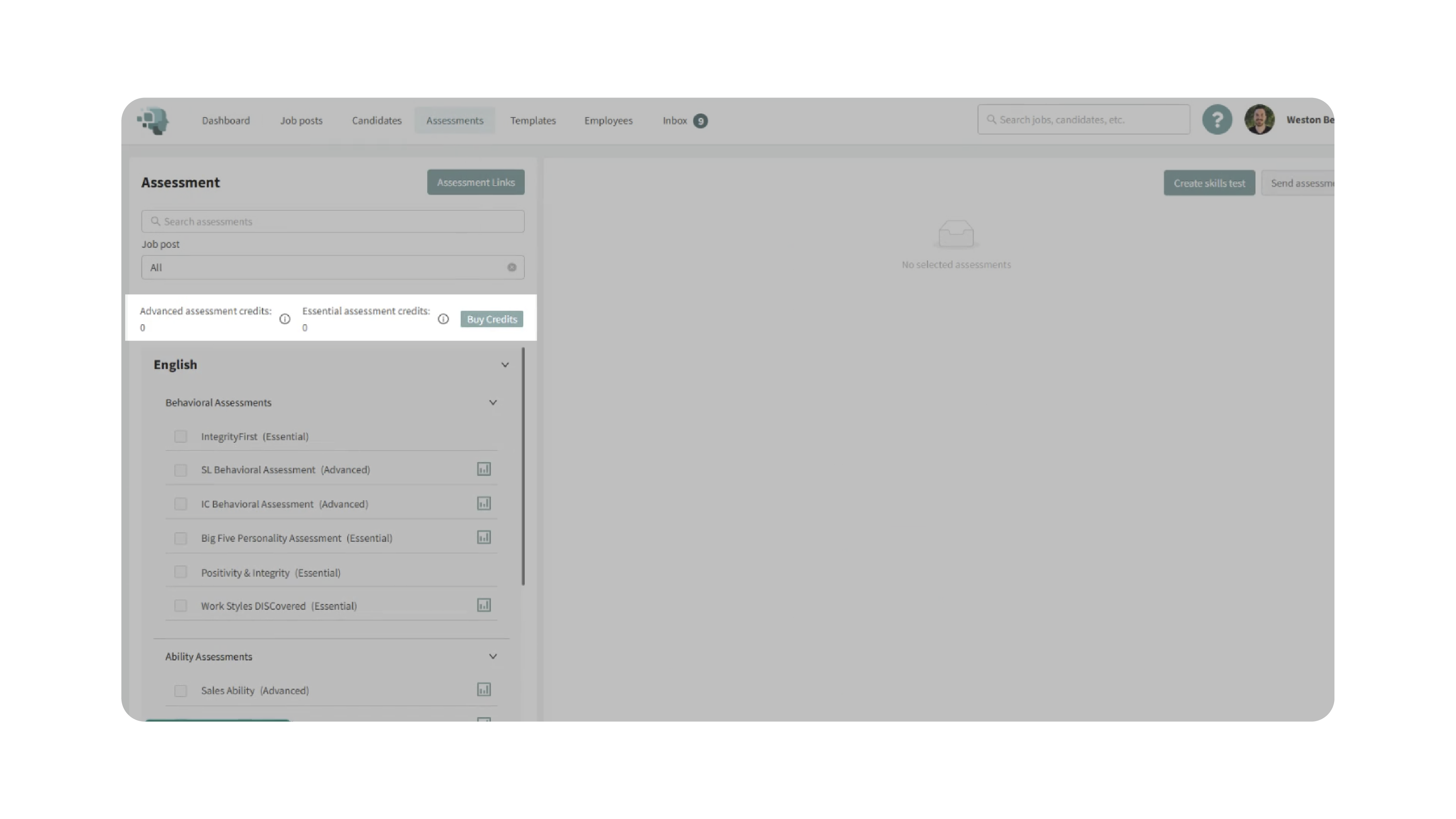
3. Select Credit Type:
- You will see two types of assessment credits available:
- Essential Credits – used for Essential Assessments.
- Advanced Credits – used for Advanced Assessments.
- Review which assessments your team plans to use. Each assessment type clearly indicates whether it requires Essential or Advanced Credits.
- Select the credit type(s) that match your needs.
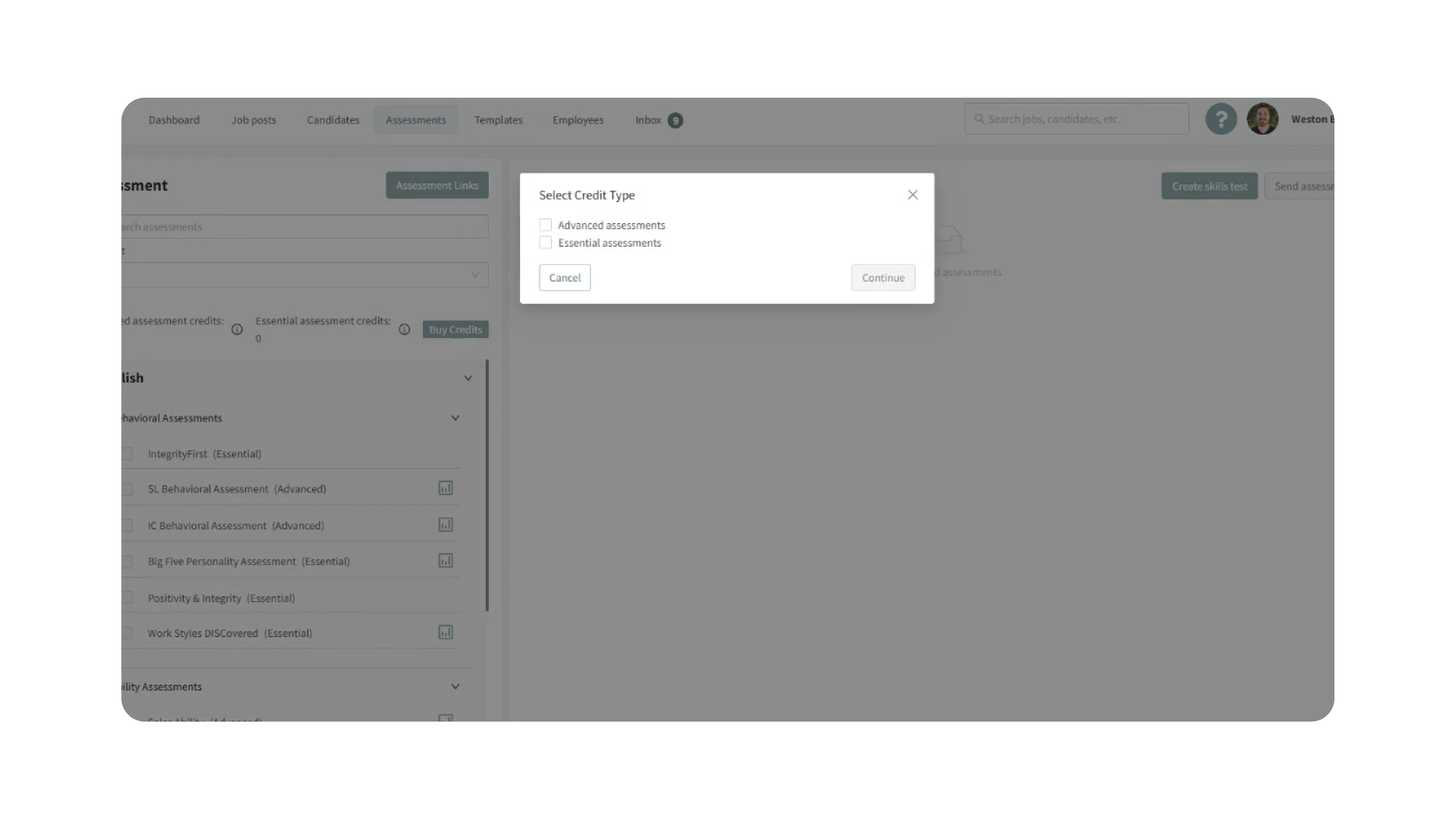
4. Choose a Bundle Size:
- After selecting your credit type(s), you’ll be prompted to choose a bundle size.
- Bundles are available in different quantities (e.g., 10, 25, 50, 100 credits).
- Select the quantity that aligns with your hiring volume and expected number of assessment completions.
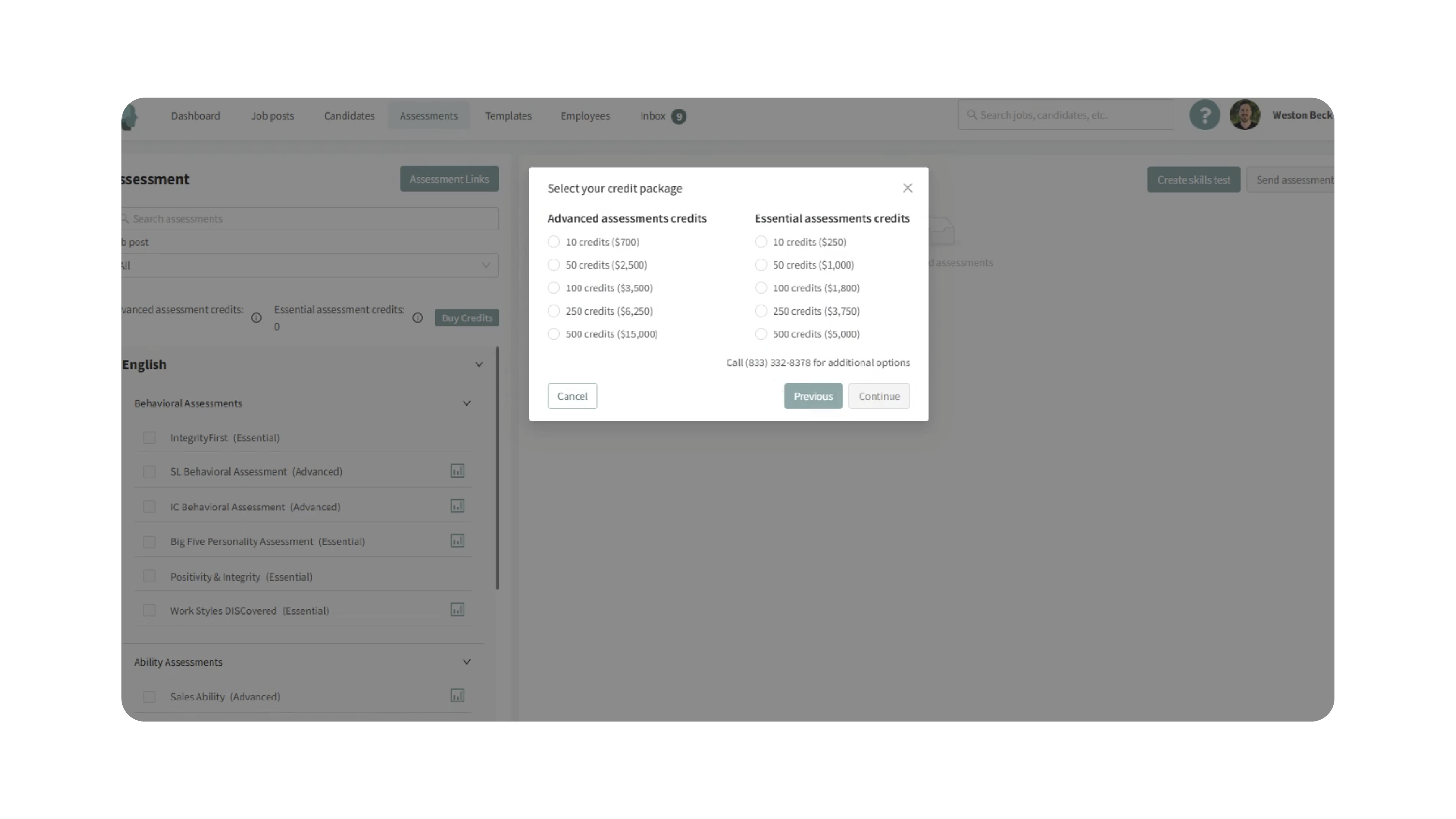
5. Enter Payment Information:
- If this is your first time purchasing credits:
- Enter your credit card details in the payment form.
- Click Continue to proceed.
- If you’ve previously added a payment method, Discovered will use your saved card automatically, allowing for a faster checkout experience.
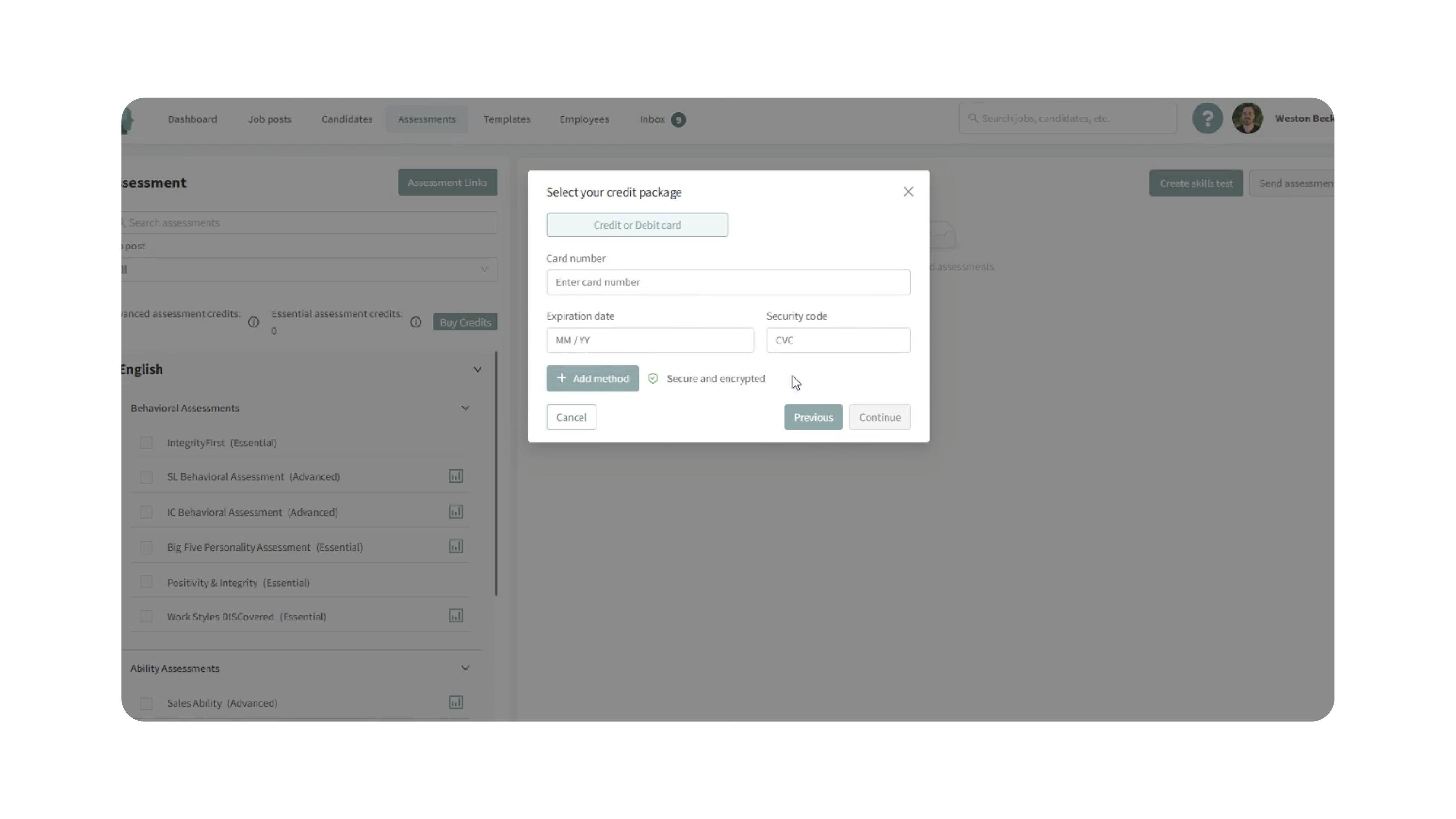
6. Confirm Your Purchase:
- Review your order details carefully:
- Credit type(s) selected.
- Bundle size(s).
- Total amount to be charged.
- Once confirmed, click Confirm to complete the transaction.
7. Credits Added to Your Account:
- After successful payment, credits are automatically added to your Discovered account.
- You can begin assigning assessments immediately.
- For future purchases, your saved payment method will streamline checkout, requiring only bundle and credit type selection.
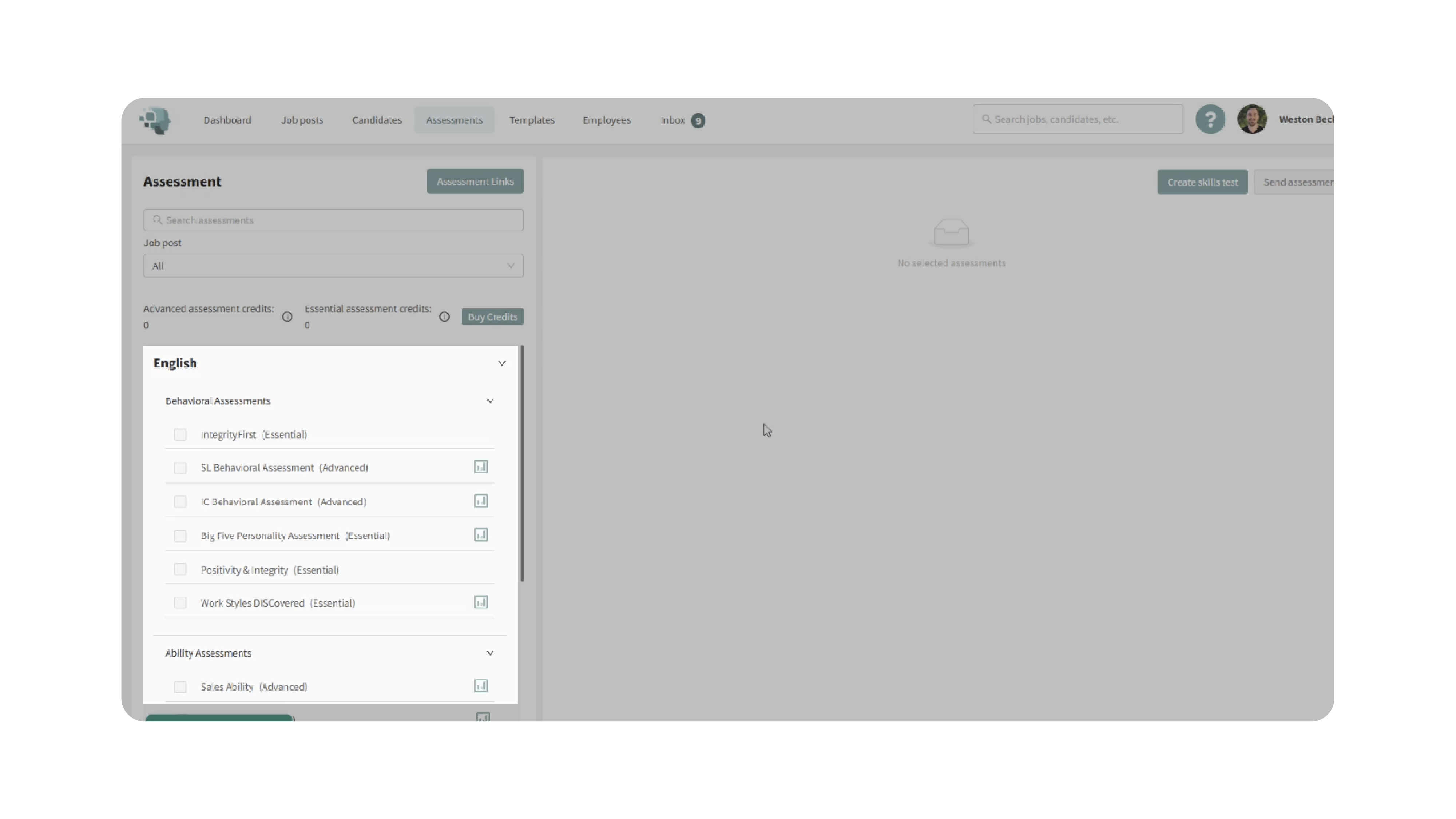
Why This Matters
Assessment credits ensure uninterrupted access to the candidate evaluation tools within Discovered. By maintaining a sufficient balance of credits, your team can:
- Continue assessing candidates without workflow interruptions.
- Easily track and manage assessment usage.
- Simplify the purchasing process through stored payment methods.
- Maintain flexibility without committing to an unlimited subscription plan.
Use Cases
- Recruiters: Purchase credits as needed to evaluate candidate skills efficiently.
- Hiring Managers: Maintain readiness to assess new applicants at any time.
- Finance Teams: Manage assessment spending through credit-based budgeting.
- Agencies: Allocate credits across clients for organized candidate assessments.
Best Practices
- Plan ahead: Estimate the number of assessments you’ll send each month to avoid running out of credits unexpectedly.
- Monitor credit balance: Regularly check your remaining credits under the Assessments tab.
- Use saved payment methods: Save your card details to streamline future purchases.
- Choose the right credit type: Verify which assessments require Essential or Advanced Credits before purchasing.
What Happens Next
Once your purchase is complete:
- Credits are immediately available in your account under Assessments → Credits Balance.
- You can begin sending assessments to candidates right away
- Your saved payment details will allow for quicker repeat purchases in the future.
- Contact Discovered Support if you encounter any issues during checkout or need assistance managing credits.
With Assessment Credits, you can ensure your hiring process runs smoothly and efficiently — enabling your team to assess candidates anytime, without delays.
