Candidate Management Overview
Overview
Managing candidates in Discovered provides you with a clear, structured view of everyone applying to your job. The candidate management table makes it easy to filter by status, update information, and monitor progress across your hiring pipeline. You can dive into detailed candidate profiles, rate candidates with star ratings, preview snapshots without opening the full profile, and track sources to see where your applicants are coming from.
With built-in tools for filtering, status changes, and task tracking, you’ll always know exactly where each candidate stands in the hiring process.
How to Manage Candidates:
1. Adjust Display & Filters
- Modify the number of candidates shown per page (5, 10, 20, 50, or 100).
- Use filters to view candidates by their assigned statuses.

2. Review Candidate Profiles
- Click on a candidate’s name to view their full profile and make edits.
- Use the preview icon for a quick snapshot without leaving the main table.
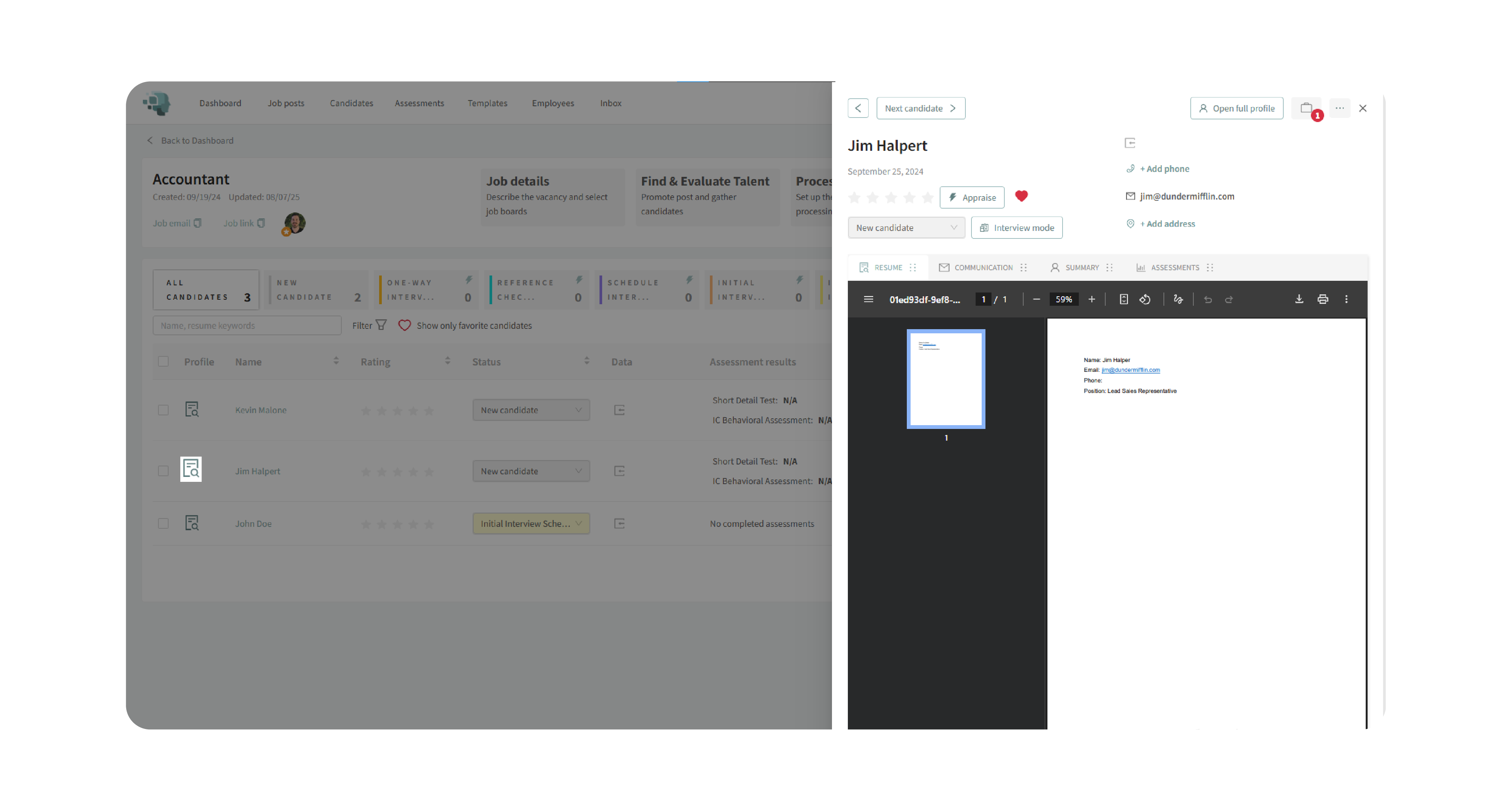
3. Evaluate Candidates
- Apply star ratings to subjectively rate candidates.
- Check for active tasks, completed assessments, and provided location details.
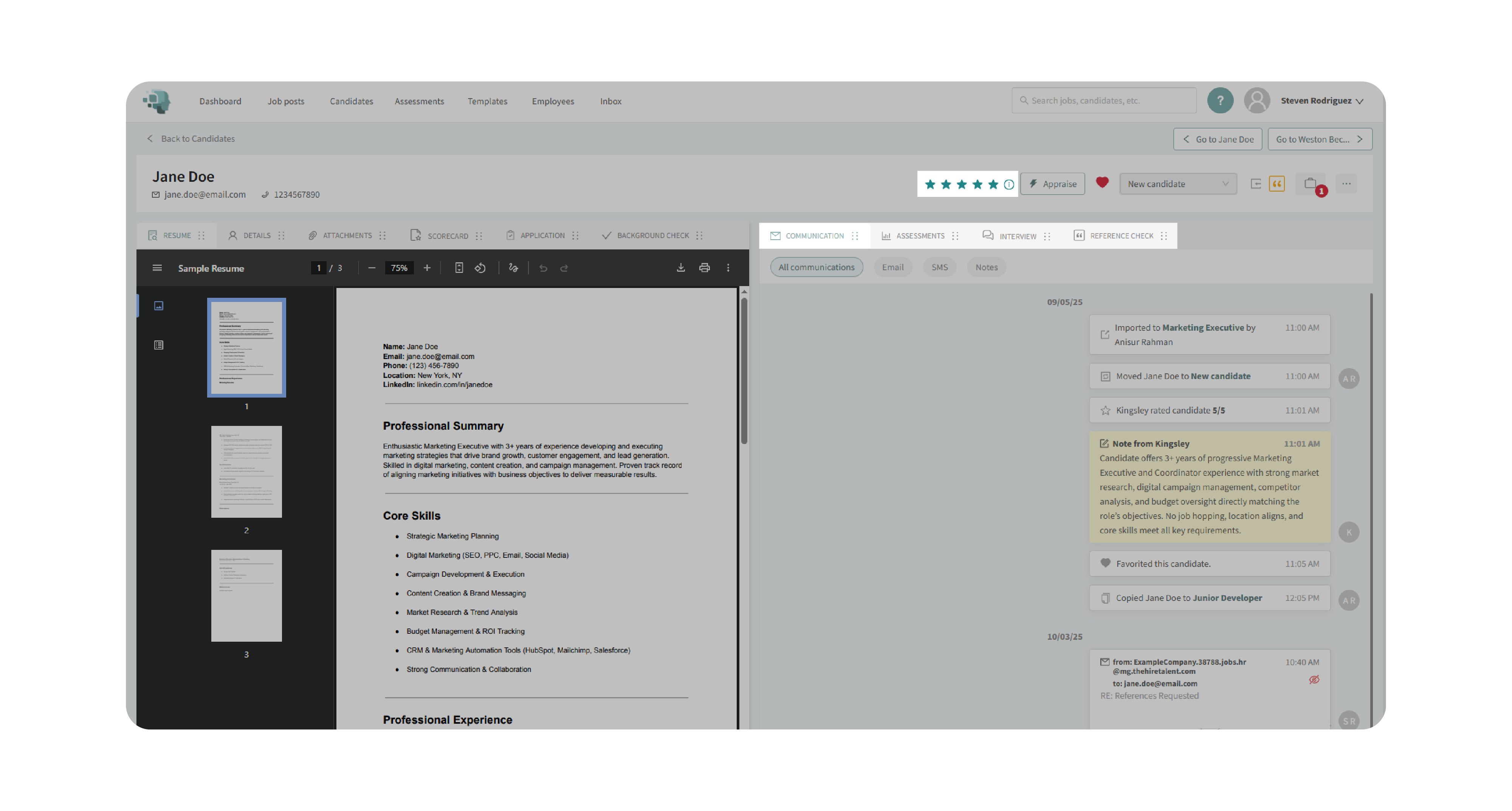
4. Update Status & Communication
- Use the status dropdown to move candidates through stages in your pipeline.
- Send automated or manual messages as part of the status change.
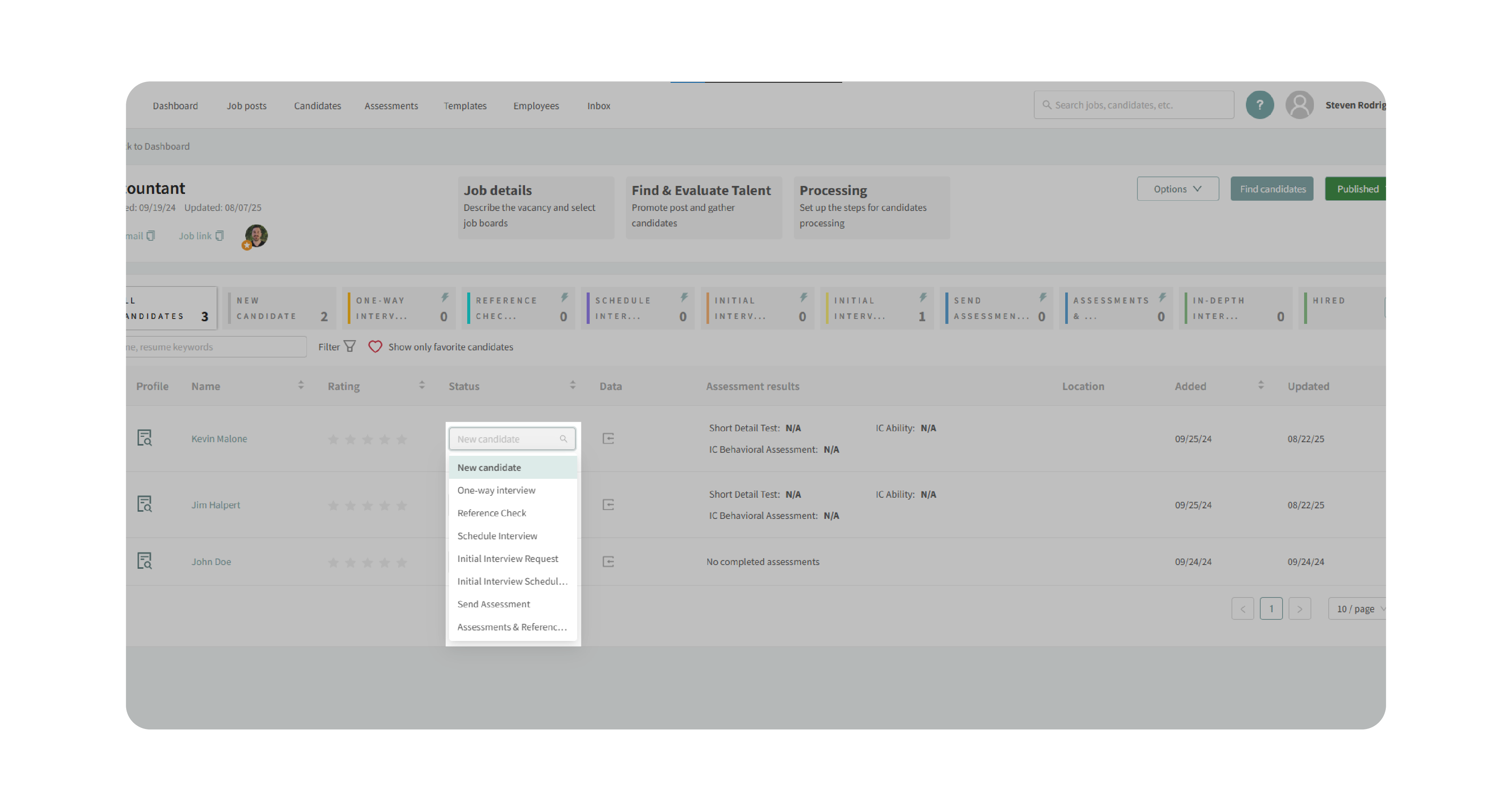
5. Track Candidate Sources & Updates
- Identify how candidates entered your system: job boards, direct application, referral, assessment link, HRIS integration, or unknown source.
- Monitor when candidates were added and when their profiles were last updated.
Why This Matters:
Candidate management is the foundation of an organized hiring process. With a clear, actionable table view, your hiring team can:
- Quickly identify candidates ready for the next step.
- Ensure consistent evaluation through star ratings and task tracking.
- Track candidate sources to understand recruitment channel performance.
- Avoid bottlenecks by updating statuses and monitoring progress in real time.
Use Cases:
- Recruiters: Filter candidates by stage to focus on those ready for interviews.
- Hiring Managers: Preview candidate snapshots before diving into full profiles.
- Small Teams: Rate and track candidates without needing a separate system.
- Agencies: Monitor applicant sources to evaluate which job boards or referrals perform best.
Best Practices:
- Update statuses regularly to keep your pipeline accurate.
- Use filters to focus on priority candidates instead of scanning the full list.
- Maintain consistency in star ratings for fair evaluations.
- Verify candidate sources to measure recruitment effectiveness.
What Happens Next:
As you manage candidates:
- Status changes update where they appear in your hiring pipeline.
- Messages tied to statuses ensure candidates stay informed.
- Completed tasks and assessments are logged directly in their profiles.
- Updates to profiles are tracked chronologically so you know the most recent changes.
With Managing Candidates, you gain a central hub for tracking, evaluating, and progressing applicants—ensuring your hiring process is efficient and transparent.
