Use Candidate Sequences
Overview
Managing communication with candidates across multiple pipelines can be time-consuming and repetitive. With Discovered’s Sequences feature, you can automate this process by setting up scheduled messages that go out via email or text at specific times. Sequences help ensure candidates receive timely reminders and instructions—without requiring manual follow-ups from your hiring team.
By combining automation with stopping criteria (such as when a candidate completes an assessment), you can streamline candidate engagement and keep your hiring process moving forward efficiently.
How to Use Candidate Sequences:
1. Navigate to the Job Posting
- Open the job posting where you want to add candidates.
- Select the Processing tab in your job posting menu.
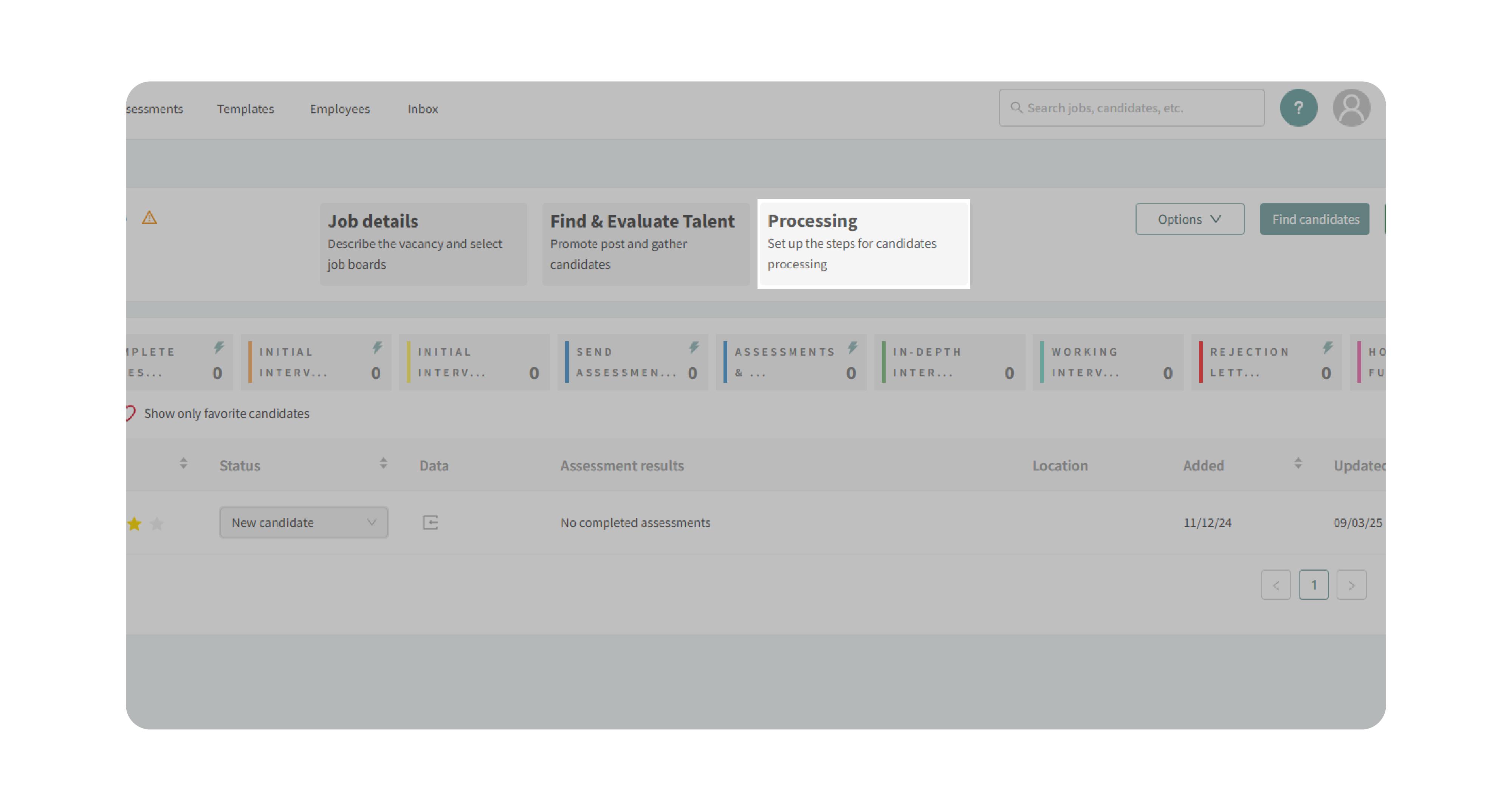
2. Choose a Status and Generate a Sequence
- Click on any status in the pipeline and select Set Up Sequence to begin.
- Automatically generate a sequence using Kingsley.
- Select from existing templates.
- Or create a new sequence from scratch.
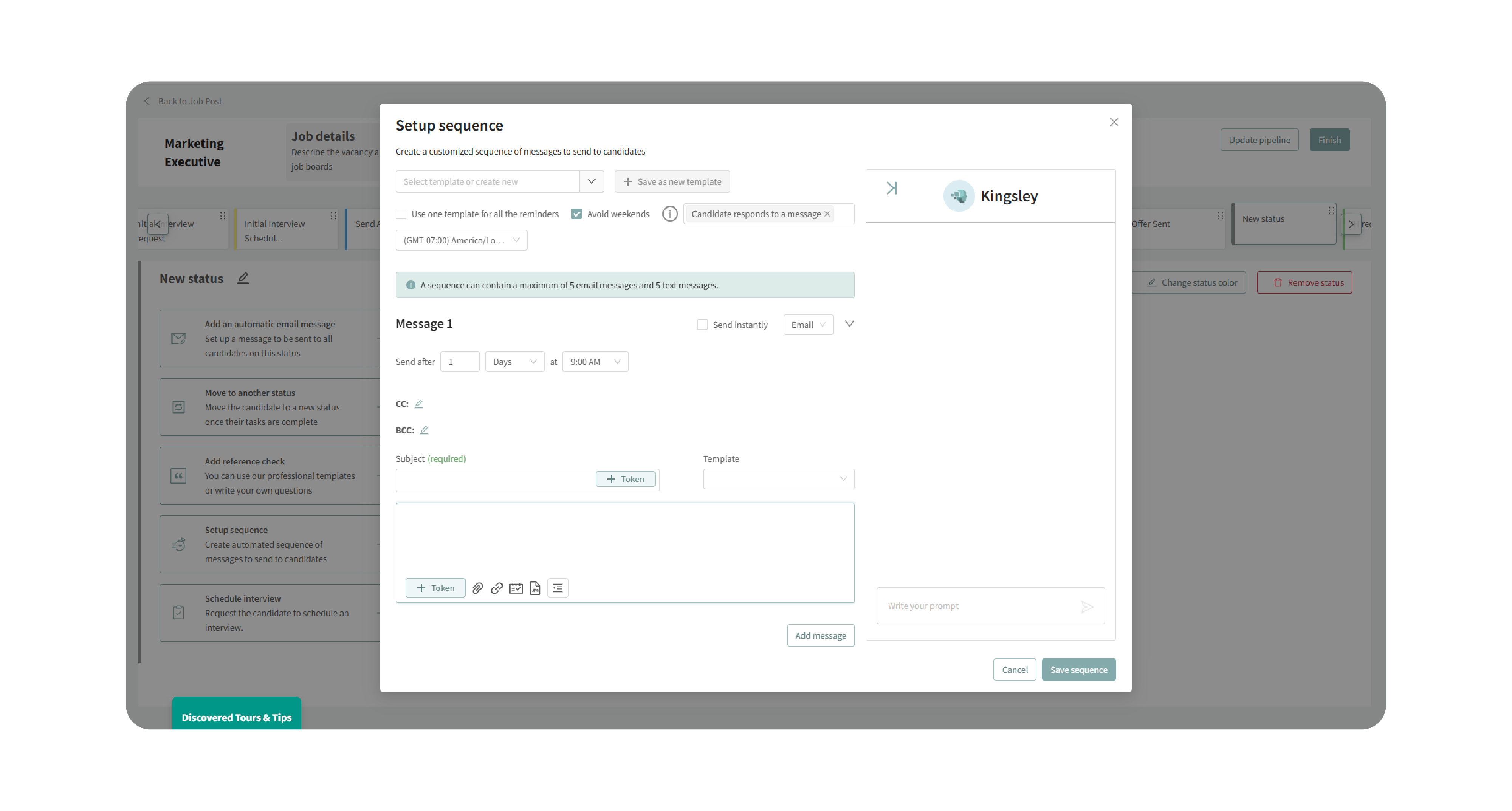
3. Customize Message Delivery
- Define when each message will be sent (immediately, hours later, or days later).
- Choose between email or text message as the communication method.
- Set preferences such as avoiding weekend delivery.
- Ensure that messages are delivered at appropriate times for the candidate’s location.
Establish conditions that will automatically end the sequence once a candidate completes a specific task (e.g., finishes an assessment, submits references, schedules an interview).
4. Save and Assign the Sequence
Save your sequence and apply it to candidates by moving them into the associated status.
5. Monitor and Edit
- Track sequence progress in real time.
- Edit or cancel future messages as needed.
- Adjust delivery times, methods, or content at any point.
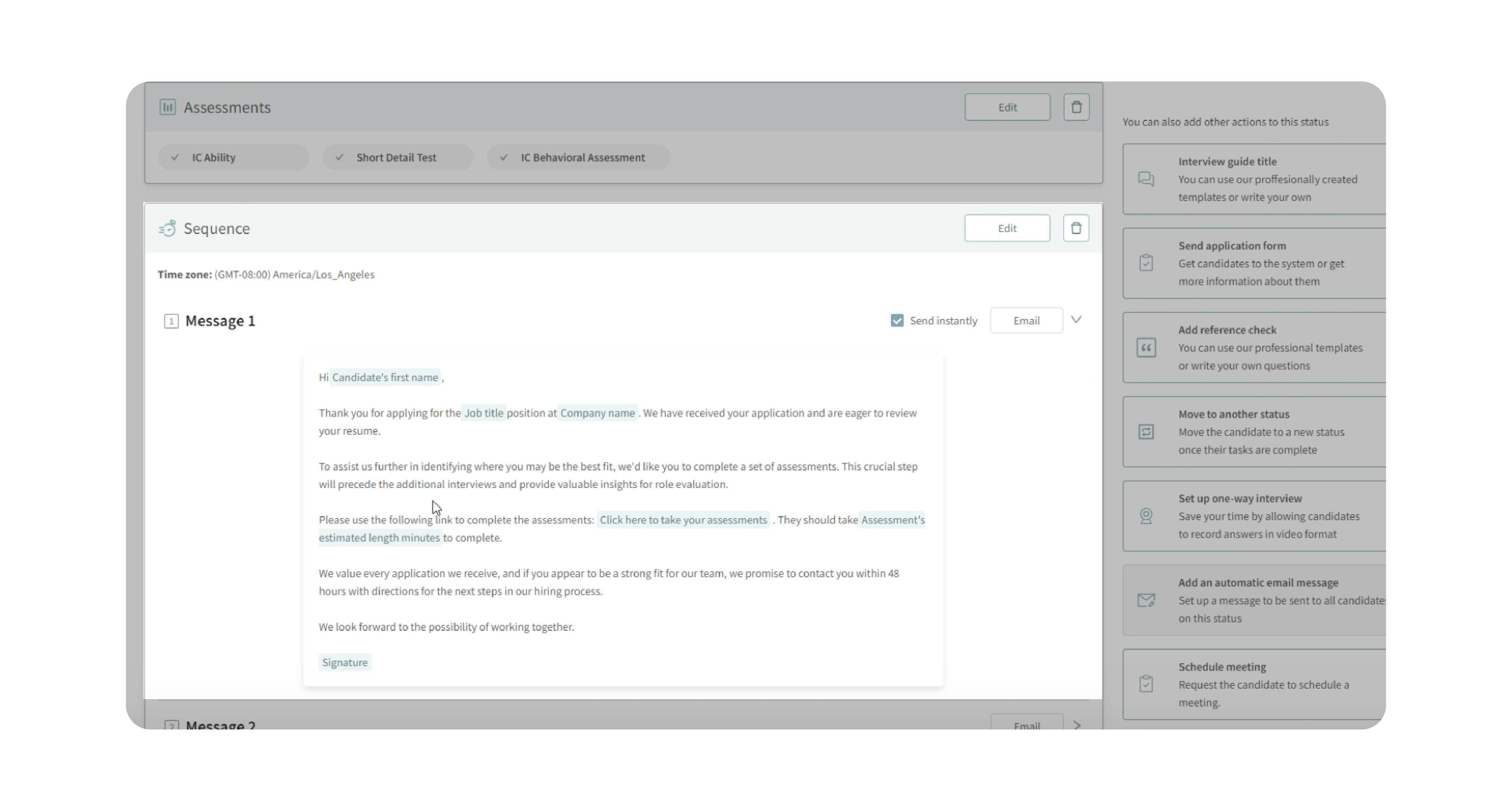
Why This Matters:
Sequences reduce the need for repetitive, manual outreach by automating candidate communications. This ensures:
- Candidates stay engaged with consistent reminders.
- Your team saves time by eliminating manual follow-ups.
- Important steps—like assessments or interview scheduling—are completed faster.
- Communication feels professional and structured across all applicants.
Use Cases:
- Recruiters: Send automated reminders for candidates to complete applications or assessments.
- Hiring Managers: Follow up consistently with candidates during interview scheduling.
- Agencies: Standardize candidate engagement across multiple client pipelines.
- Small Teams: Maintain consistent communication without dedicating staff to manual reminders.
Best Practices:
- Ensure message content is clear, concise, and action-oriented.
- Always set stopping criteria to avoid unnecessary messages once candidates have completed the required action.
- Verify candidate contact details, especially phone numbers for text messaging.
- Test and review your sequences before assigning them to live candidates.
- Use templates or Kingsley automation to build sequences quickly and maintain consistency.
What Happens Next:
Once a sequence is assigned to candidates:
- Messages will be sent automatically at the times you’ve scheduled.
- Candidates who complete the defined action (e.g., finish assessments) will automatically be removed from the sequence.
- You can edit, pause, or cancel sequences at any time.
- Candidate engagement becomes structured, reliable, and easy to manage.
With Candidate Sequences, you no longer have to manually chase applicants. Instead, you can rely on automated workflows to keep your pipeline moving smoothly.
