Use Bulk Actions on Candidates
Overview
Bulk Actions give you the power to manage multiple candidates at once, saving valuable time in your hiring workflow. Instead of making updates one by one, you can select groups of candidates and apply actions such as assigning star ratings, updating statuses, sending assessments, exporting resumes, or even moving candidates between jobs.
Bulk actions also support archiving, helping you keep your active candidate lists organized while retaining access to historical data. Whether you’re managing dozens or hundreds of applicants, bulk actions streamline your process and ensure consistency across your pipeline.
How to Use Bulk Actions on Candidates:
1. Select Candidates
- Navigate to the job posting and view your candidate table.
- Use the checkboxes next to each candidate to select them.
- To work with everyone on a page, use the Select All option.
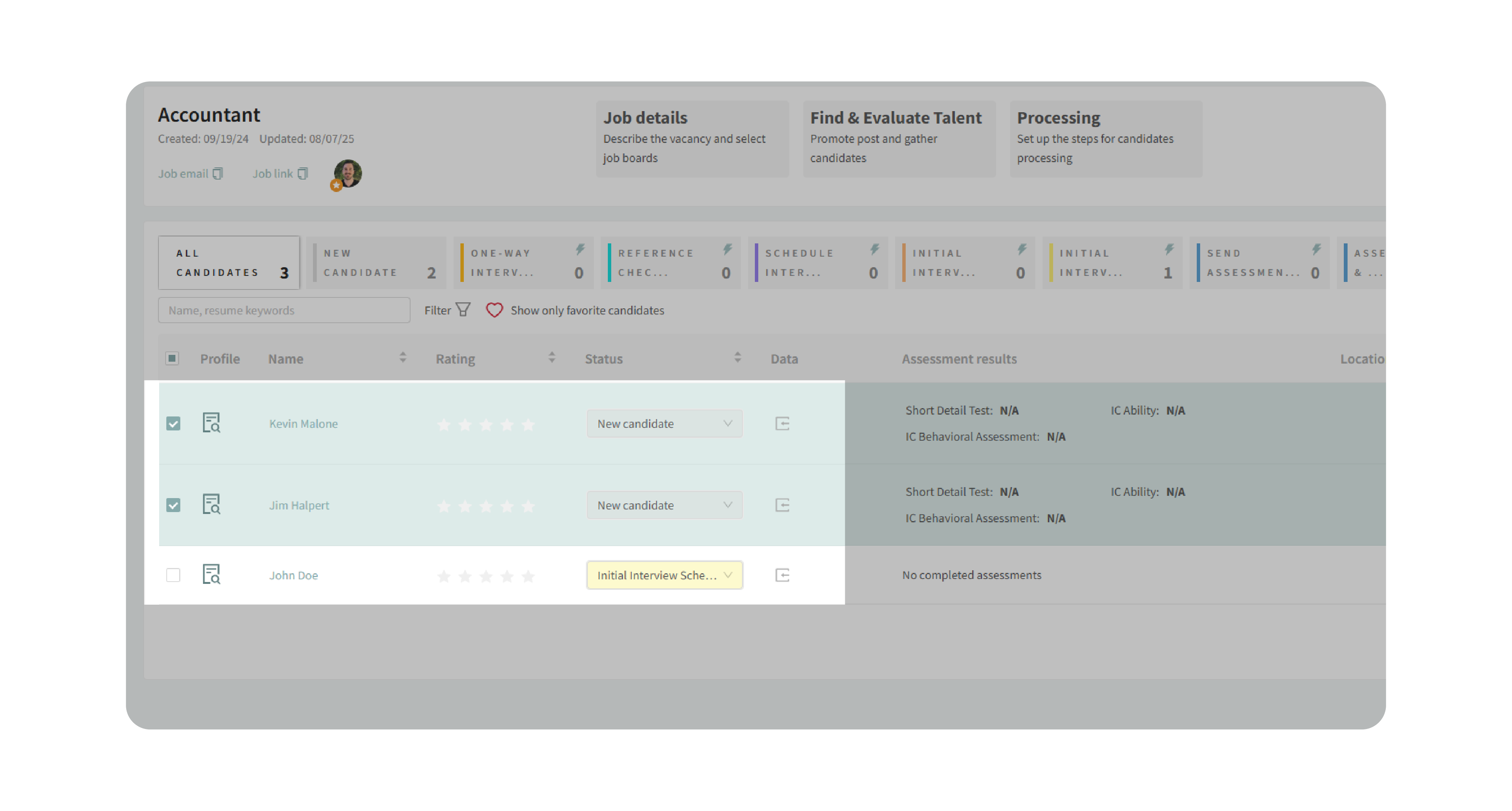
2. Choose Bulk Actions
From the menu that appears, you can:
- Assign Ratings: Apply a star rating (1–5) to all selected candidates.
- Update Statuses: Move candidates into a new phase.
- Send Messages: Send messages, text or sequences and notify candidates.
- Export Resumes: Download selected resumes in a single ZIP file.
- Export Data: Export candidate details as CSV or XML.
- Copy or Move Candidates: Transfer candidates to another job (copy is recommended for safety).
- Archive Candidates: Remove candidates from the active list without deleting their data.
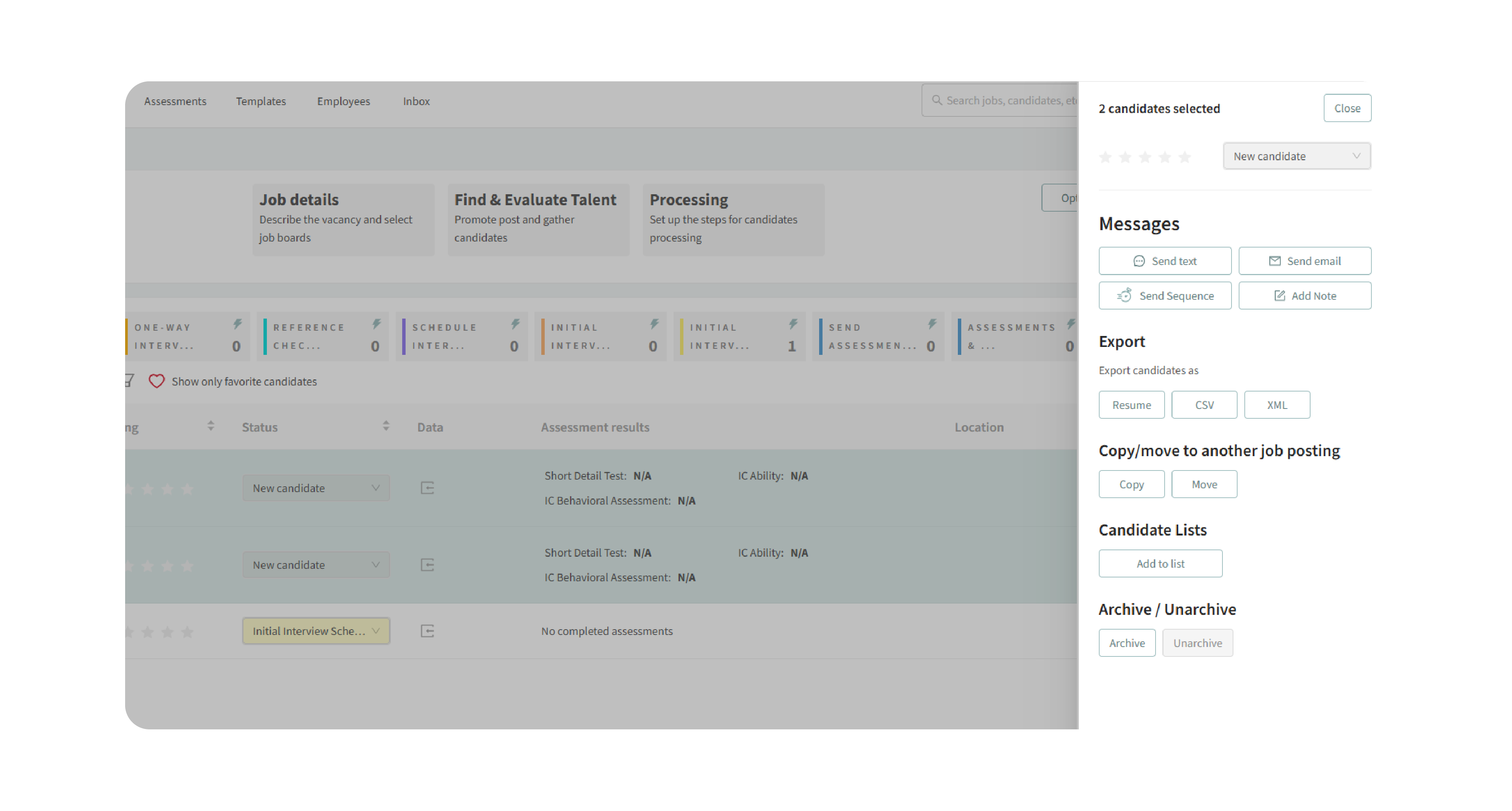
3. Access Archived Candidates
- From the job posting, click Options → Archived Candidates to view archived profiles.
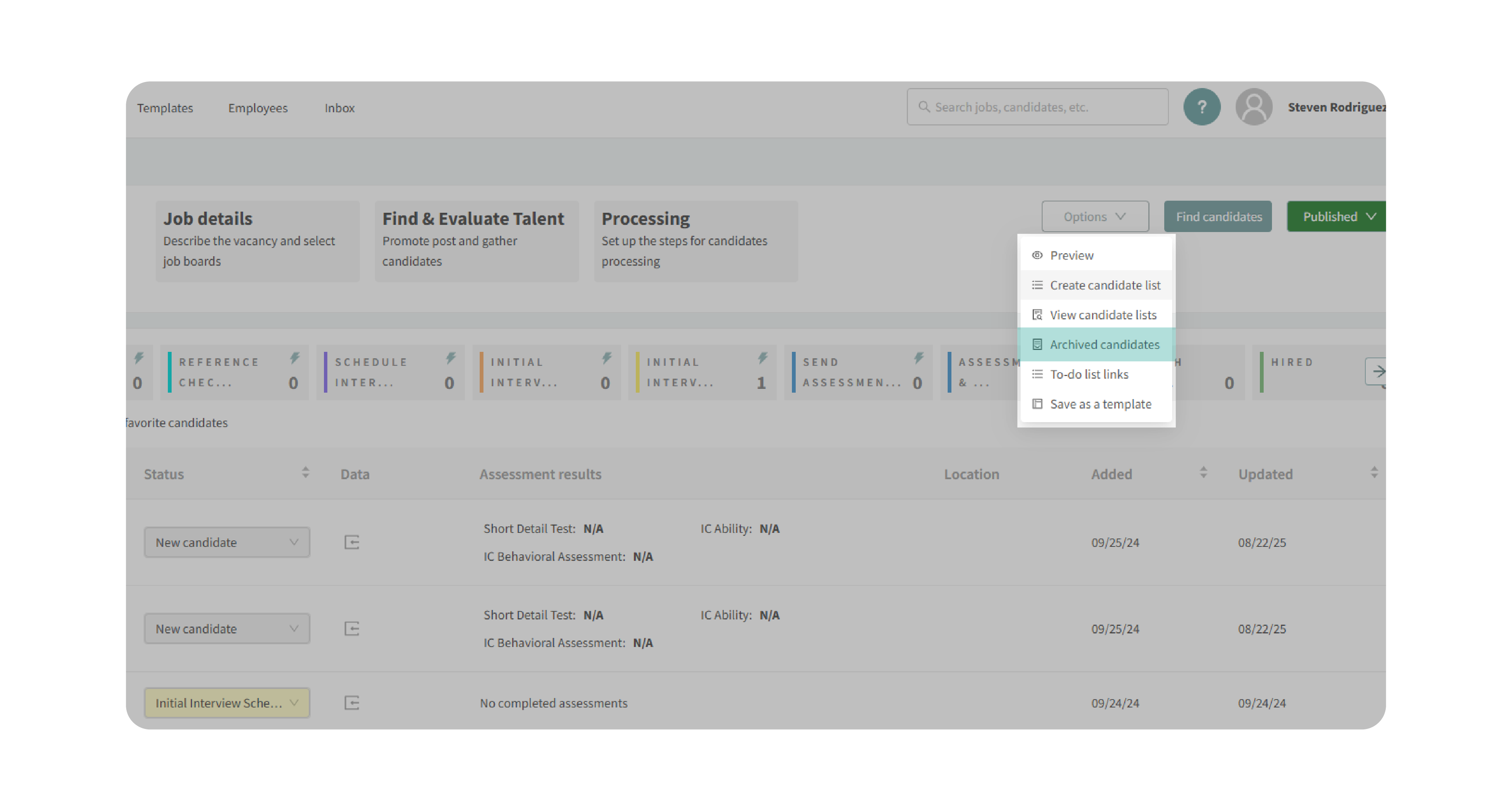
- Switch back to Active Candidates anytime from the same menu.
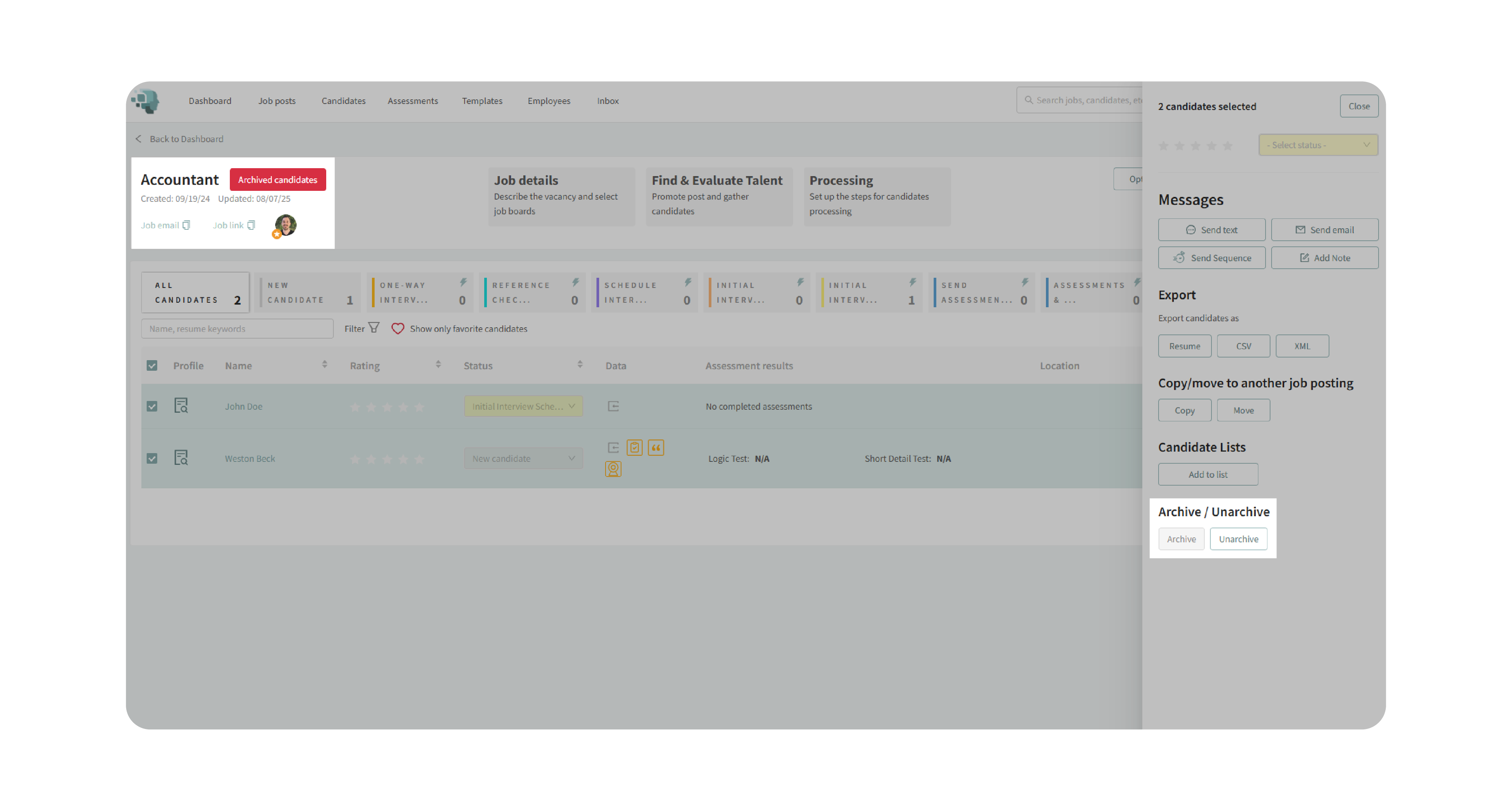
Why This Matters:
Bulk actions reduce repetitive manual tasks and help maintain a consistent, structured hiring process. Instead of updating each candidate individually, you can make changes in seconds—keeping your workflow efficient while ensuring no applicant slips through the cracks.
Use Cases:
- Recruiters: Quickly update statuses or ratings for large groups of applicants.
- Hiring Managers: Export resumes or assessment data in bulk for team review.
- Agencies: Copy candidates across multiple roles while keeping original records intact.
- Small Teams: Archive older candidates to focus on active applicants without losing data.
Best Practices:
- Double-check selections before applying bulk changes to avoid errors.
- Use copy over move when transferring candidates between jobs to keep an original record.
- Prepare status messages and assessments in advance for smoother batch updates.
- Regularly clean archives to maintain clear, organized candidate lists.
What Happens Next:
Once bulk actions are applied:
- Updated ratings and statuses are reflected immediately.
- Assessments and emails are sent automatically (when configured).
- Exported files download directly to your computer.
- Archived candidates remain accessible under the Archived Candidates view.
With Bulk Actions, you’ll spend less time on repetitive tasks and more time focusing on meaningful candidate evaluation and selection.
