Schedule Interviews & Meetings
Overview
Coordinating interviews with candidates can be time-consuming. With Discovered’s Schedule Meeting automation, you can streamline this step by allowing candidates to book time directly on your calendar. Once a candidate schedules a meeting, the system automatically marks the task as complete—ensuring accurate tracking and a smoother workflow.
This automation is particularly effective when paired with the Move to Another Status automation, which automatically advances candidates after they book.
How to Schedule Interviews & Meetings:
1. Open a Status in the Processing Tab
Go to your job posting, navigate to the Processing tab, and select the status where you want to allow scheduling.
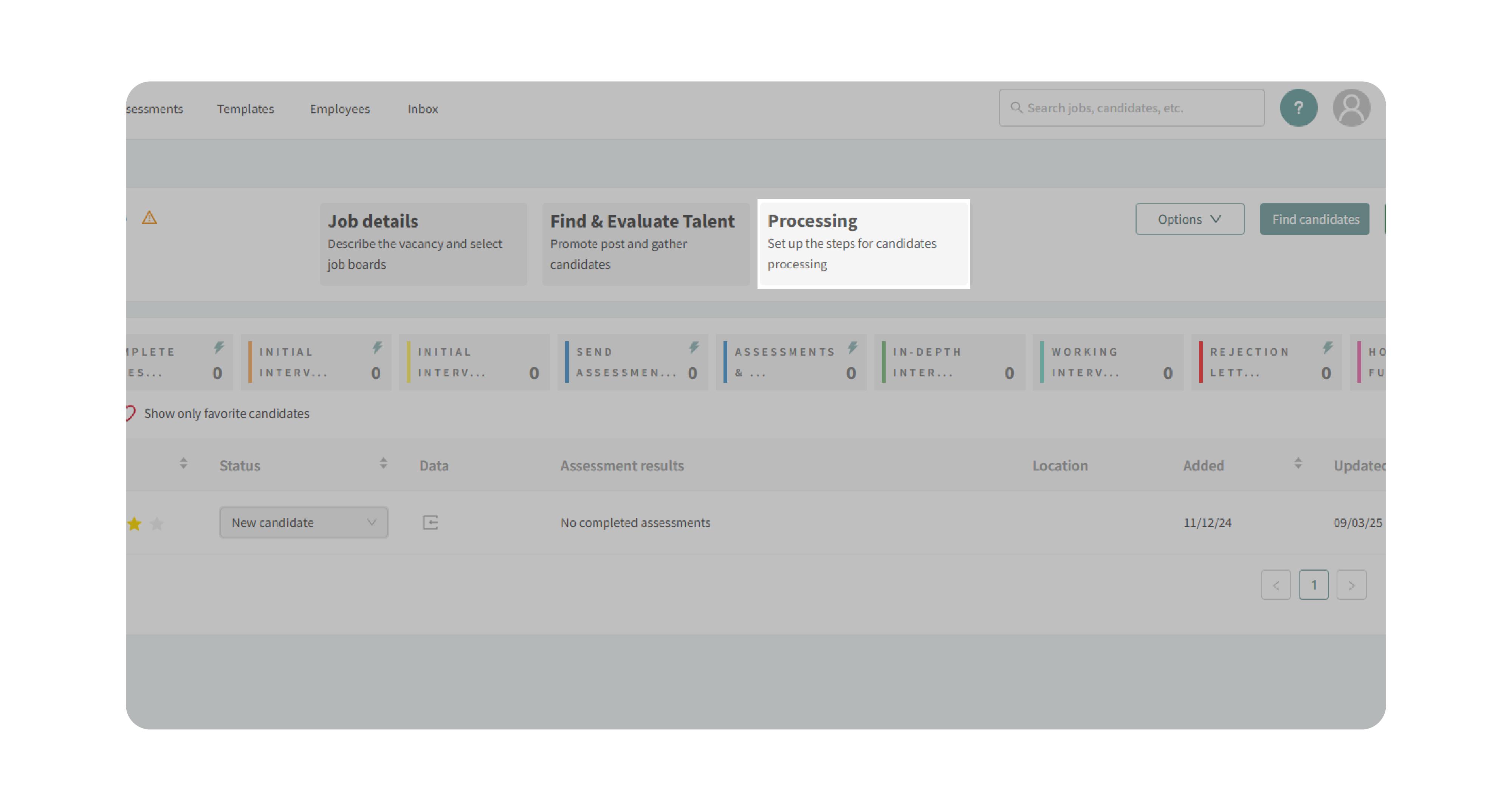
2. Add the Schedule Meeting Automation
Scroll to the automations section and click Schedule Meeting to attach the automation to that status.
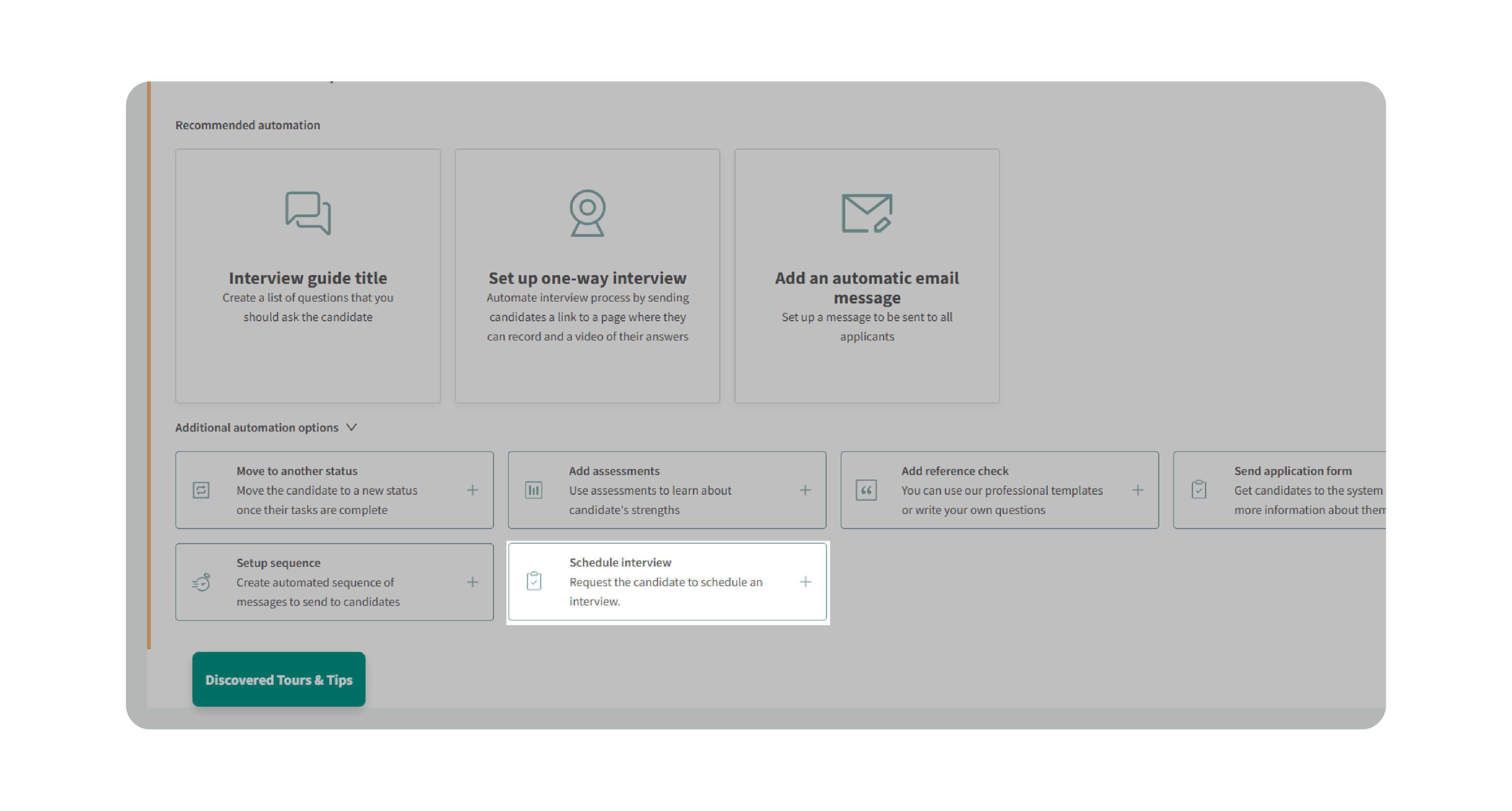
3. Create a Message with a Scheduling Link
Compose a message to candidates that includes the scheduling link token, so they can select a time directly from your calendar. Save the template for reuse.
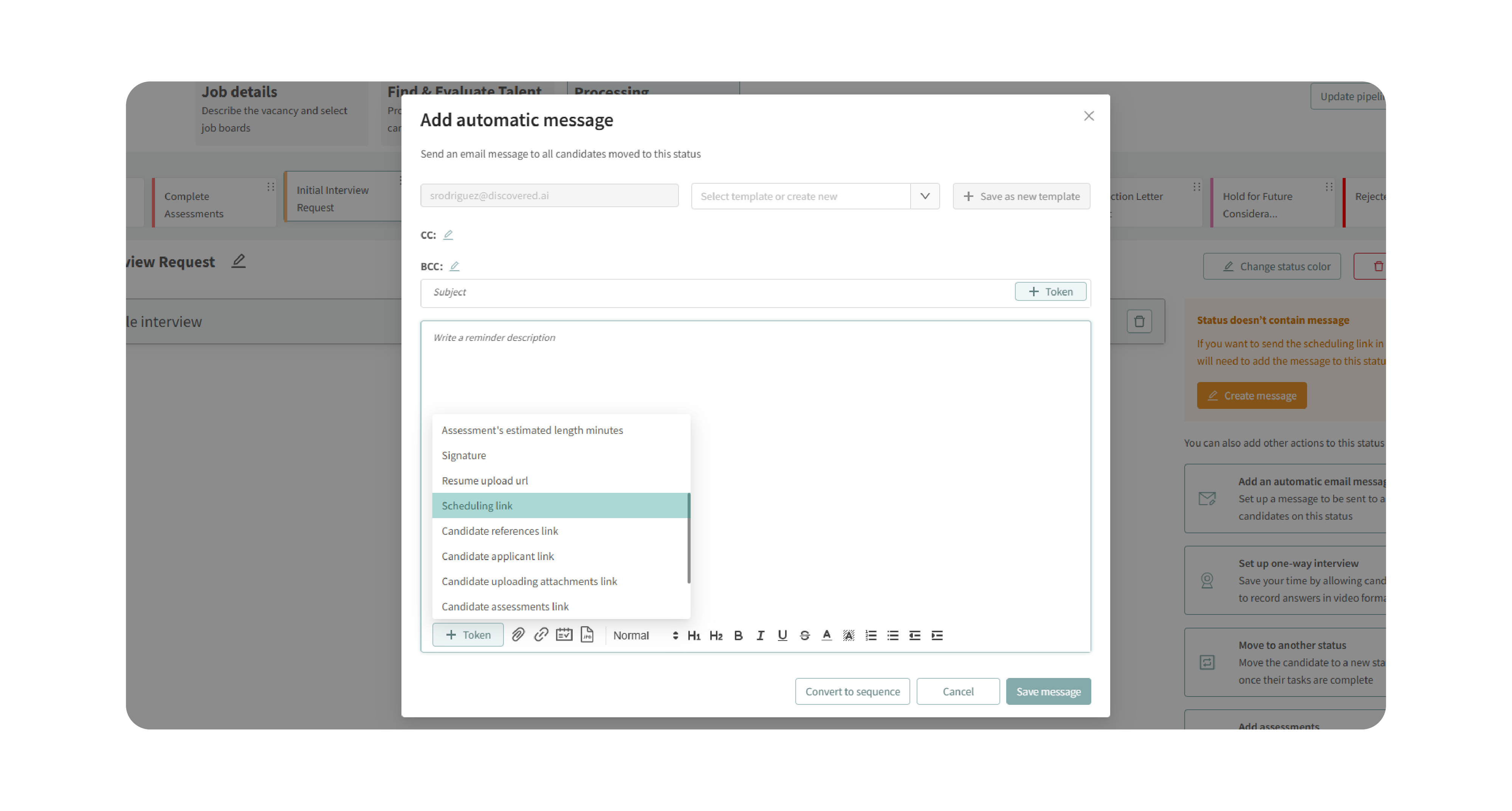
4. Assign the Status to Candidates
When you move a candidate into the scheduling status, they’ll receive the message with the scheduling link. Once they select a time, the system automatically completes the task.
Why This Matters:
By automating the interview scheduling process, you:
- Save time spent on manual back-and-forth emails.
- Ensure candidates can book interviews quickly and conveniently.
- Keep your hiring pipeline accurate, as tasks are automatically marked complete.
- Improve candidate experience with a seamless, professional scheduling flow.
Use Cases:
- Recruiters: Let candidates self-schedule interviews without manual coordination.
- Hiring Managers: Ensure interviews are booked at times that fit their calendars.
- Agencies: Standardize scheduling across multiple client pipelines.
- Small Teams: Simplify logistics by using automated links instead of one-off scheduling emails.
Best Practices:
- Always integrate your calendar with Discovered for the automation to work.
- Include the scheduling link token in your candidate message so they can book easily.
- Use message templates to save time and maintain consistency across roles.
- Combine with Move to Another Status to automatically progress candidates after booking.
What Happens Next:
Once configured:
- Candidates in the scheduling status receive a message with your calendar link.
- They choose a time slot, and the system marks the scheduling task as complete.
- If paired with Move to Another Status, the candidate automatically advances in the pipeline after booking.
With Schedule Interviews & Meetings, you can eliminate scheduling headaches and focus on evaluating candidates, not managing calendars.
