Use One Email for All Candidate Communications
Keep candidate communications consistent by sending all emails from one address, no matter which team member hits send.
Overview
When multiple recruiters or hiring managers collaborate on the same job, candidates may receive emails from different senders. This can create confusion—candidates naturally expect all messages about a job to come from a single, consistent point of contact. The “Use One Email for All Communications” feature solves this by routing all job-related candidate emails through a single, company-generated email address. Whether one or five users send messages, candidates always see the same sender name and address (e.g., “HR – [Your Company]”). For single-user accounts, email integration is still recommended, but for multi-user setups this feature ensures clarity and professionalism.
How to Use One Email for All Candidate Communications:
1. Open the Job Posting
- Go to your job post in Discovered and click the Find and Evaluate Talent tab.
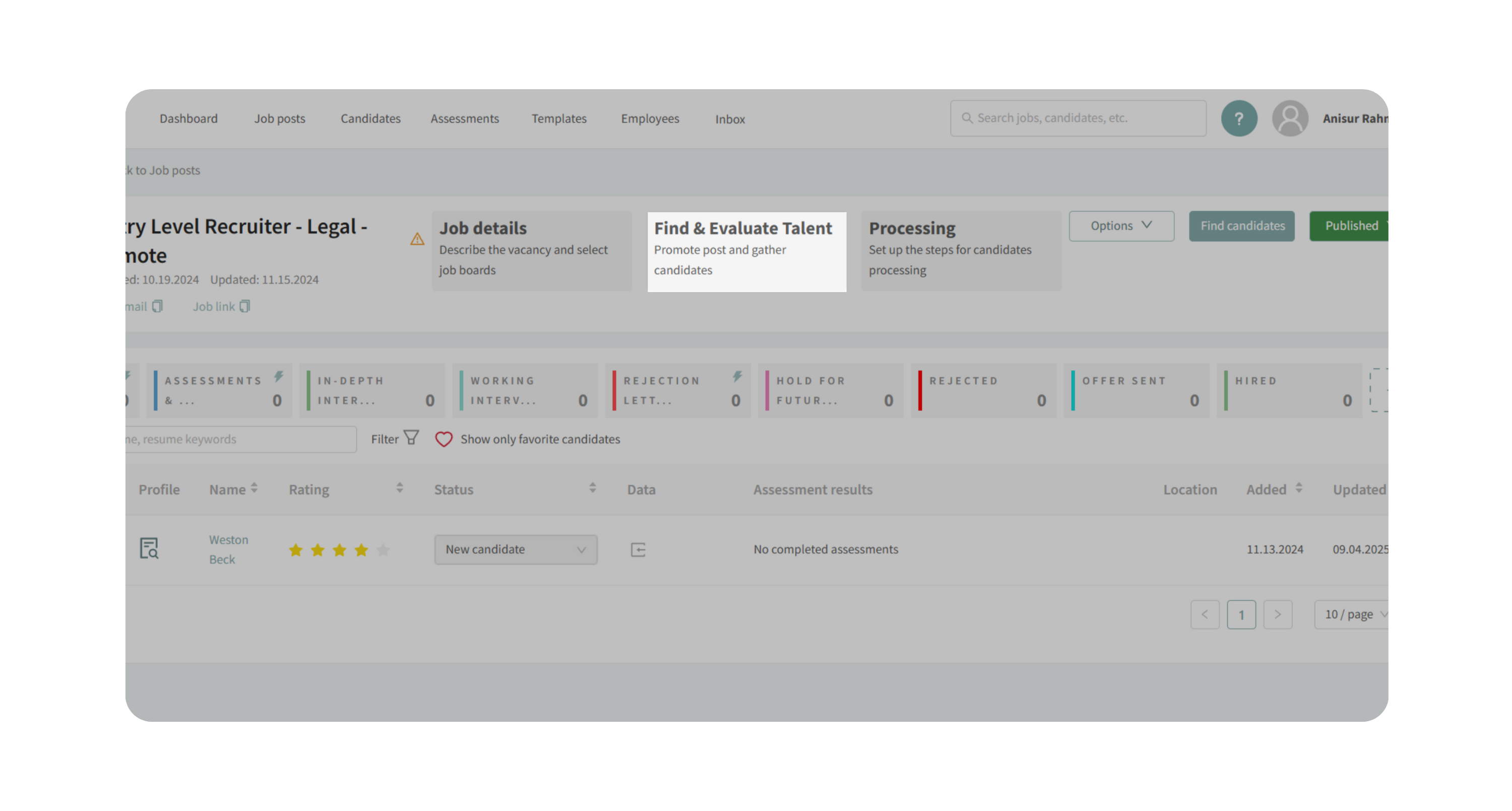
2. Locate the Tool
- Scroll down to the Tools for Sourcing Candidates section.
- Find the card labeled Use One Email for All Communications.
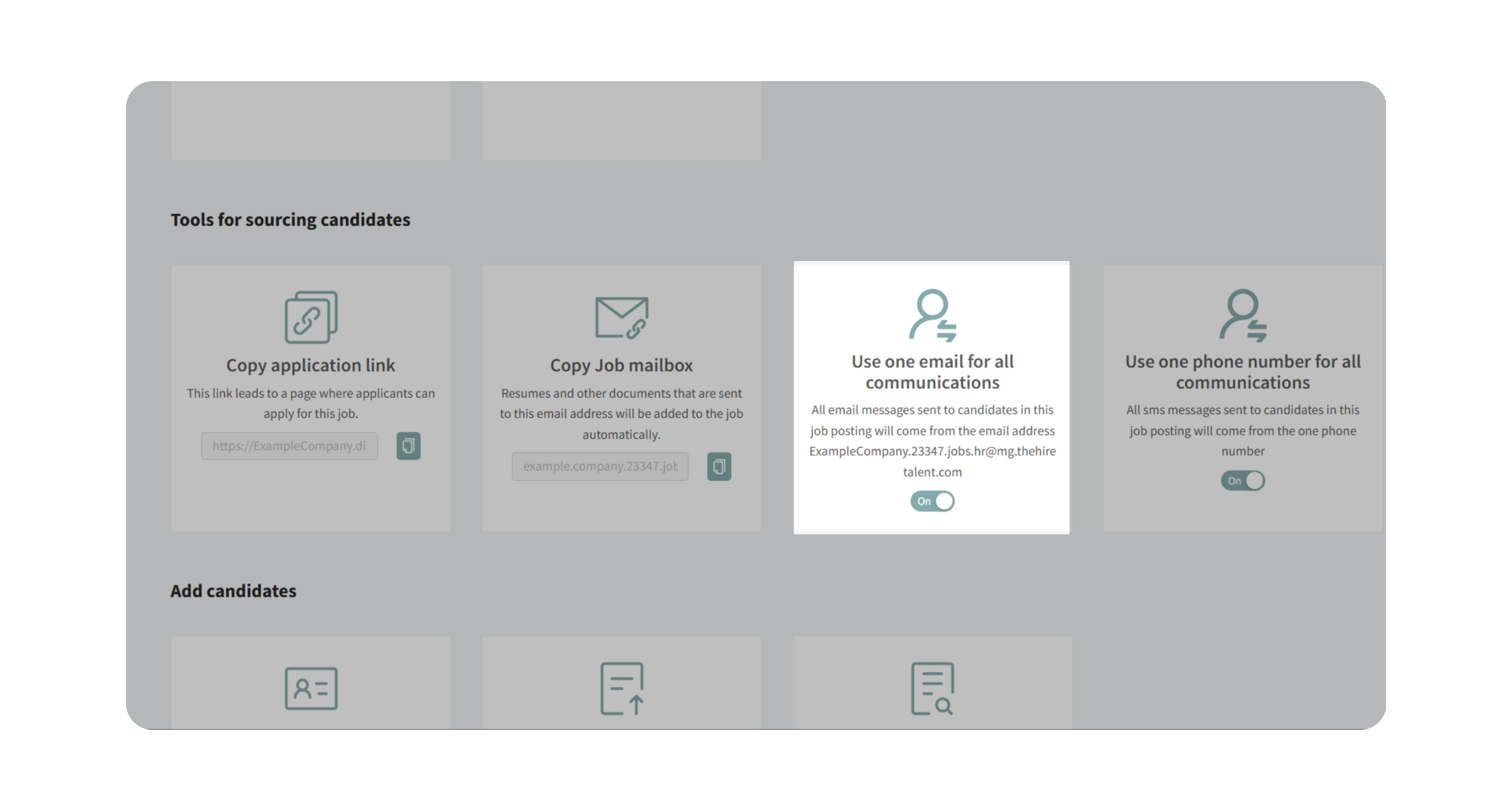
3. Turn On the Feature
- Toggle the setting on.
- Once enabled, all candidate emails for this job will come from your company’s generated email address.
- Even if individual users have integrated their personal email, messages will still appear to candidates as coming from the unified company address.
4. Send Emails as Normal
- Team members can continue using the Communications section in candidate profiles to draft and send emails.
- On the candidate side, every message will appear from the same company-branded address.
Why This Matters
- Consistency – Candidates see all messages from the same sender, preventing confusion.
- Professionalism – A unified address looks more polished than multiple recruiters emailing separately.
- Flexibility – Works even if not all users have integrated personal email accounts.
Use Cases
- Multiple recruiters collaborating on one role.
- Companies that want all candidate messages branded with the company rather than individual users.
- Teams that want to avoid candidates receiving emails from different people about the same job.
Best Practices
- For single-user accounts, integrate your email instead of turning this on—so messages come directly from you.
- For multi-user accounts, always enable this feature to keep candidate communications streamlined.
- Inform your hiring team that replies will route through the company-generated address for this job.
What Happens Next
Once enabled:
- Candidates will see all emails come from one company-branded address.
- Internal users will still see which team member actually sent the message in Discovered.
- You can toggle this setting off at any time if you prefer individual integrated emails to show instead.
