Use Activity Filters
Overview
The Activity Filter makes it simple to track candidate progress and focus only on applicants who have completed specific tasks. Whether you want to see who has submitted their application, finished an assessment, or provided references, activity filters help you zero in on the right group of candidates.
Filters are flexible, easy to apply, and stay active even when you navigate away from the page—so you can return to your job posting and pick up exactly where you left off. This ensures that your workflow stays organized while reducing time spent manually searching for updates.
How to Use Activity Filters:
1. Locate the Activity Filter
- Go to your job posting and view the candidate table.
- At the top of the table, locate the Activity Filter options.
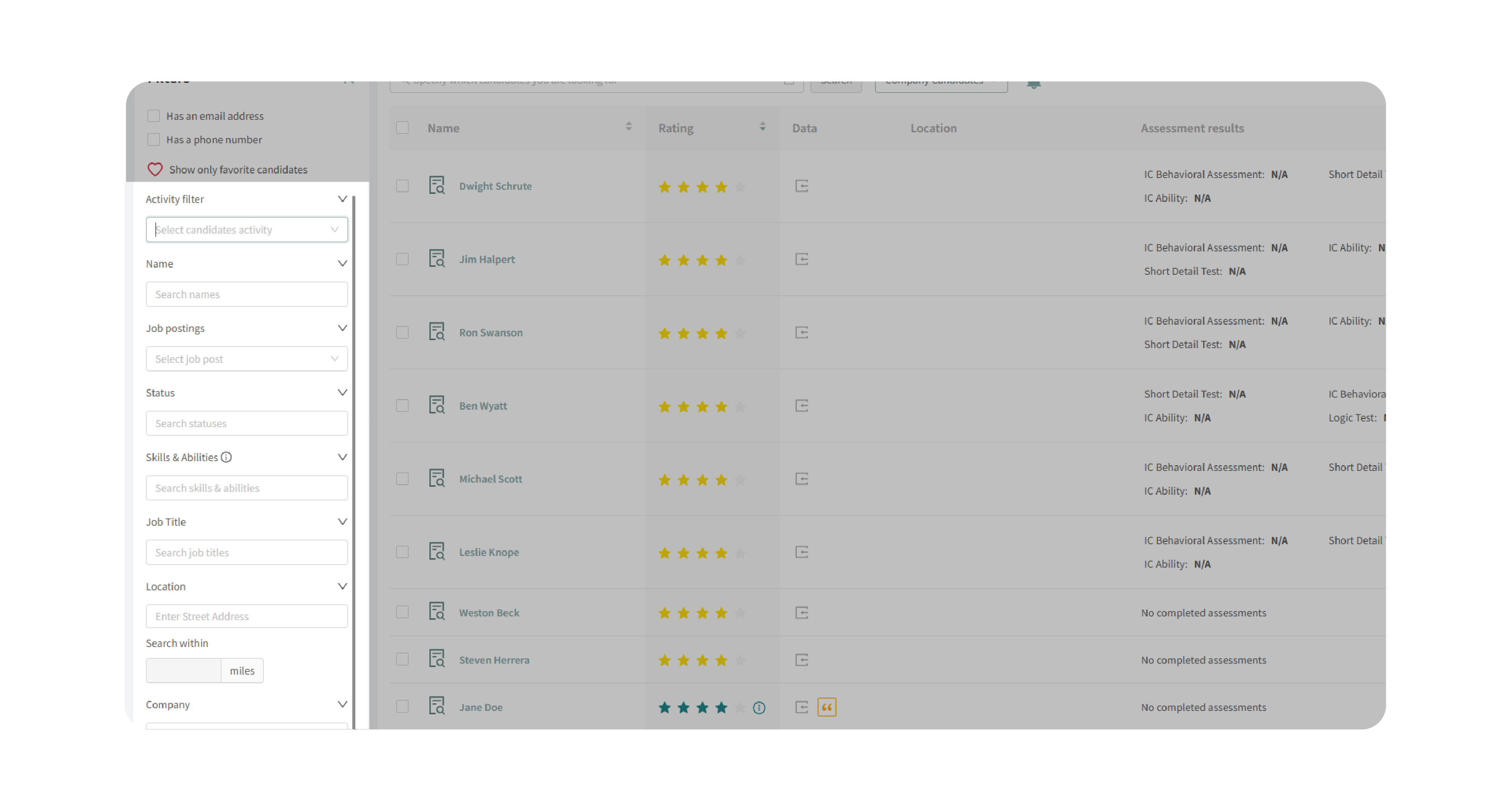
2. Apply a Filter
- Choose from options such as:
- Application Requested / Received
- Assessments Assigned / Completed
- References Requested / Completed
- Resume Requested / Completed
- Click on a filter to instantly display only candidates who match that activity.
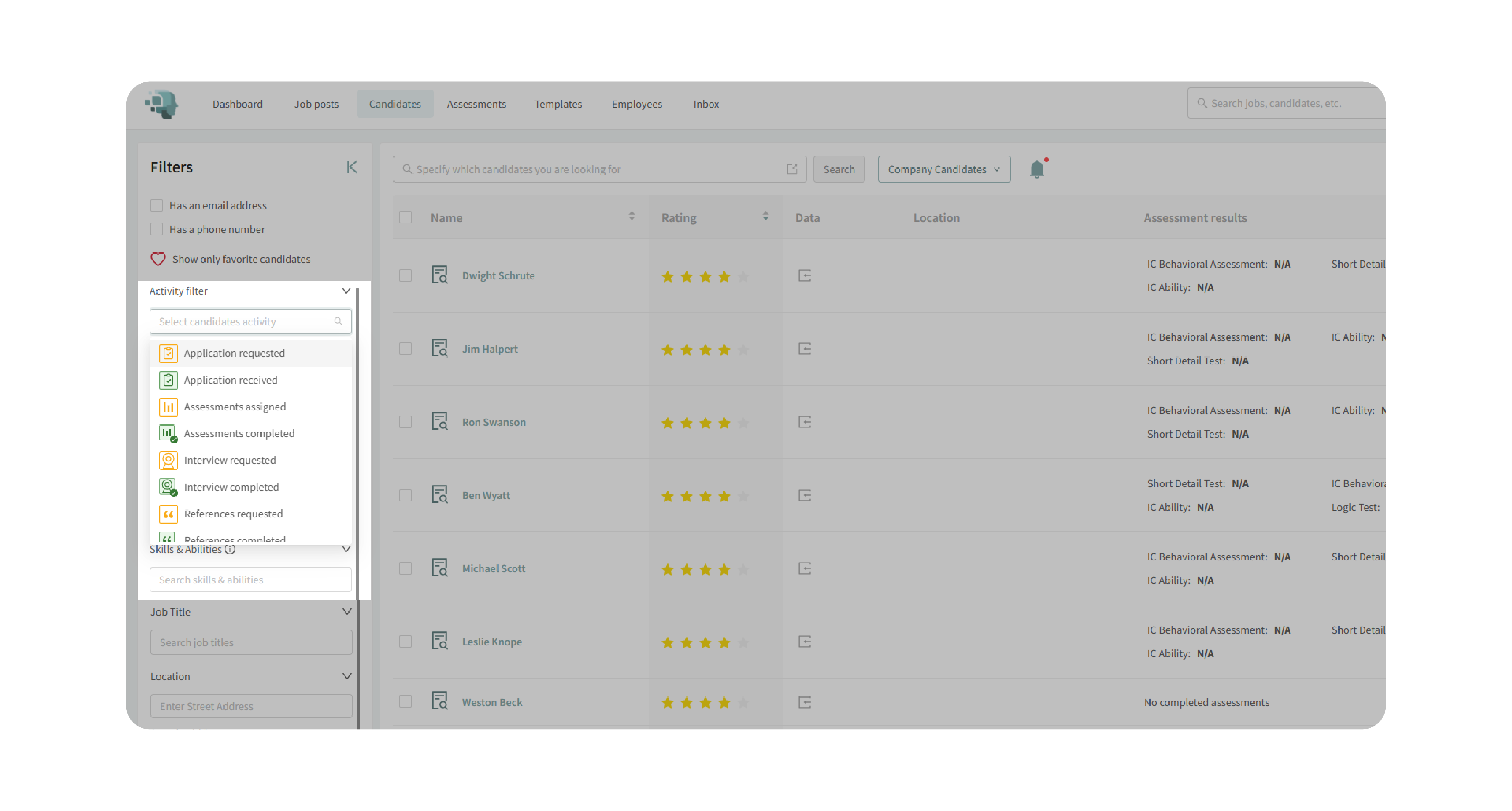
3. View Filtered Results
- The table updates to show only candidates meeting your filter criteria.
- Active filters remain visible at the top for easy reference.
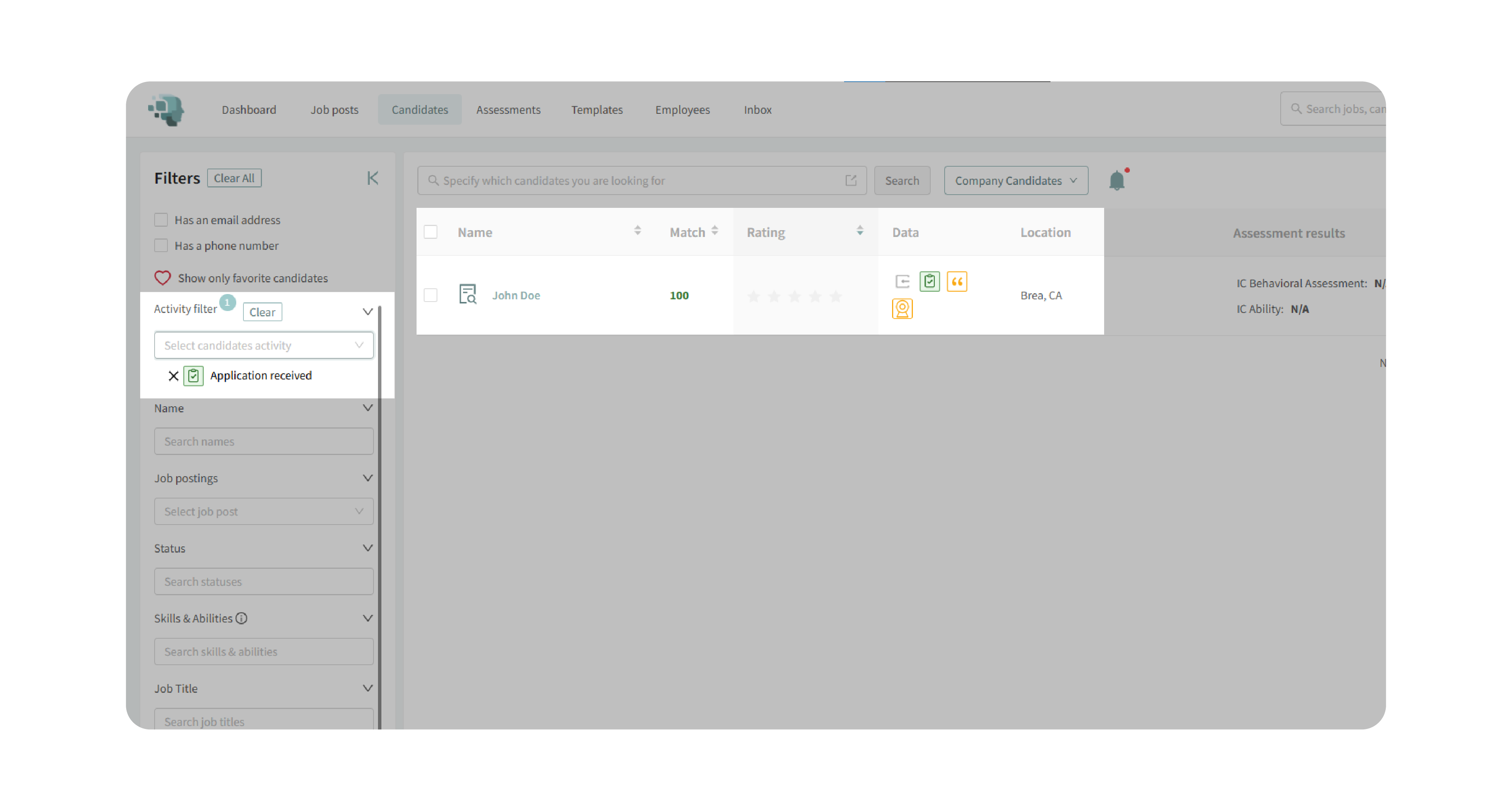
4. Remove or Change Filters
- Click the active filter again to turn it off.
- Or, switch to a different filter to refine your view.
- Remember: filters stay active if you leave and return to the page.
Why This Matters:
The Activity Filter saves time and eliminates guesswork. Instead of scrolling through all candidates, you can instantly display only those who’ve completed key actions. This ensures:
- Faster decision-making.
- Clearer tracking of candidate progress.
- Better visibility into hiring pipeline bottlenecks.
Use Cases:
- Recruiters: Find only candidates who’ve completed assessments for quick review.
- Hiring Managers: Check which applicants have submitted resumes before scheduling interviews.
- Agencies: Segment candidates by task completion to keep multiple roles organized.
- Small Teams: Quickly identify who’s completed required steps without manual tracking.
Best Practices:
- Double-check active filters if you see fewer candidates than expected.
- Combine activity filters with candidate status filters for precise tracking.
- Use specific filters like References Requested to ensure timely follow-up.
- Clear filters regularly to return to the full candidate list.
What Happens Next:
Once you apply activity filters:
- Only candidates matching your criteria appear in the list.
- Filters remain active across sessions until you remove them.
- You can layer activity filters with other search tools for even more control.
With Activity Filters, you gain a faster, smarter way to organize your hiring process—keeping you focused only on the candidates who are ready for the next step.
