Upload Candidate Resumes
Easily add candidate resumes directly into your job posting.
Overview
The Upload Resumes feature in Discovered allows you to quickly import candidate resumes into your job posting. Whether you’re reviewing a single applicant or adding multiple resumes at once, this tool ensures that candidates are properly tracked within the platform. Instead of manually entering candidate details, uploading resumes automatically creates candidate profiles linked to the job—saving you time and reducing errors.
How to Upload Candidate Resumes:
1. Navigate to the Job Posting
- Open the job posting where you want to add candidates.
- Select the Find and Evaluate Talent tab in your job posting menu.
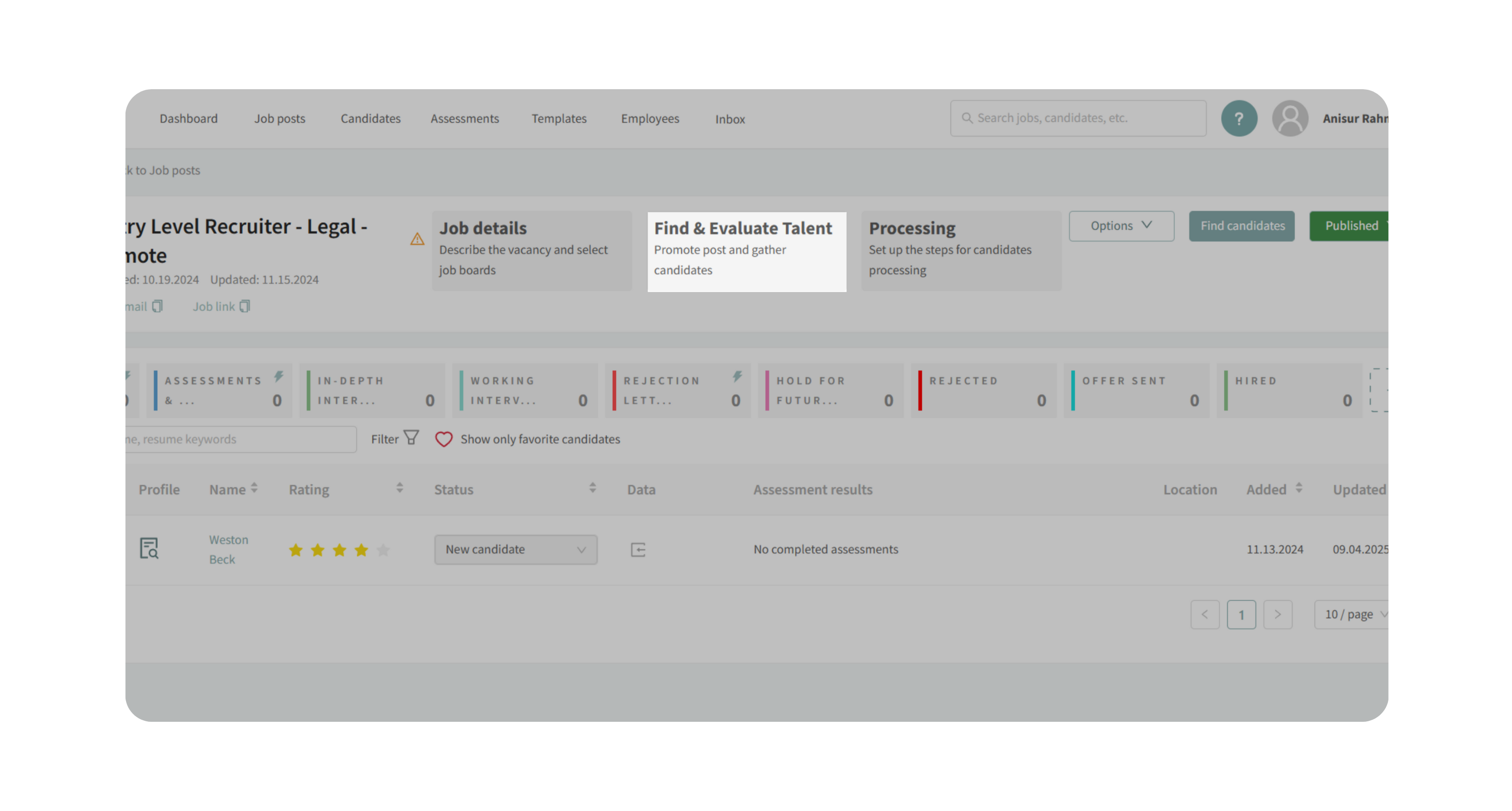
2. Find the Setting
- Scroll to Add Candidates section at the bottom of the page.
- Click on the Upload Resumes card to open the upload interface.
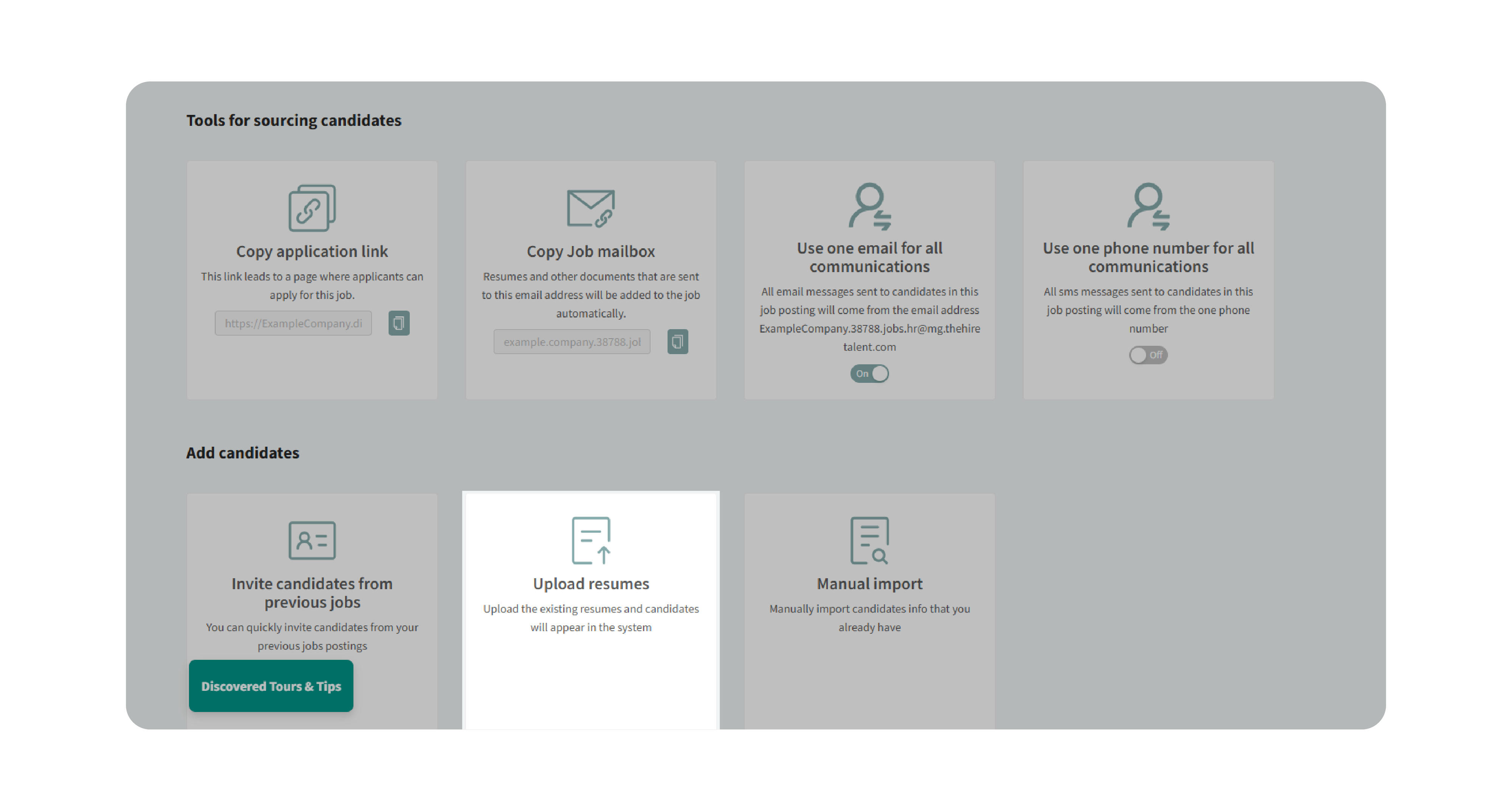
3. Upload and Review the Resume
- Drag and drop a resume file directly into the designated area.
- Or click Choose File to select a resume from your device.
- Review the selected file to ensure it is the correct document.
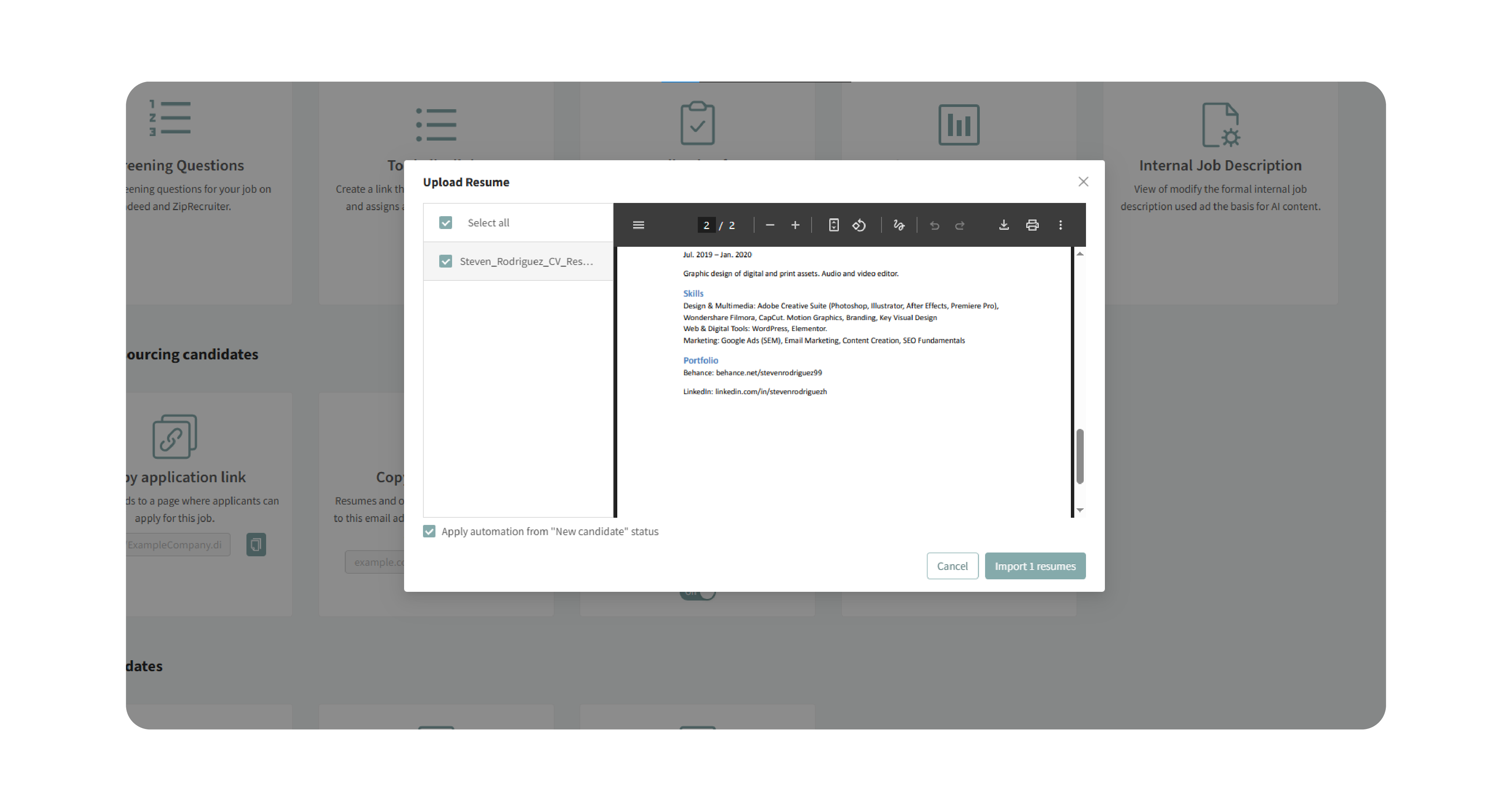
4. Import and Confirm the Upload
- Click Import Resume to upload the candidate’s resume into the job posting.
- Verify that the resume has been successfully added by checking the candidate list in your job posting.
Why This Matters
Uploading resumes directly into Discovered centralizes candidate information, streamlines evaluation, and ensures that your hiring team has immediate access to candidate profiles. This helps create a more organized, efficient, and collaborative hiring process.
Use Cases
- Recruiters: Quickly add candidate resumes from job fairs or external sources.
- Hiring Managers: Import resumes to review applicants not sourced through online applications.
- Agencies: Bulk upload resumes for client job postings while maintaining structured candidate tracking.
Best Practices
- Upload resumes in manageable batches to prevent long processing times.
- Always review uploaded resumes to ensure candidates are linked to the correct job.
- Use uploading as a way to consolidate external applicants into your hiring funnel.
What Happens Next
Once a resume is uploaded:
- A candidate profile is automatically created and linked to the job posting.
- The resume can be opened, reviewed, and evaluated inside the platform.
- Candidates can be moved through the pipeline just like applicants who applied online.
