Conduct One-Way Interviews
Overview
One-way interviews allow candidates to respond to pre-set interview questions by recording their answers, giving your team the ability to review responses at any time. With Discovered, you can automate one-way interviews by attaching them to a specific status in your pipeline. When candidates move into that status, the interview task is automatically assigned—saving your team time and providing a structured way to evaluate candidates consistently.
How to Conduct One-Way Interviews:
1. Open a Status in the Processing Tab
Go to your job posting, navigate to the Processing tab, and click on the status where you’d like to add the one-way interview.
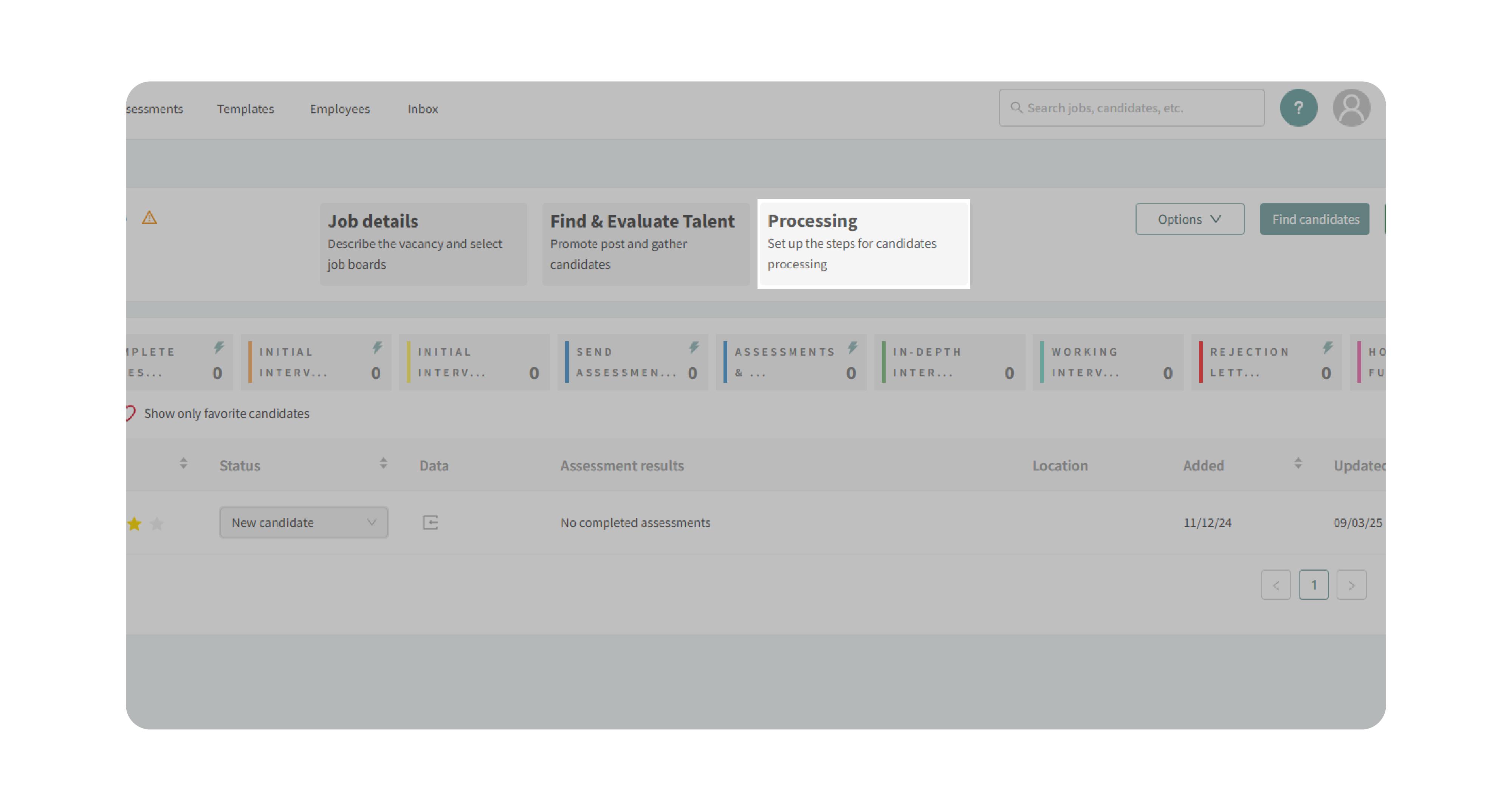
2. Set Up the Interview
Select Set Up One-Way Interview from the list of automations. From here, you can:
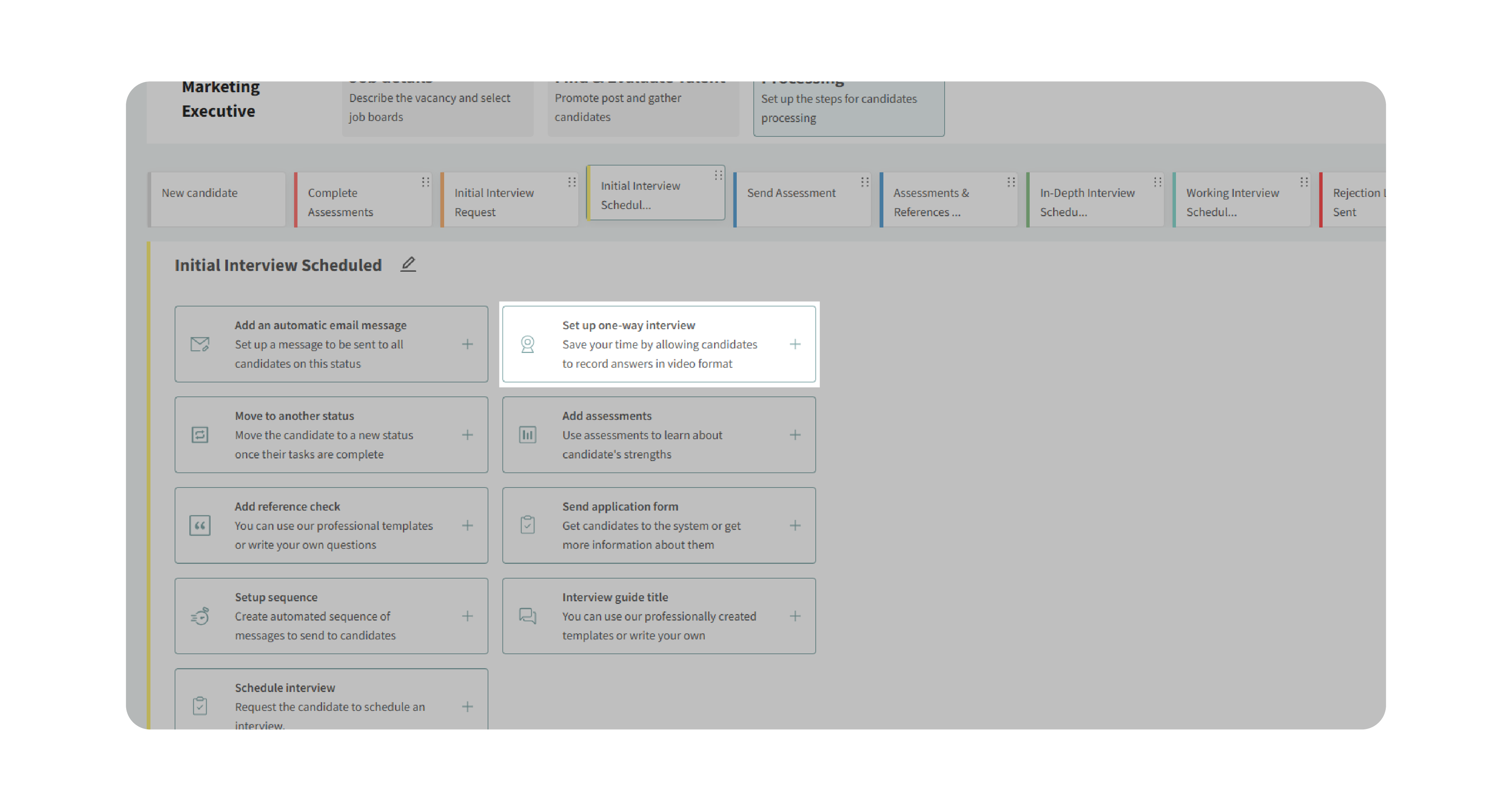
- Choose an existing one-way interview already created for the job.
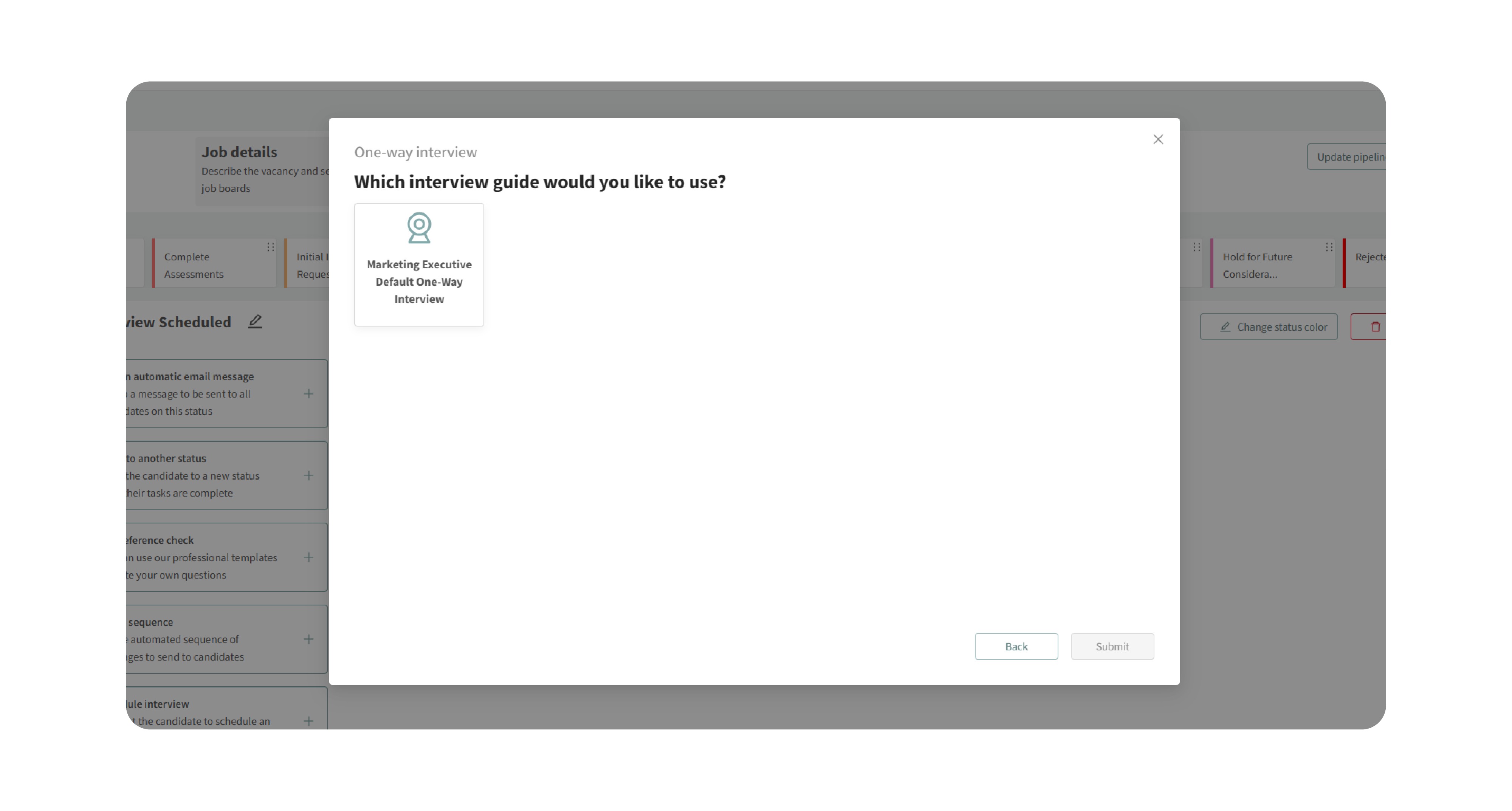
- Create a new one using templates or Kingsley to generate questions.
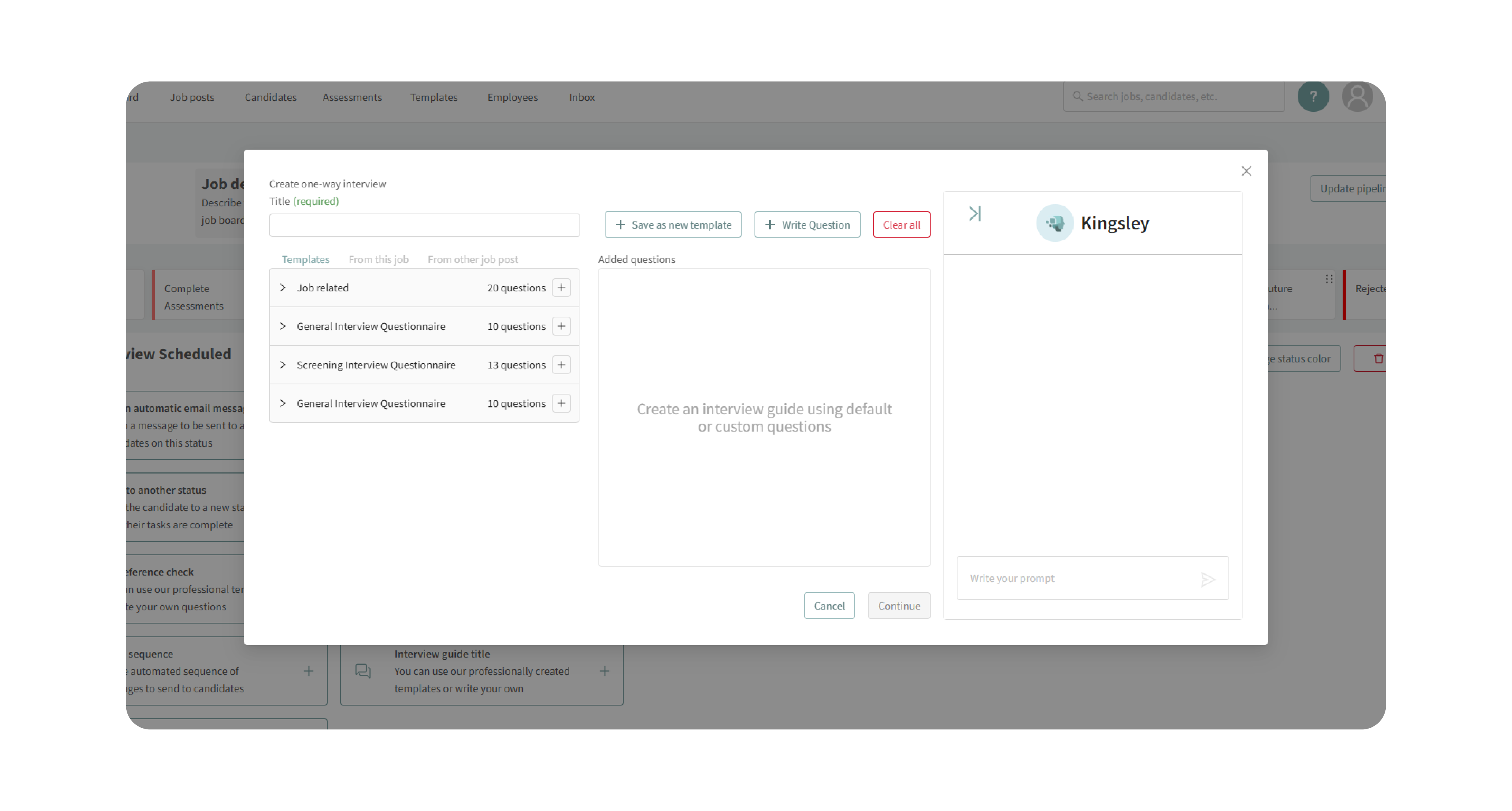
3. Review and Customize Questions
Preview the selected interview, reorder or edit questions, and add new ones if needed.
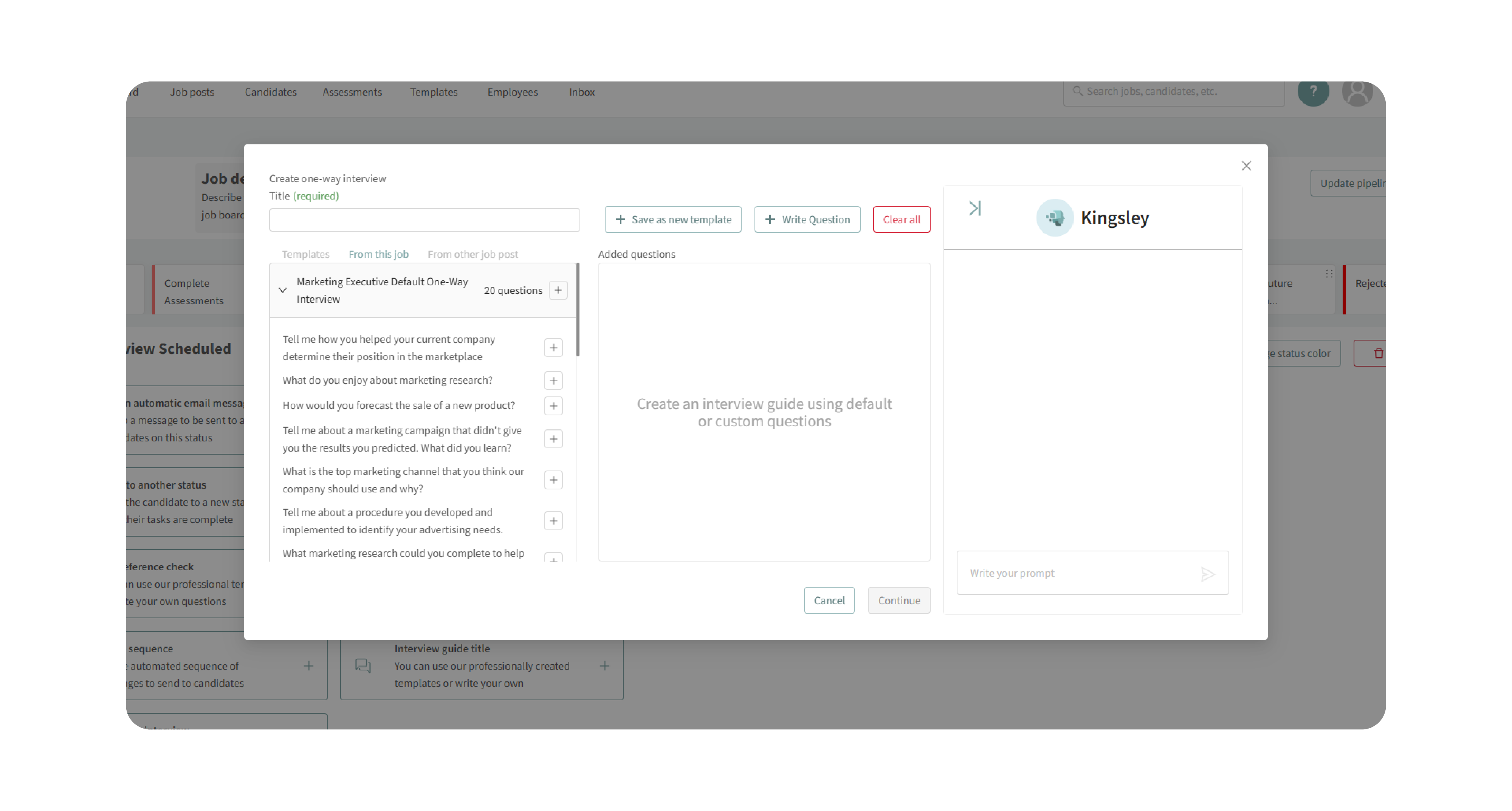
4. Notify Candidates (Optional)
Add a message to the status so candidates receive instructions and a link to complete the interview. Without a message, the interview will still be assigned, but candidates will not be automatically informed.
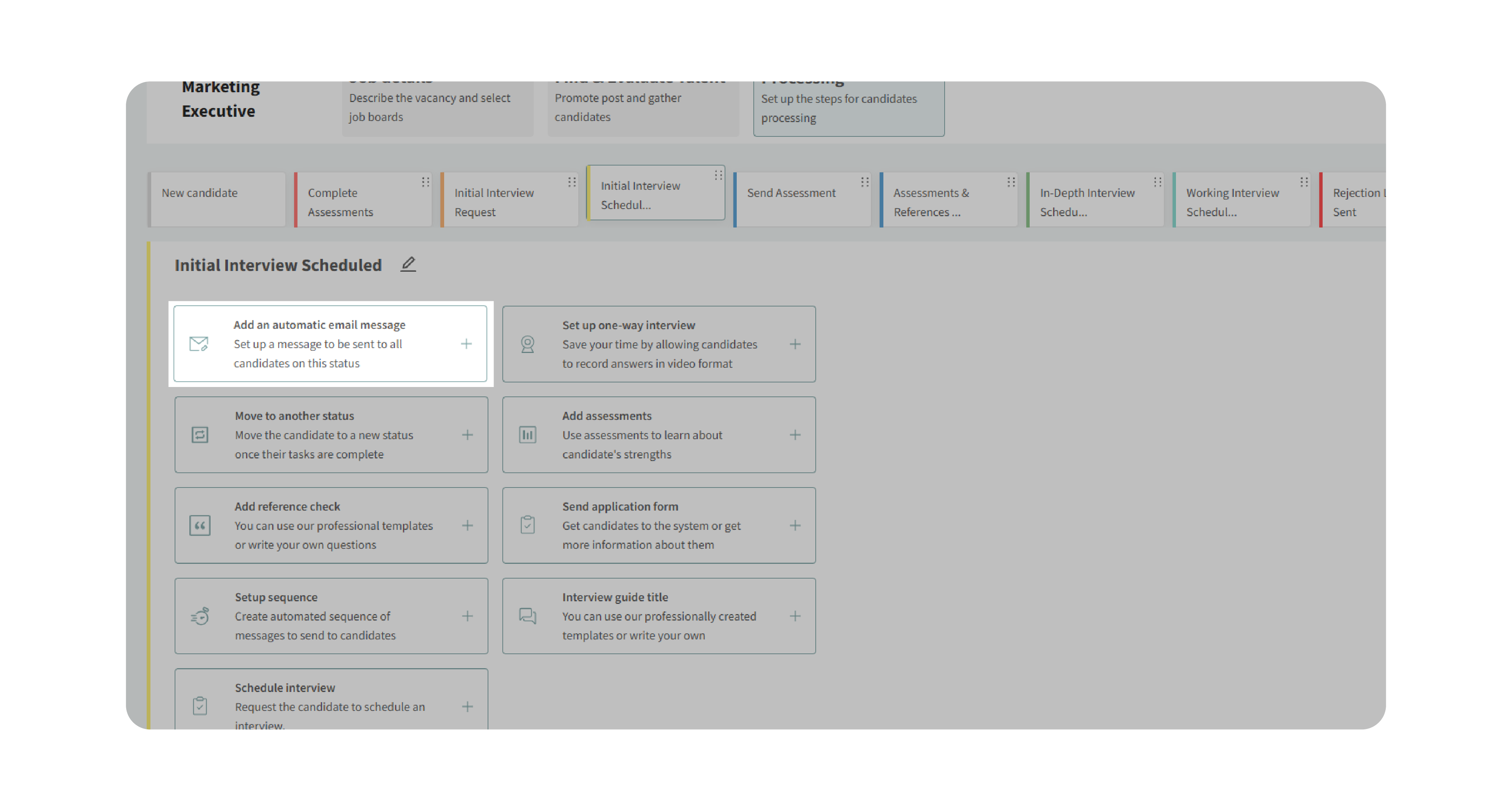
5. Assign the Status to Candidates
Once the automation is in place, moving a candidate into the status will automatically assign the one-way interview to their profile.
Why This Matters:
One-way interviews streamline the evaluation process by letting candidates respond on their own schedule while giving your hiring team flexibility to review responses at any time. This ensures:
- Consistent candidate evaluation with structured, repeatable questions.
- Time savings by reducing scheduling conflicts.
- Fairer comparisons since every candidate answers the same set of questions.
Use Cases:
- Recruiters: Quickly screen large volumes of applicants with standardized questions.
- Hiring Managers: Compare candidate responses side by side before live interviews.
- Agencies: Provide clients with recorded candidate responses for easier decision-making.
- Small Teams: Save time by avoiding the need to schedule every initial interview.
Best Practices:
- Always include a message notification with the interview link to ensure candidates know about the task.
- Use Kingsley or templates to generate strong, role-specific interview questions.
- Keep interviews concise—focus on 5–10 key questions for better candidate experience.
- Set clear deadlines to ensure timely completion.
- Regularly review and update your one-way interview library for relevance.
What Happens Next:
Once the automation is set up:
- Candidates moved into the one-way interview status will automatically receive the assigned interview.
- If a message is included, they’ll be notified with the interview link and instructions.
- Completed interviews appear in the candidate’s profile under the Interview tab, where your team can review responses.
- Interview results can be used to make structured comparisons before progressing candidates to the next stage.
With one-way interviews in Processing, you can ensure a structured, efficient, and candidate-friendly early-stage screening process.
