Quick Assessment Sending
Overview
Quick Assessment Sending in Discovered allows you to instantly share assessment links with candidates without having to manually create or configure new sequences. This feature provides a simple and fast way to send candidates directly to the assessment process for a specific job posting.
By using the Assessment Links button from your Jobs Dashboard, you can copy a pre-generated assessment link and share it through email, SMS, or any communication channel. Candidates can then enter their details and immediately access their assigned assessments — streamlining your workflow and improving the candidate experience.
This feature is ideal for recruiters or hiring teams who want to send assessments quickly and efficiently, without navigating through multiple setup steps.
How to Send Assessments Quickly:
1. Locate the Assessment Links Button:
- Go to your Dashboard, where all your active job postings are displayed.
- Find the job for which you’d like to send an assessment.
- Click the Assessment Links button located next to the job title.
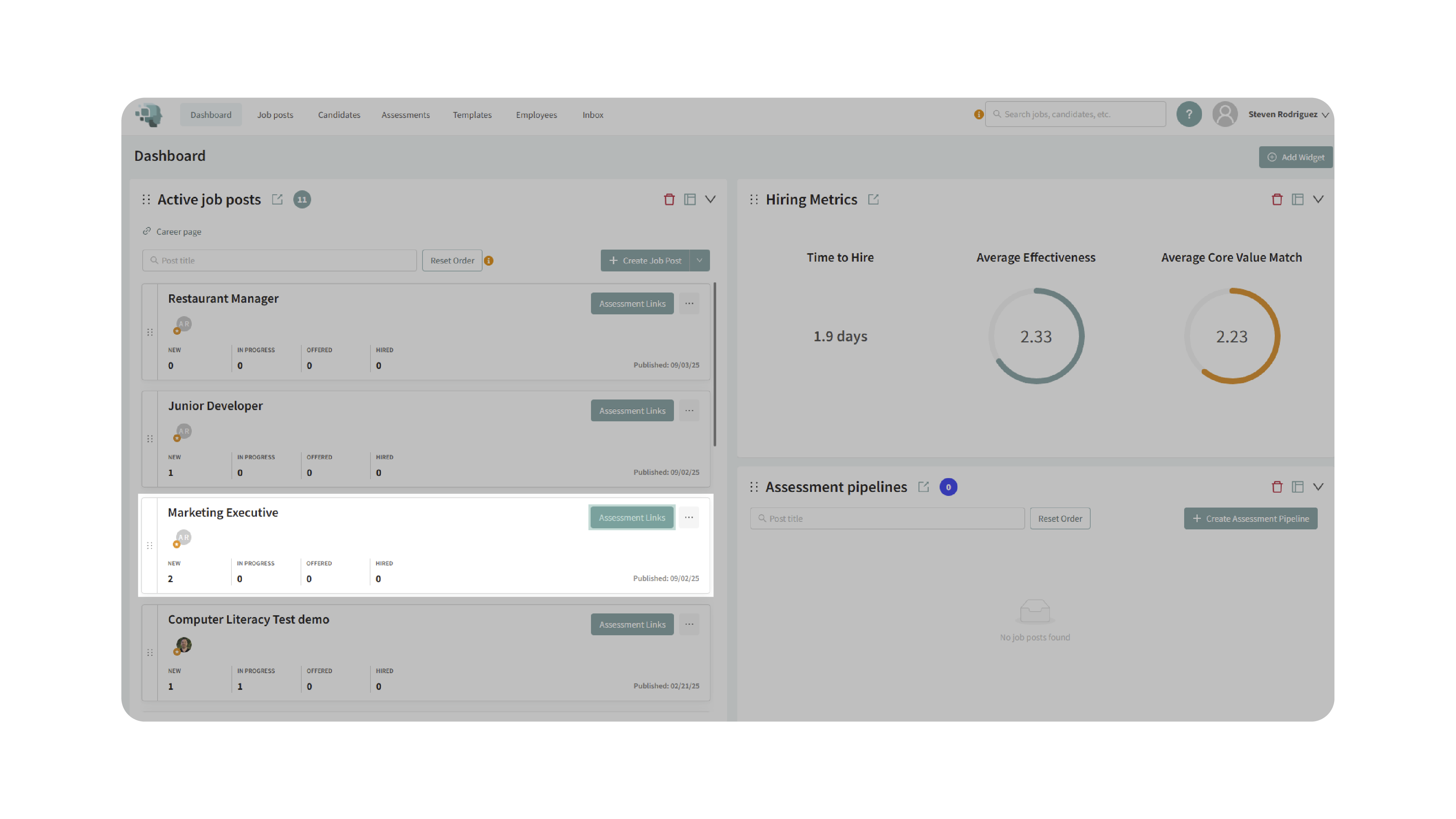
2. View Assessment Details:
- After clicking Assessment Links, a pop-up window will appear.
- Here, you’ll see which assessments are associated with that job.
- You can also choose whether to request a resume from the candidate upon submission by selecting the available checkbox.
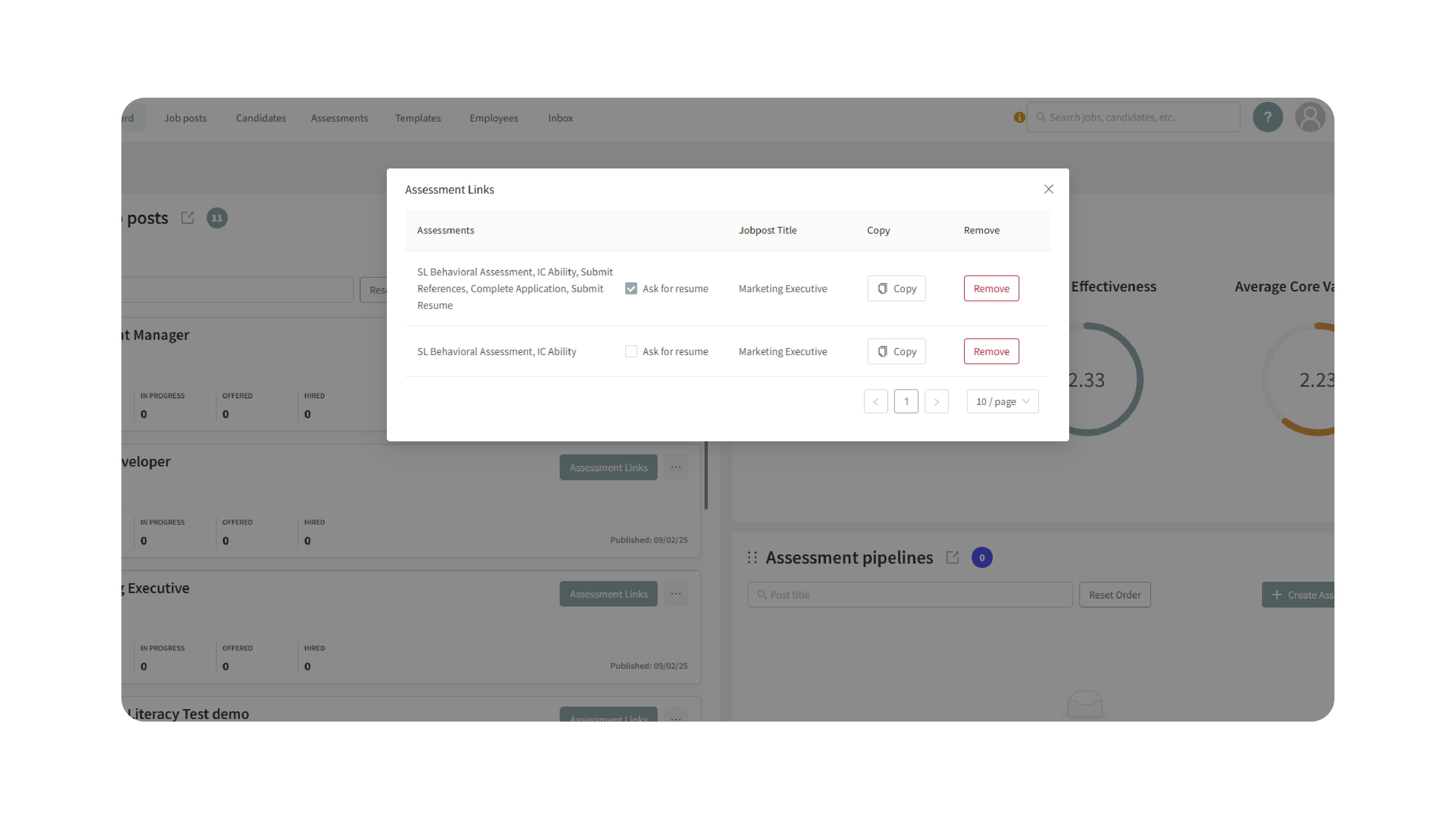
3. Copy and Share the Assessment Link:
- Click the Copy button to copy the unique assessment link to your clipboard.
- This link is ready to be shared directly with candidates.
- Paste the copied link into your preferred communication channel — such as email, SMS, or chat.
- When candidates receive the link, they can open it directly in their browser to start the process.
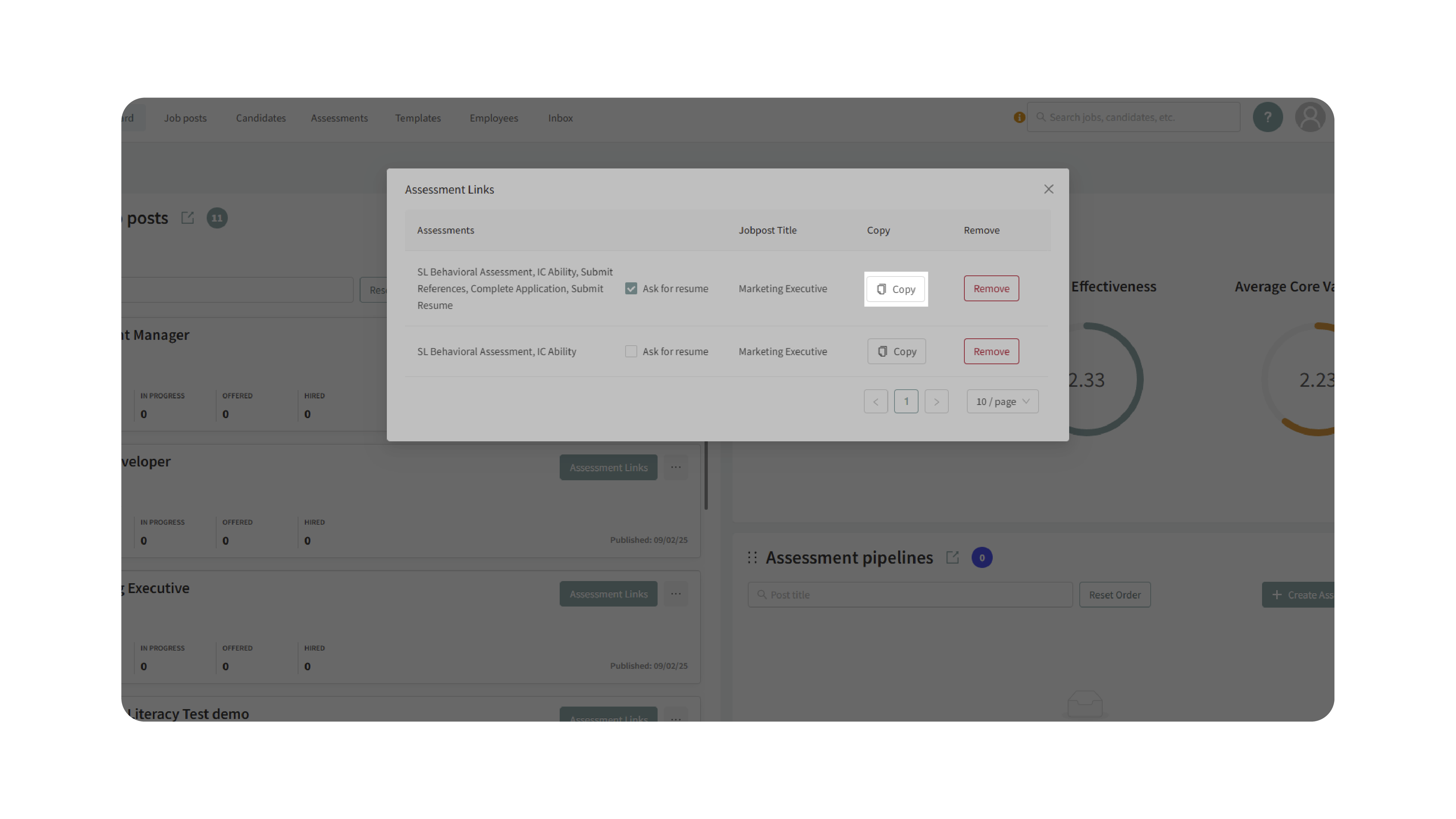
4. Candidate Experience:
- When candidates open the link, they’ll be prompted to fill out a short information form with their details (e.g., name, email).
- This ensures responses are tied to the correct candidate profile in your Discovered system.
- After submitting their information, candidates click Go to To-Do List.
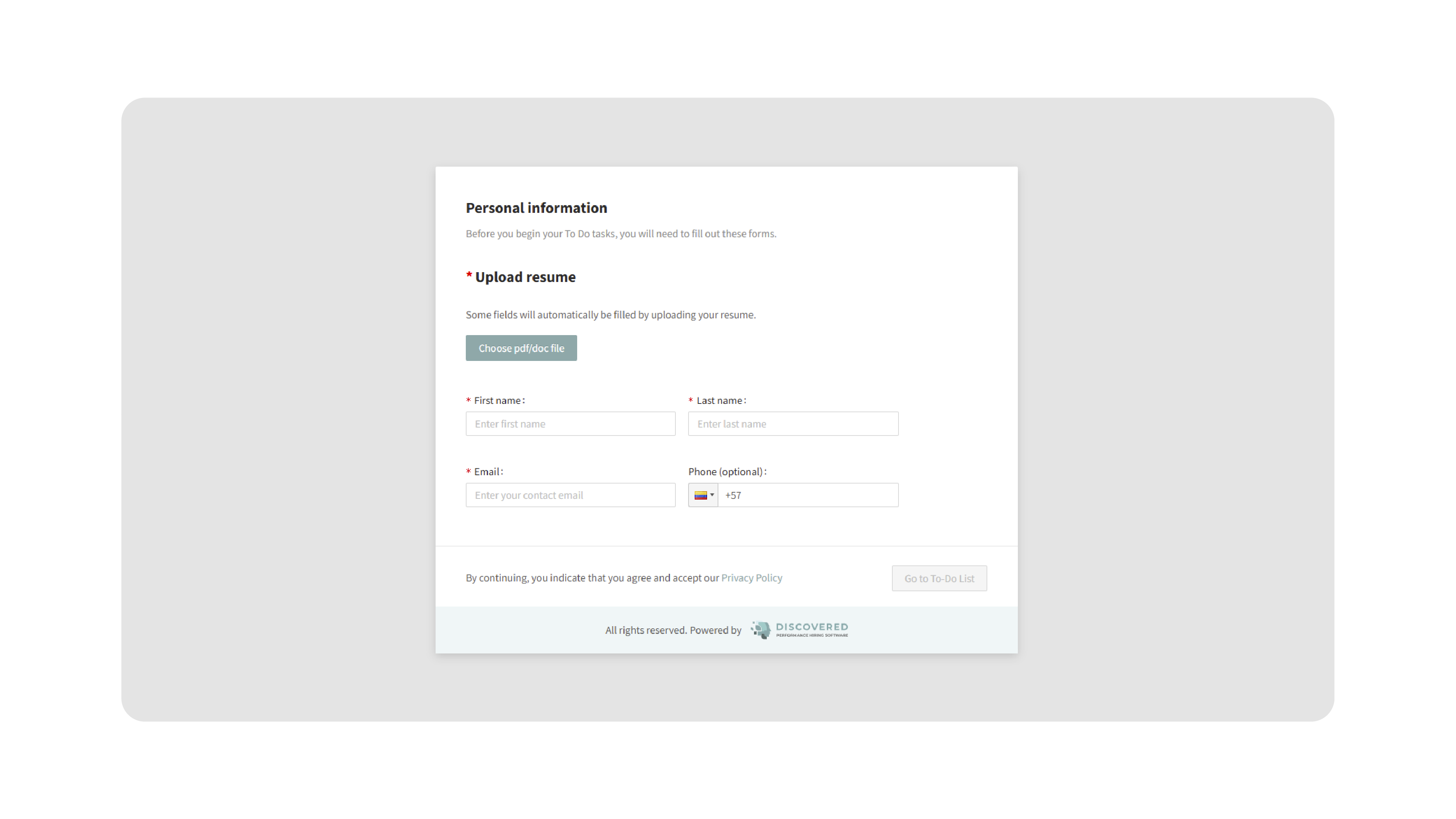
- They’ll see a list of all assessments assigned to that job.
- Candidates can select any assessment from the list to begin immediately.
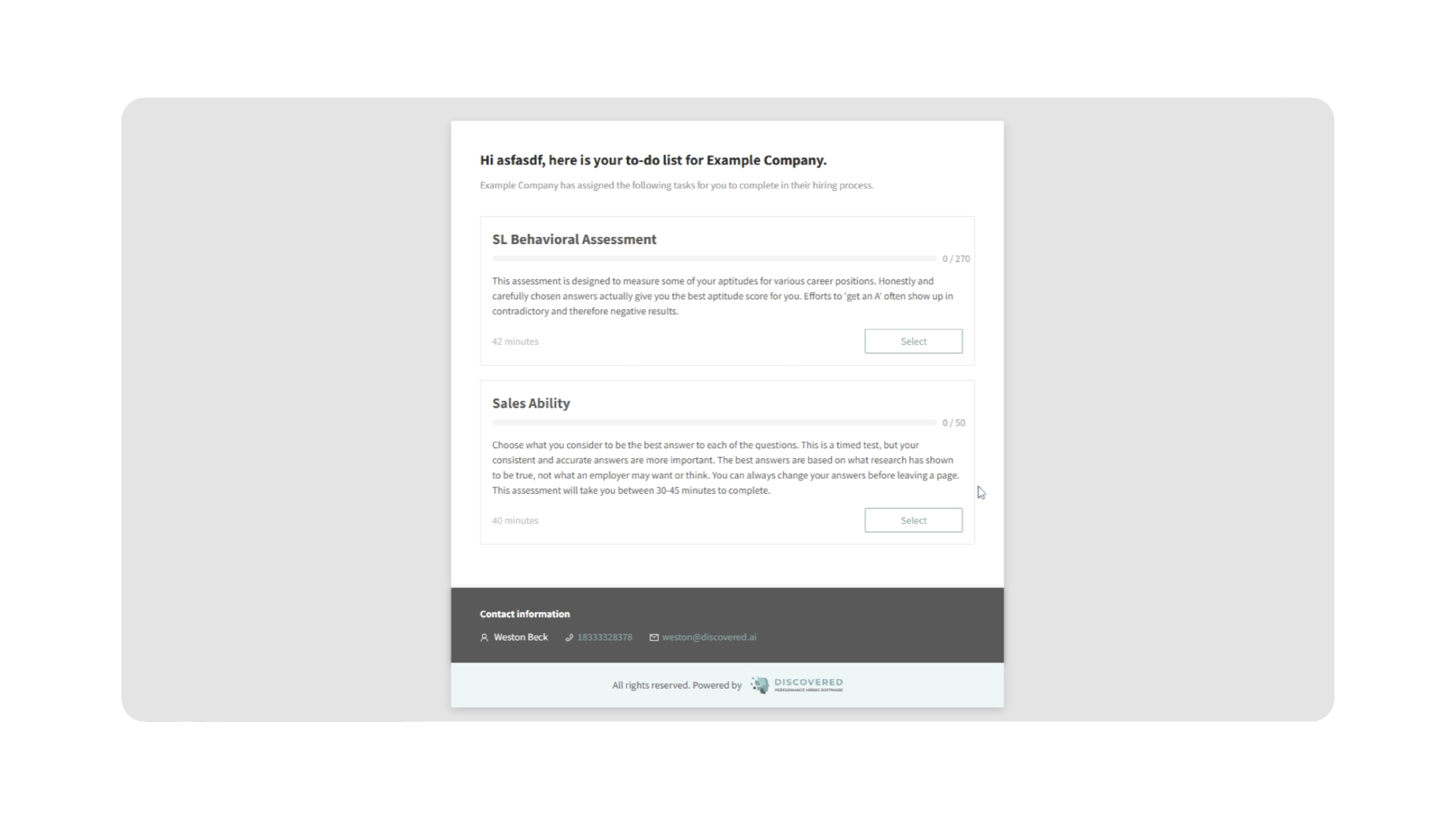
Why This Matters
Quick Assessment Sending saves time for recruiters and simplifies the candidate experience. Instead of manually creating or configuring assessment workflows, recruiters can:
- Instantly send candidates the correct assessment links.
- Ensure assessments are tied directly to the correct job posting.
- Provide a seamless, self-service entry point for candidates to complete their assessments.
- Maintain accuracy and speed in high-volume hiring environments.
This feature keeps hiring processes efficient while maintaining a professional, candidate-friendly approach.
Use Cases
- Recruiters: Quickly send links to candidates during phone screens or direct outreach.
- Hiring Managers: Share assessment links with walk-in applicants or referrals.
- Agencies: Send pre-configured assessment links to candidates across multiple clients.
- Teams: Distribute assessment links via bulk communication tools or external systems.
Best Practices
- Verify your job setup: Ensure the correct assessments are linked to the job before copying the link.
- Decide on resume requests: Enable or disable resume collection based on your hiring process.
- Personalize communication: When sending the link, include a short message explaining next steps.
- Test the link first: Paste it into a browser to confirm it opens and displays correctly before sharing it with candidates.
- Track candidate submissions: Monitor assessment completions in the candidate’s job profile.
What Happens Next
Once the assessment link is sent and accessed:
- Candidates enter their information and begin their assigned assessments.
- All completed assessments automatically appear in the candidate’s profile under the relevant job posting.
- Recruiters can monitor results, view submissions, and take action directly from within Discovered.
With Quick Assessment Sending, your team can share assessments instantly, streamline candidate engagement, and reduce setup time — ensuring a smoother, faster hiring process from start to finish.
