Use Smart AI Resume Screening Tool
Overview
Unlike traditional resume screeners that rely on surface-level keyword matching, Kingsley uses advanced AI to analyze the context and relevance of a candidate’s experience. Kingsley is powered by a custom-trained version of ChatGPT, built from real recruiter star ratings, so it gets smarter over time and aligns with how hiring teams think.
Even if a candidate tries to game the system by copying job descriptions into their resume or hiding keywords in white text, Kingsley ignores irrelevant signals and focuses only on what truly matters: proven skills, experience, and role fit.
How to Use Screening Resumes with Kingsley AI:
1. Open a Job Post on Discovered
- Go to Job Post in the navigation bar.
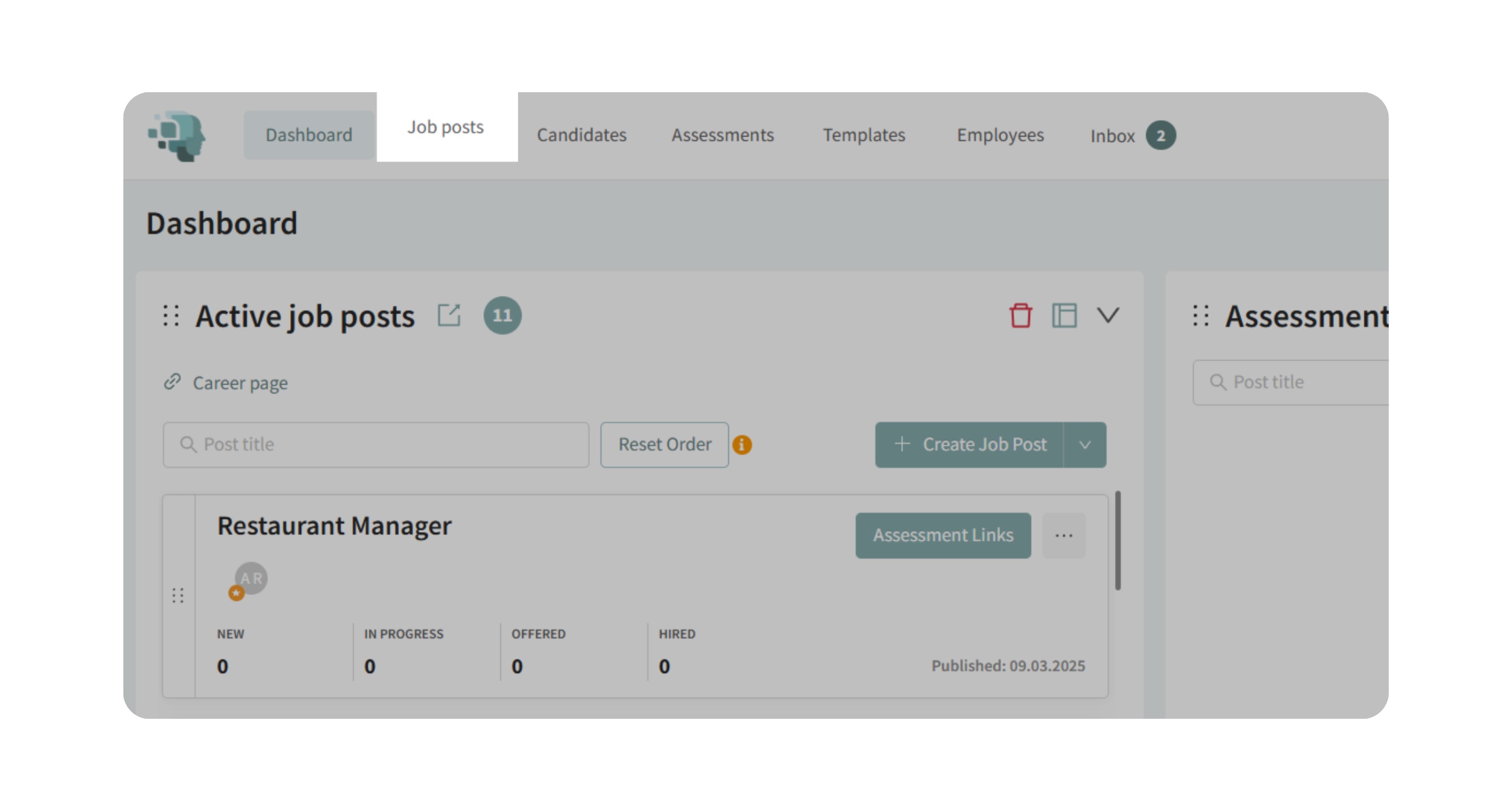
- Click a job post to open it.
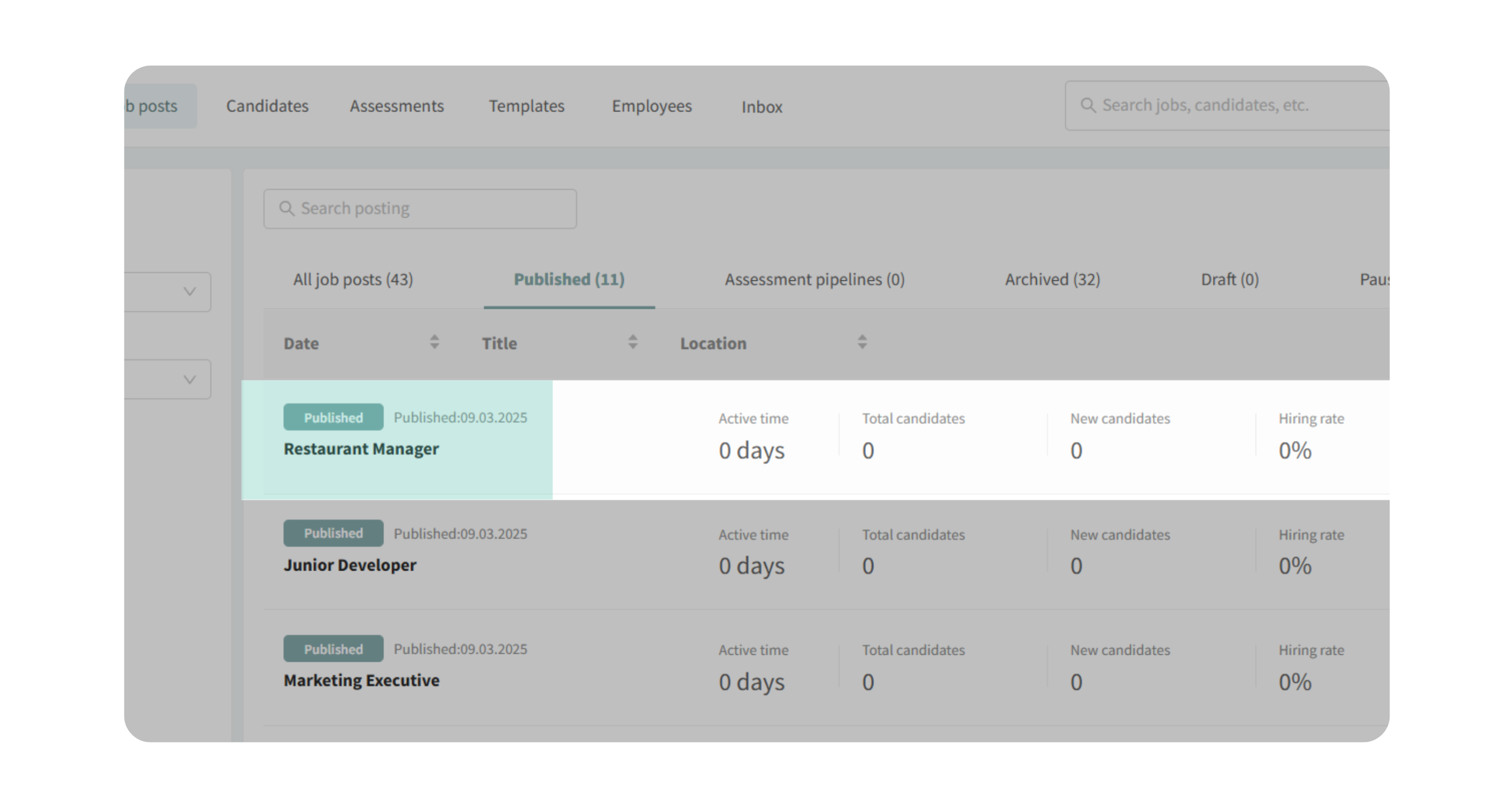
Note: If you don't have a job post yet, follow [this knowledge base article] to create one. You can also upload or request resumes from candidate profiles directly.
2. Add "Internal Job Description" If Not Already Done
- Inside a job post, click the Find & Evaluate Talent tab.
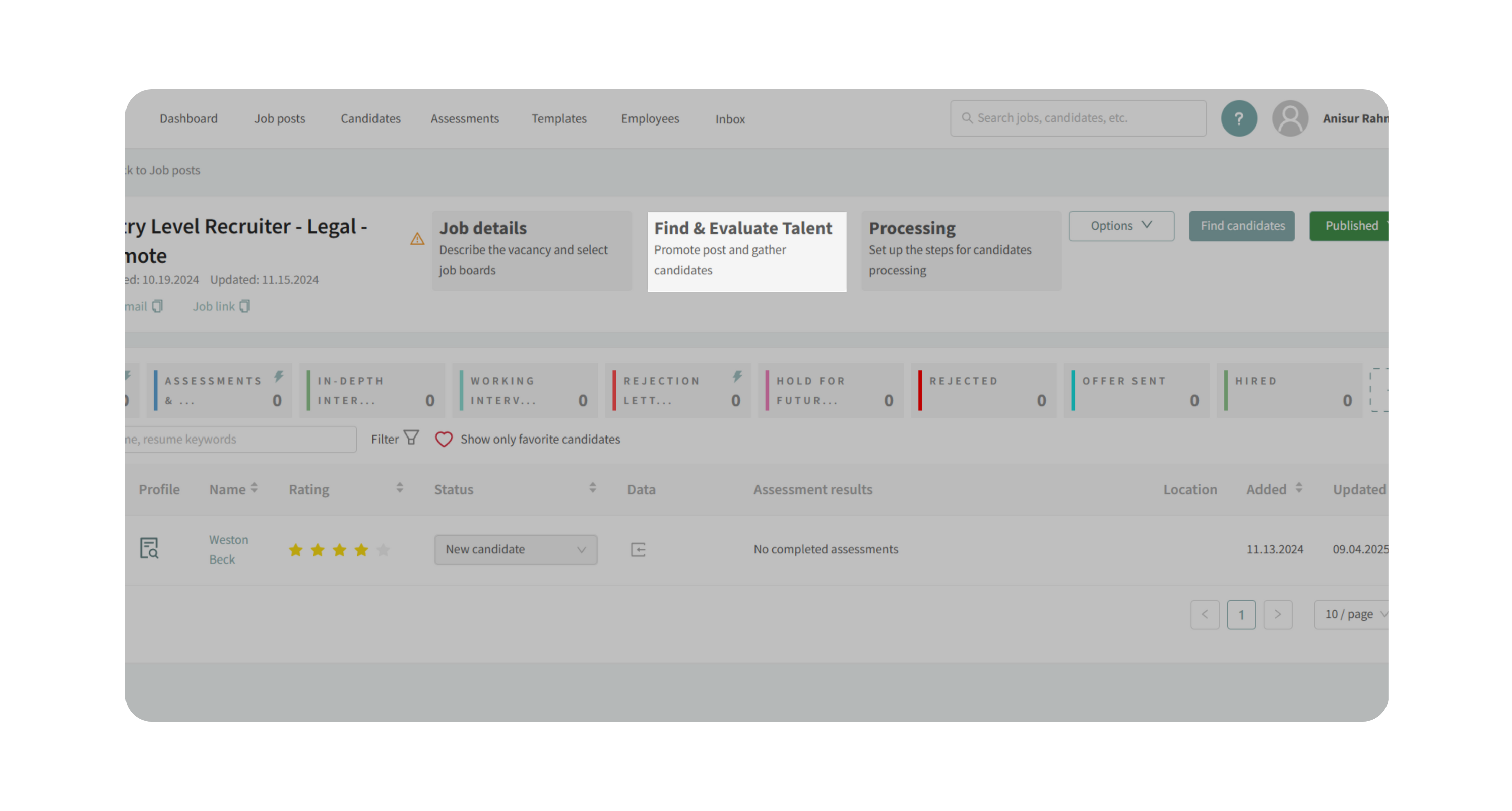
- Scroll to Internal Job Description and add or edit what you need.
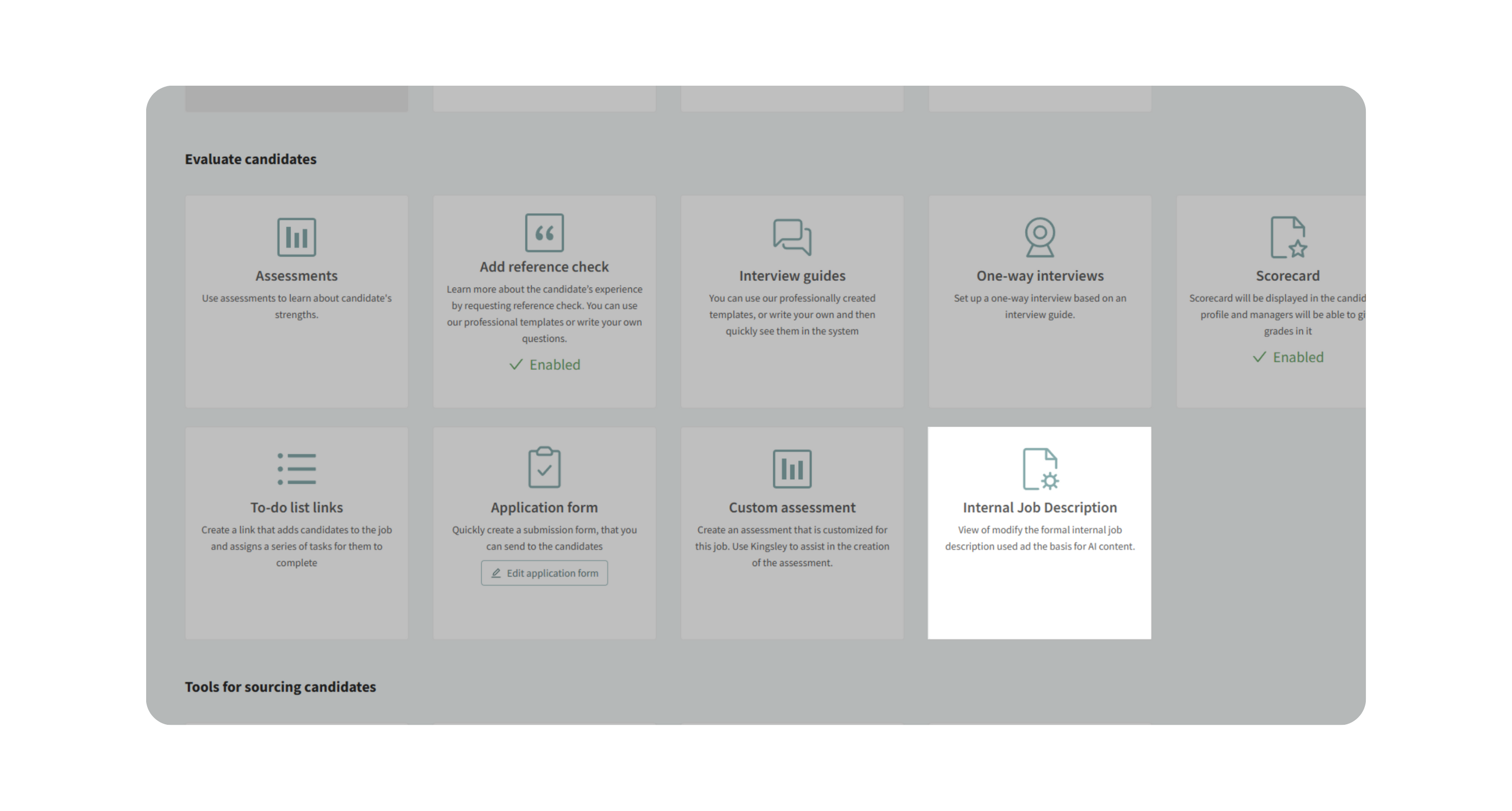
Note: This is not the job advertisement you posted. It’s a performance-focused description of responsibilities, outcomes, and company context. Kingsley evaluates resumes against this information.
3. Open a Candidate Profile
If you don’t have candidates yet, promote the job on relevant job boards.
4. Check the Kingsley AI Evaluation
- On the right side, you’ll see Kingsley’s AI evaluation.
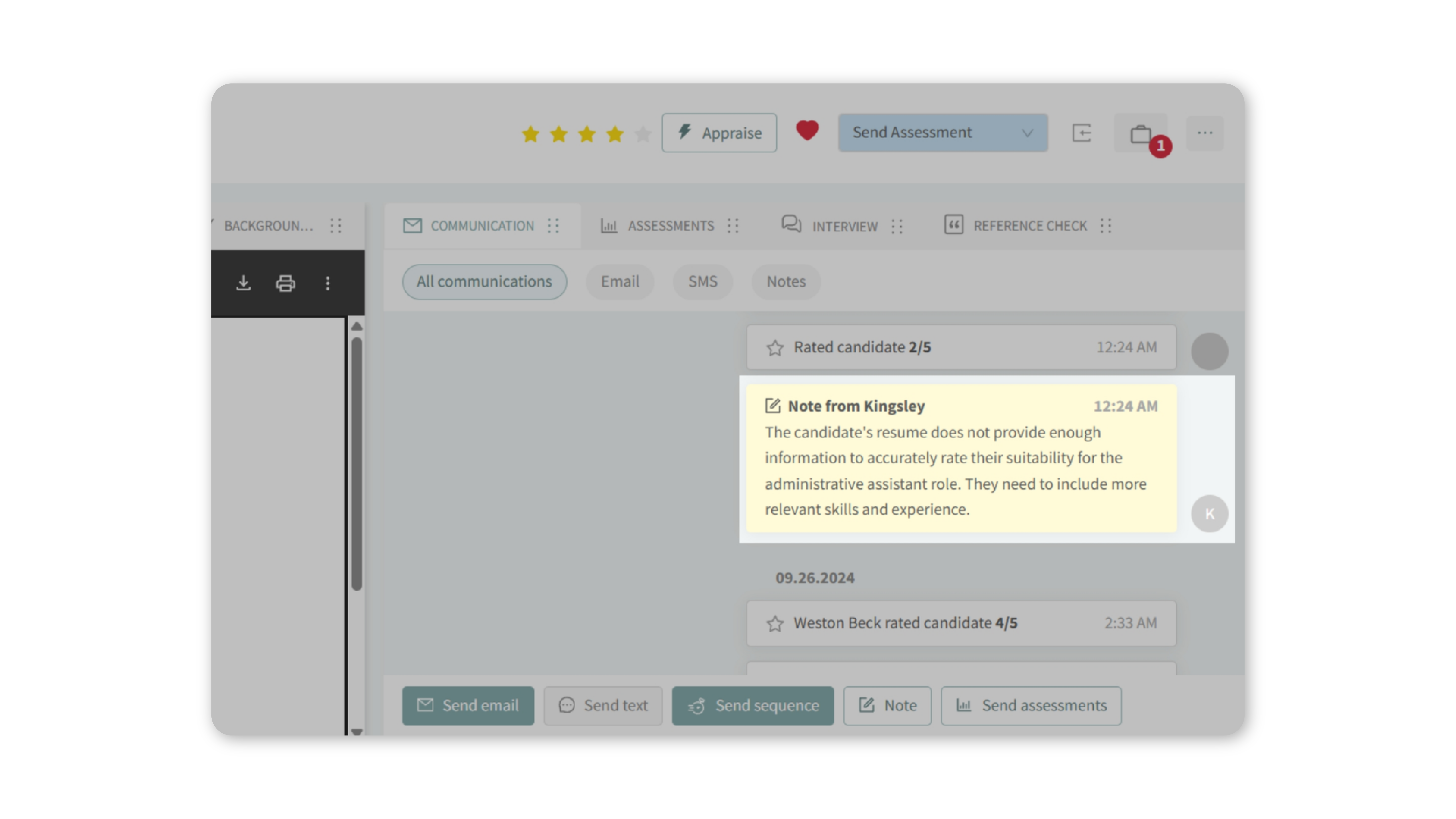
- On the left side, you’ll see the candidate’s resume.
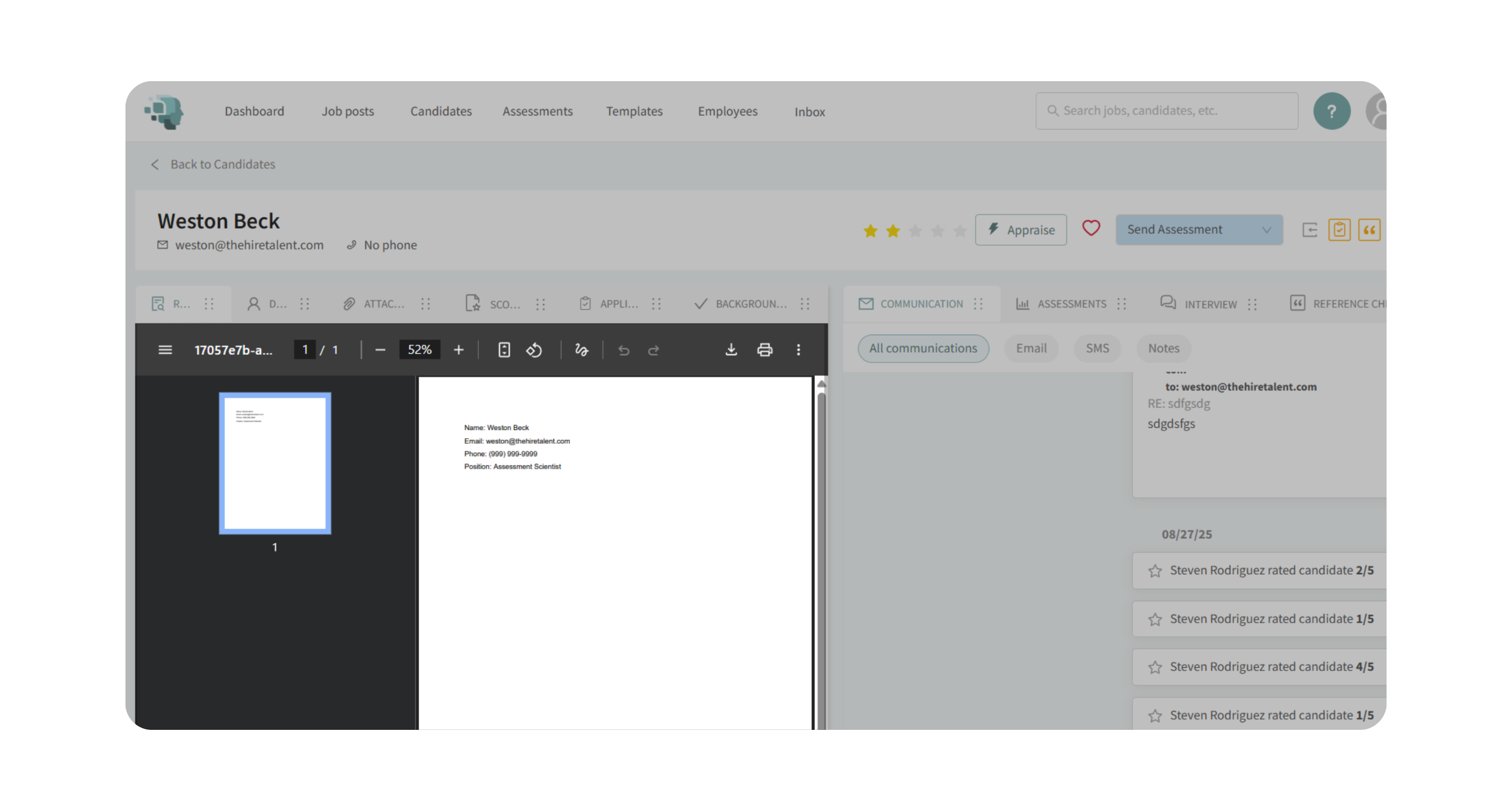
- Kingsley evaluates skills, experience, industry background, and location fit.
5. Check the Star Rating and Update It If Required
- Review the AI-generated star rating.
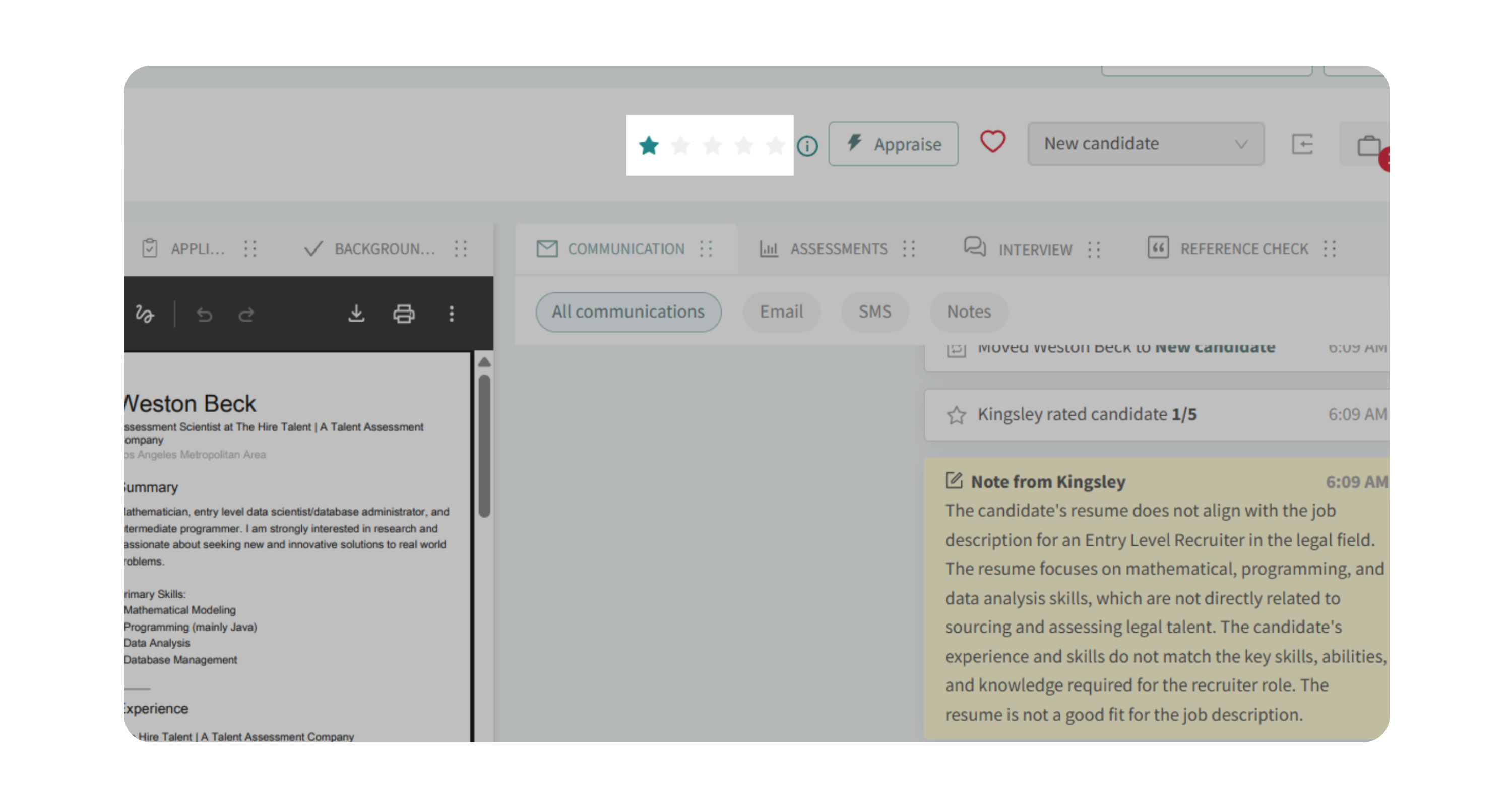
- If you disagree, click the rating you prefer.
- A changed rating appears in yellow (human override).
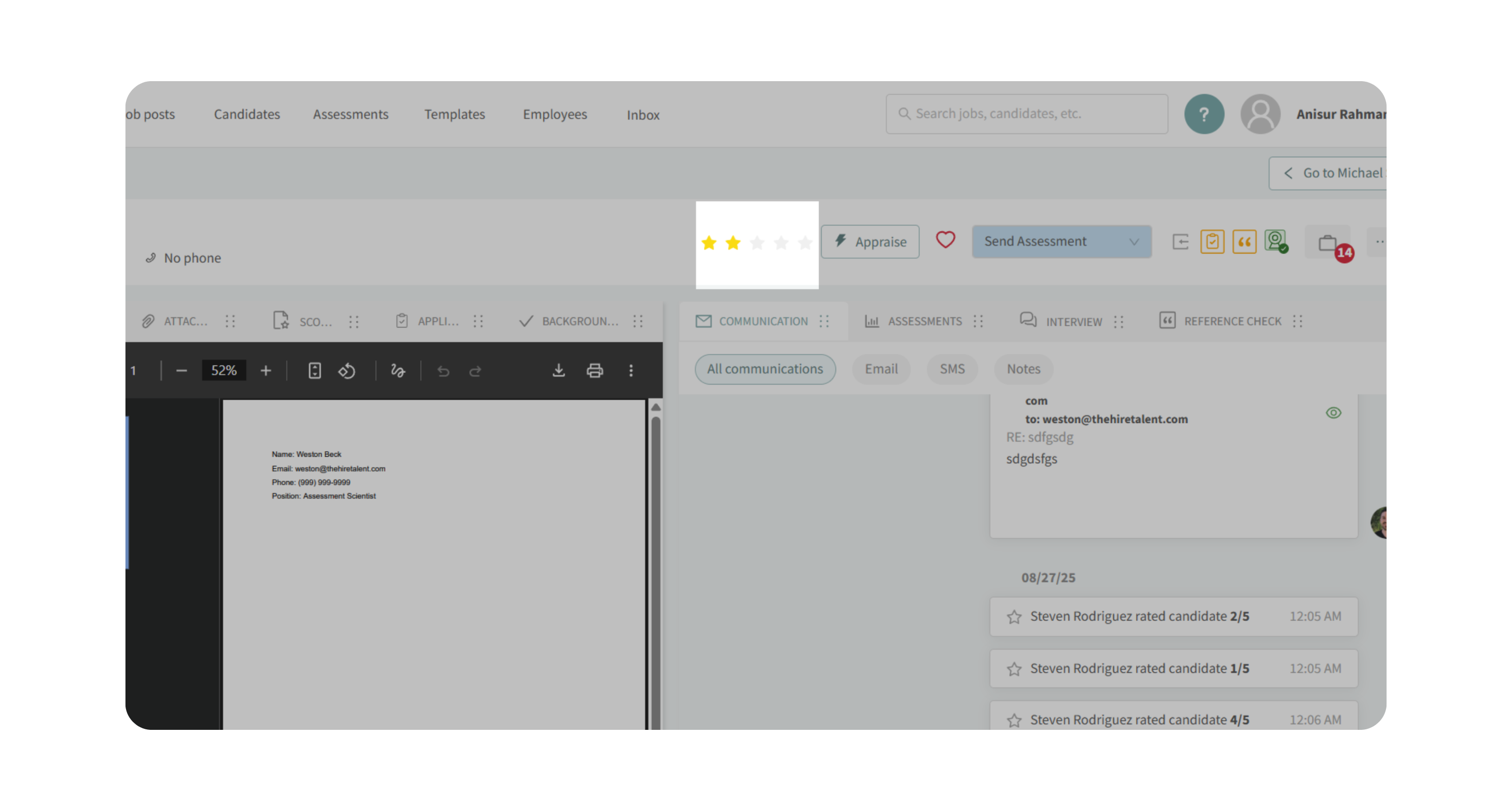
- To re-evaluate, update the Internal Job Description and return to the candidate profile.
Important Note on Resume Screening
Some candidates attempt to manipulate AI resume screeners by inserting hidden, non-human-readable prompts (for example, white text on a white background or keyword stuffing in metadata).
Kingsley AI is designed to detect and ignore these tactics. It focuses on meaningful, context-based evaluation—such as relevant experience, industry background, role responsibilities, and location fit—rather than falling for hidden or irrelevant text.
When Kingsley Works Best
Kingsley’s evaluations are most accurate when roles have clear, must-have requirements, such as:
- Professional licenses (e.g., CPA, JD).
- Technical degrees (e.g., structural engineering).
- Specific certifications.
For roles with less rigid requirements (like dog walking or creative/generalist positions), Kingsley improves when you:
- Add screener questions to capture context AI may miss.
- Document the mental checklists human recruiters use when reviewing resumes.
- Involve multiple stakeholders to refine the internal job description.
This combination of AI plus structured human input ensures the best results.
Why This Matters
Hiring teams waste time when irrelevant candidates slip through because of keyword-stuffed resumes. Kingsley solves this problem by:
- Detecting real, contextual experience rather than word matches.
- Weighing industry relevance and job-specific skills.
- Considering practical details like location and commute feasibility.
- Ignoring tricks like hidden or duplicated text.
This ensures you only spend time reviewing candidates who are genuinely qualified.
Use Cases
- Recruiters: Confidently shortlist candidates knowing no one can trick the system with fake or inflated resumes.
- Hiring Managers: Trust that top-scored candidates have real experience aligned with your job needs.
- Agencies: Present Kingsley’s results to clients as proof of reliable, bias-resistant screening.
How It Works
Kingsley AI goes beyond keyword recognition. It uses natural language processing (NLP), contextual algorithms, and custom GPT training to:
- Match experience to role requirements instead of isolated terms.
- Compare skills depth and relevance rather than keyword density.
- Factor in geographic considerations (commute feasibility, relocation intent).
- Ignore hidden or irrelevant text (like pasted job descriptions).
This ensures results that can’t be manipulated by candidates attempting to “outsmart” the system.
Best Practices
- Write clear, detailed internal job descriptions—Kingsley works best when requirements are specific.
- Encourage recruiters to document their mental checklists for what makes a great candidate; Kingsley can align better when this data is captured.
- Use screener questions to add clarity for roles with less rigid requirements.
- Combine Kingsley scoring with structured interviews for a complete, bias-free hiring process.
- Use Kingsley’s feedback notes to explain rejection reasons internally or to clients.
What Happens Next
Once Kingsley has screened resumes:
- Top candidates will be highlighted for interviews.
- Future resumes will be scored consistently using the same standards.
- Manipulative tactics (like keyword stuffing) will never affect rankings.
With Kingsley AI, you can confidently move forward knowing only the best, most relevant candidates make it through.
