Candidate Scorecard Templates
Overview
Reference Check Templates in Discovered allow you to create and reuse structured questionnaires for gathering feedback from a candidate’s references. Instead of building new questionnaires for every job posting, you can design one template and apply it across multiple roles — saving time and ensuring consistency in how reference feedback is collected.
Each template can include a variety of question types such as yes/no, short or long responses, rating scales, or date formats. You can also use tokens (like the candidate’s first name) to personalize questions automatically.
This feature is ideal for hiring teams looking to streamline the reference checking process while maintaining standardized, professional questionnaires across roles.
How to Access Candidate Scorecard Templates:
1. Access Scorecard Templates:
- Navigate to the top navigation bar in Discovered.
- Click the Templates button.
- Open the Scorecard tab to view existing templates.
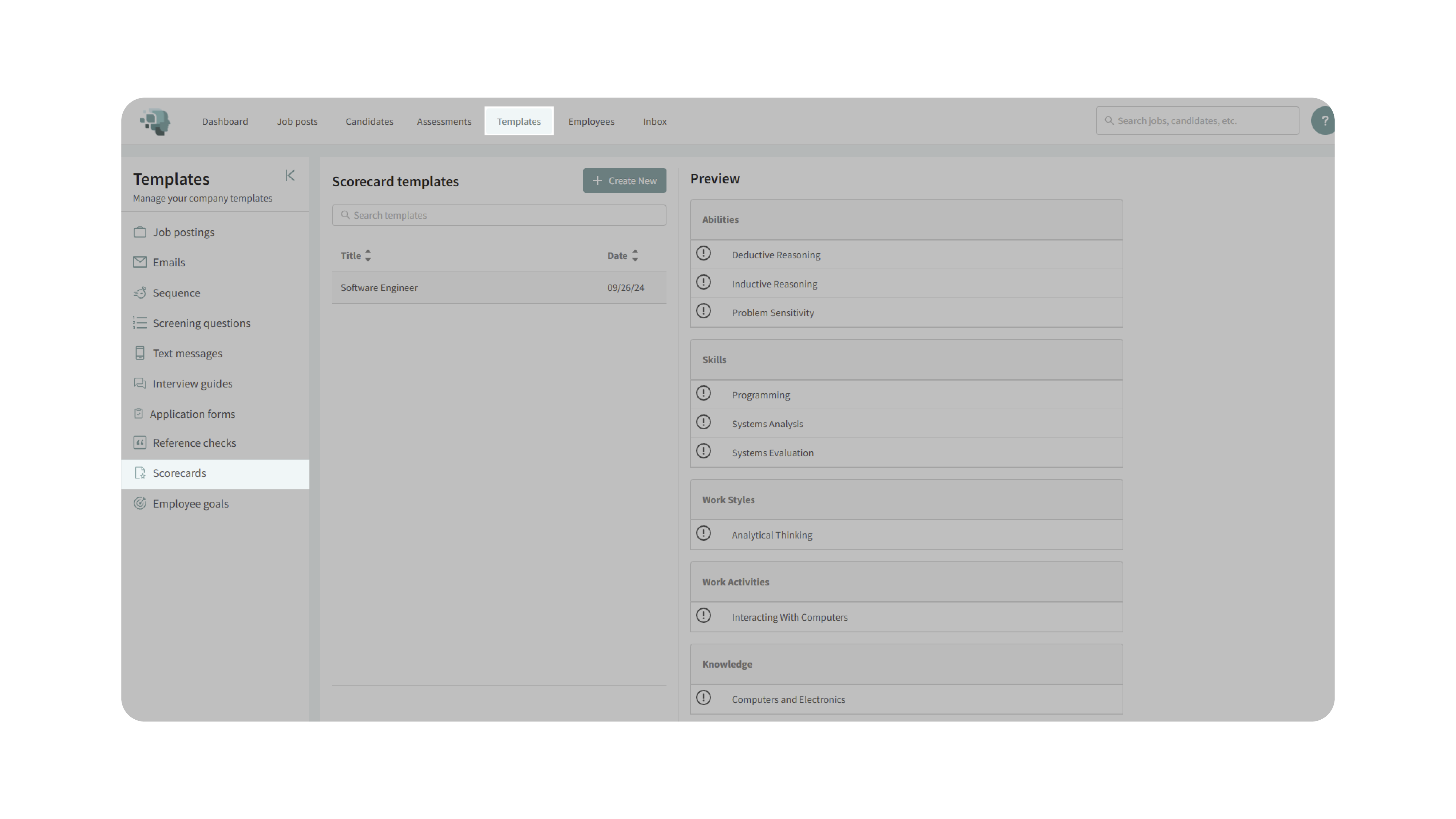
2. Create a New Scorecard Template:
- Click Create New at the top of the page.
- Enter a template title (e.g., Accountant Scorecard or Software Engineer Scorecard).
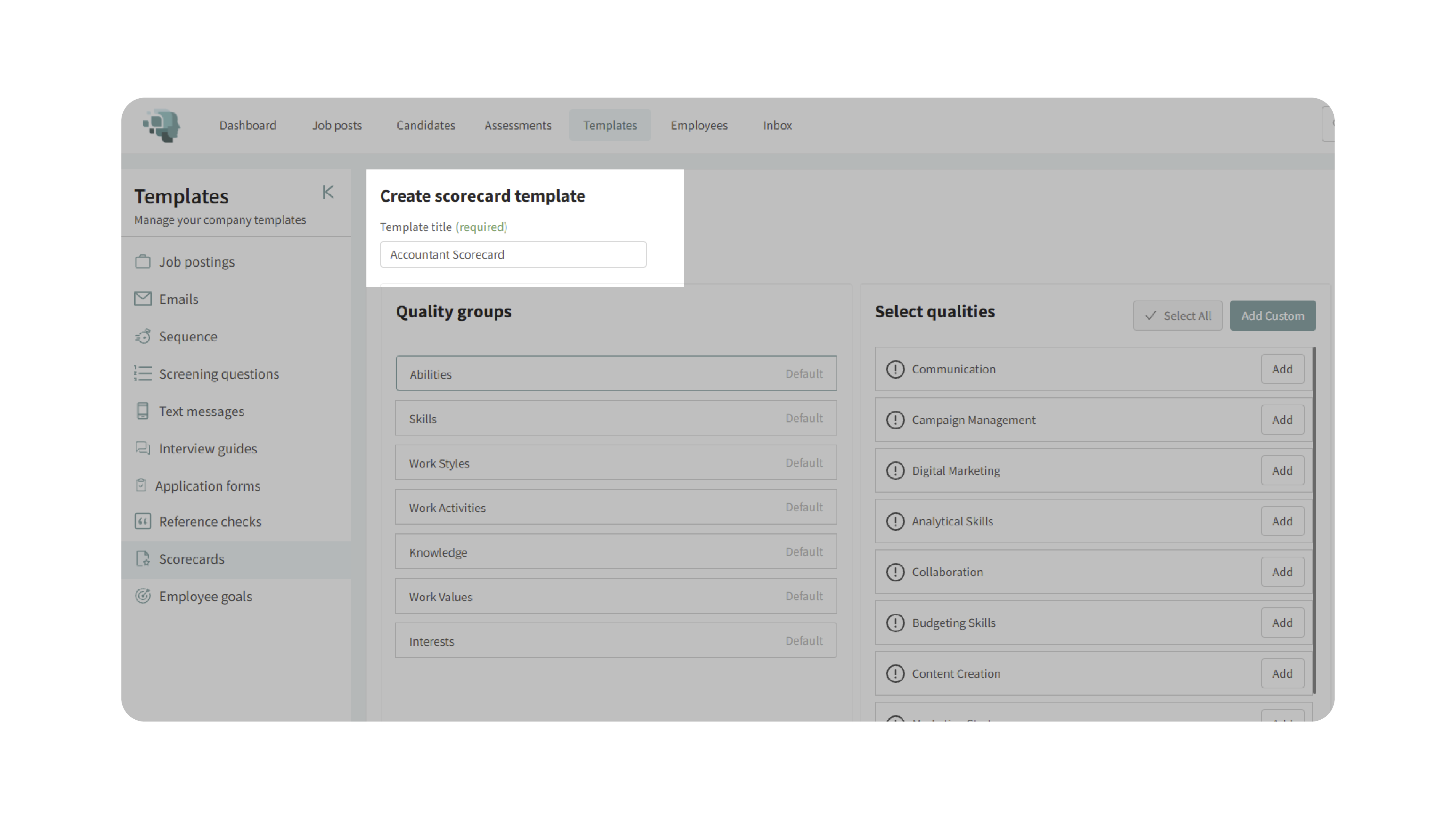
3. Select and Customize Qualities:
- Browse categories such as Abilities, Skills, Work Styles, Work Activities, Knowledge, Work Values, Interests.
- Select qualities relevant to the role (e.g., Attention to Detail, Analytical Thinking, Accounting Knowledge).
- Add custom qualities if something you need isn’t listed.
- Use the preview panel to review selected qualities.
- Remove or add items until the scorecard matches your requirements.
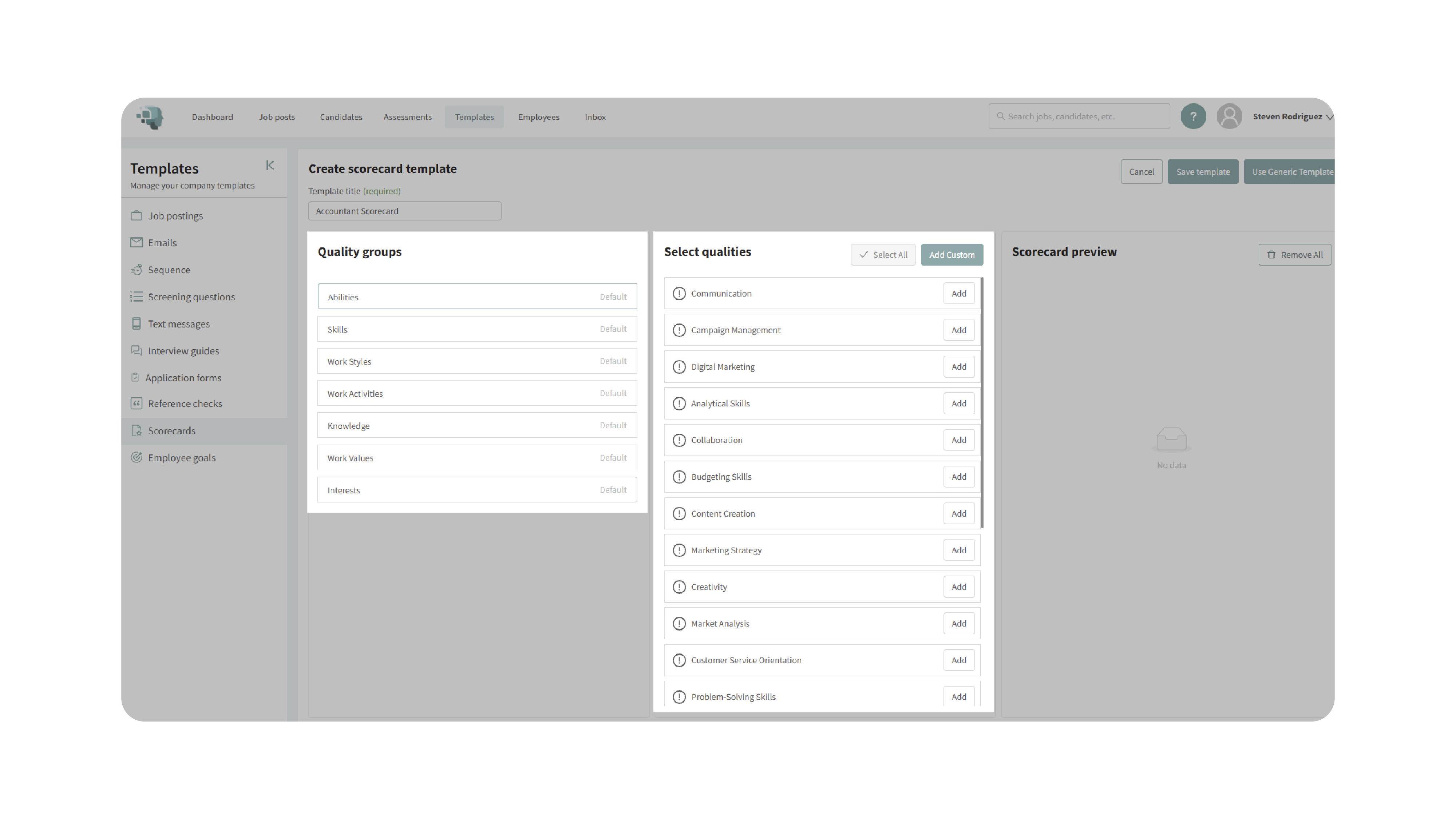
Tip: Hover over info icons (where available) to see brief descriptions of each quality.
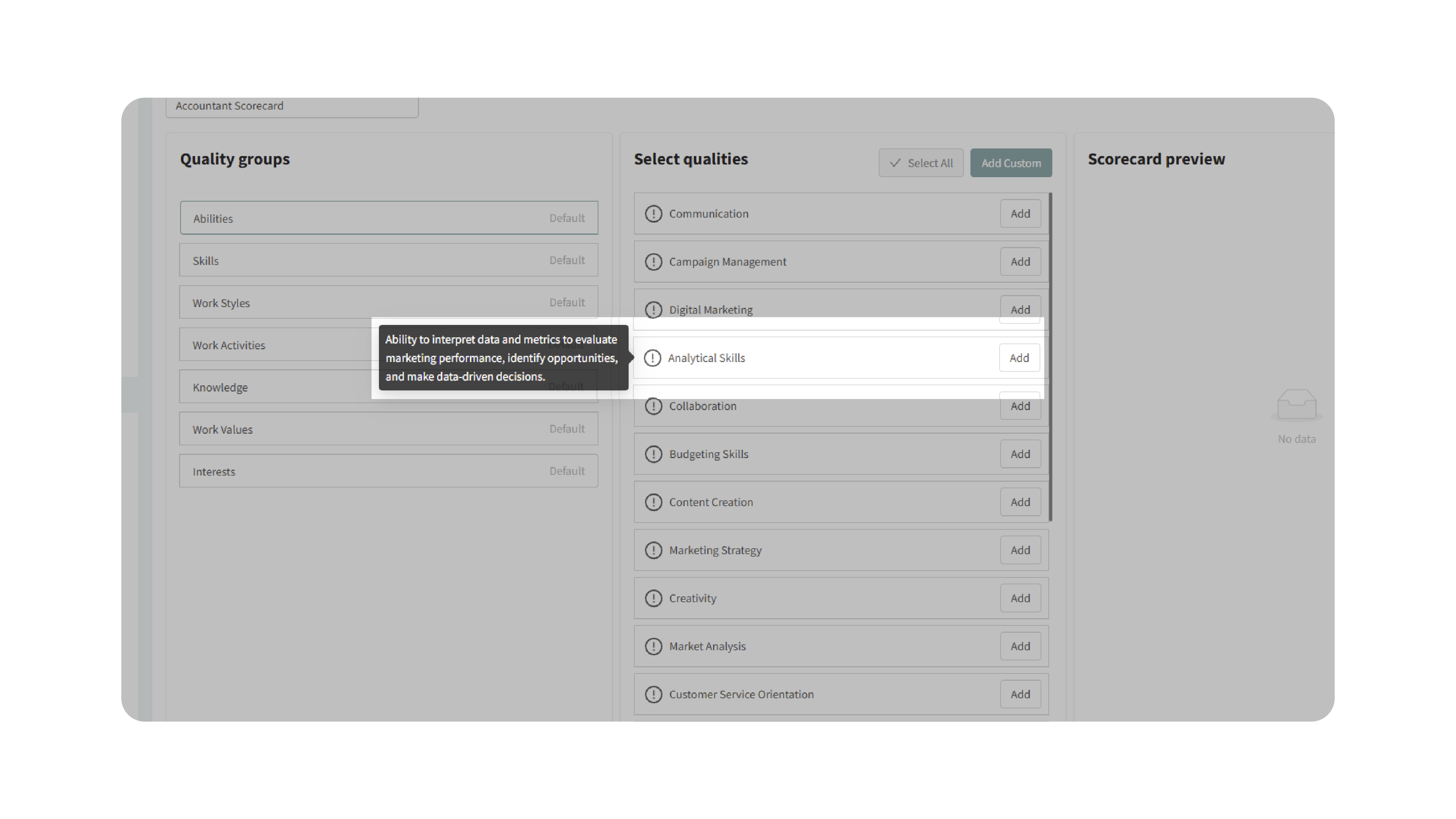
4. Use Generic Templates (Optional):
- Click Browse Generic Templates to see recommended scorecards for common job types.
- Preview the recommended qualities for the selected template.
- Click Select Template, then Save Template to store it for ongoing use.
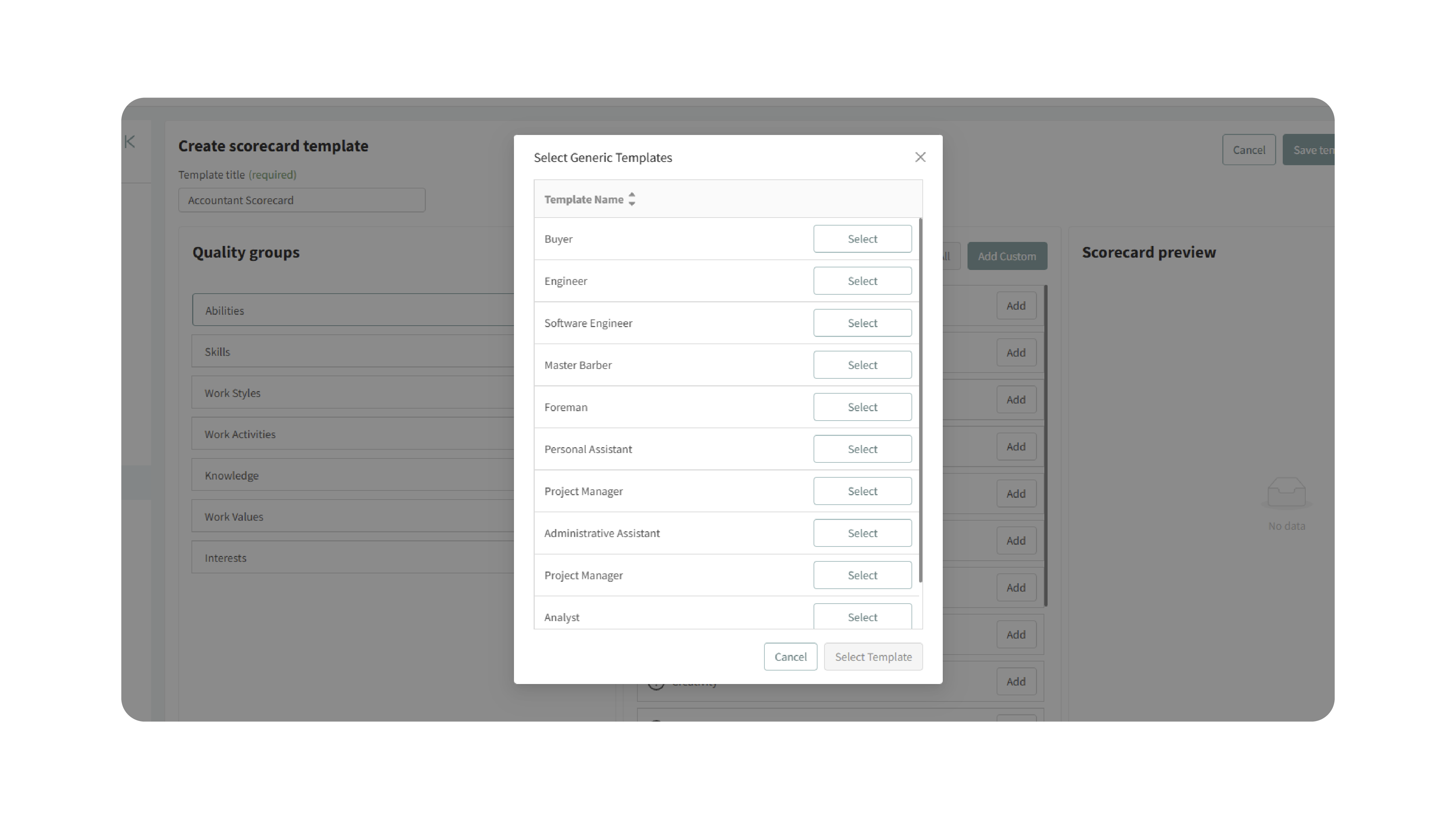
5. Apply a Scorecard Template to a Job:
- When creating or editing, navigate to your job posting.
- Click on Find & Evaluate Talent.
- Scroll down to Scorecard section.
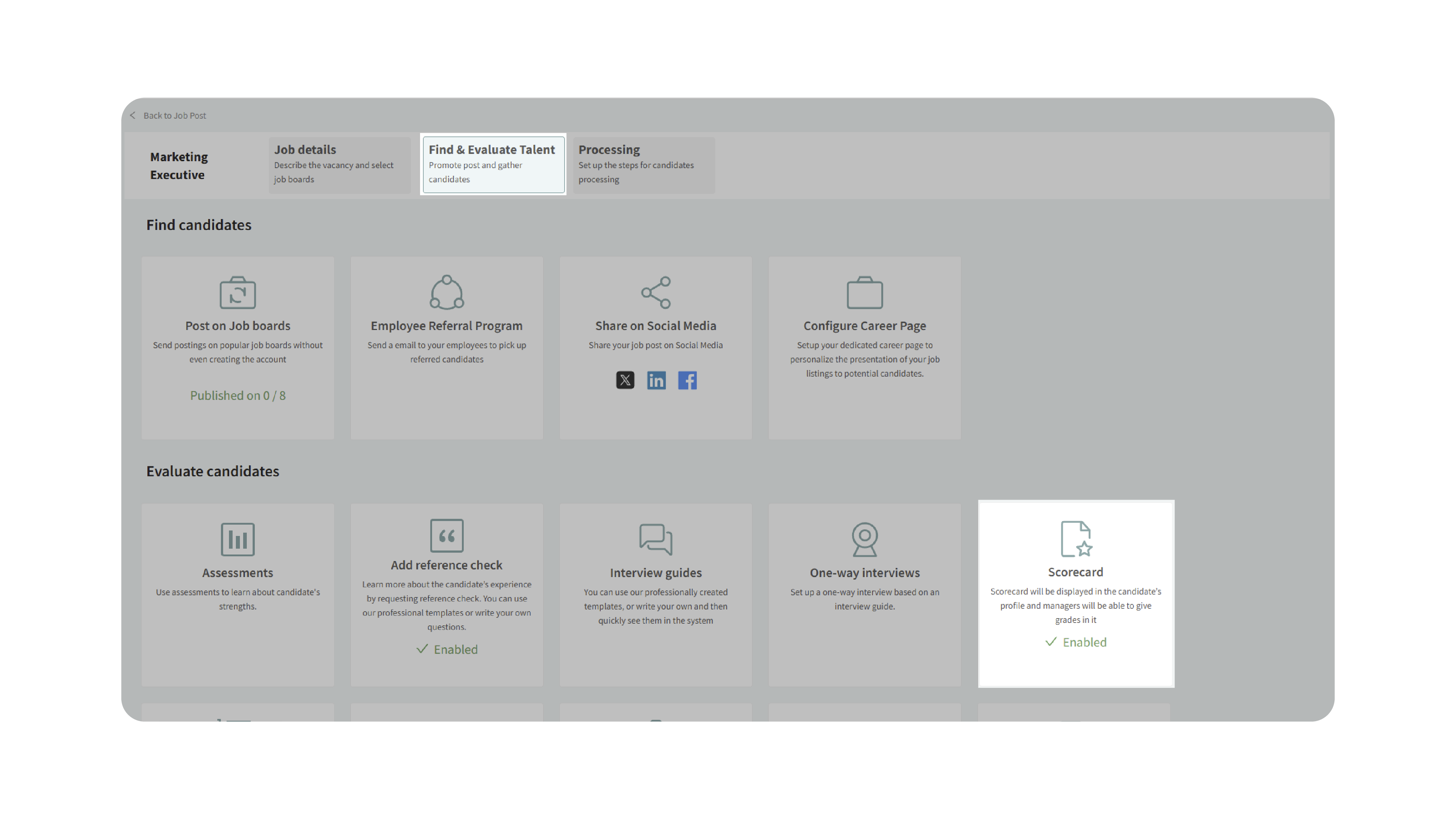
- Choose the appropriate scorecard template from the dropdown.
- Save the job.
- Candidates added to this job will automatically have the scorecard attached to their profile for interviewer ratings.
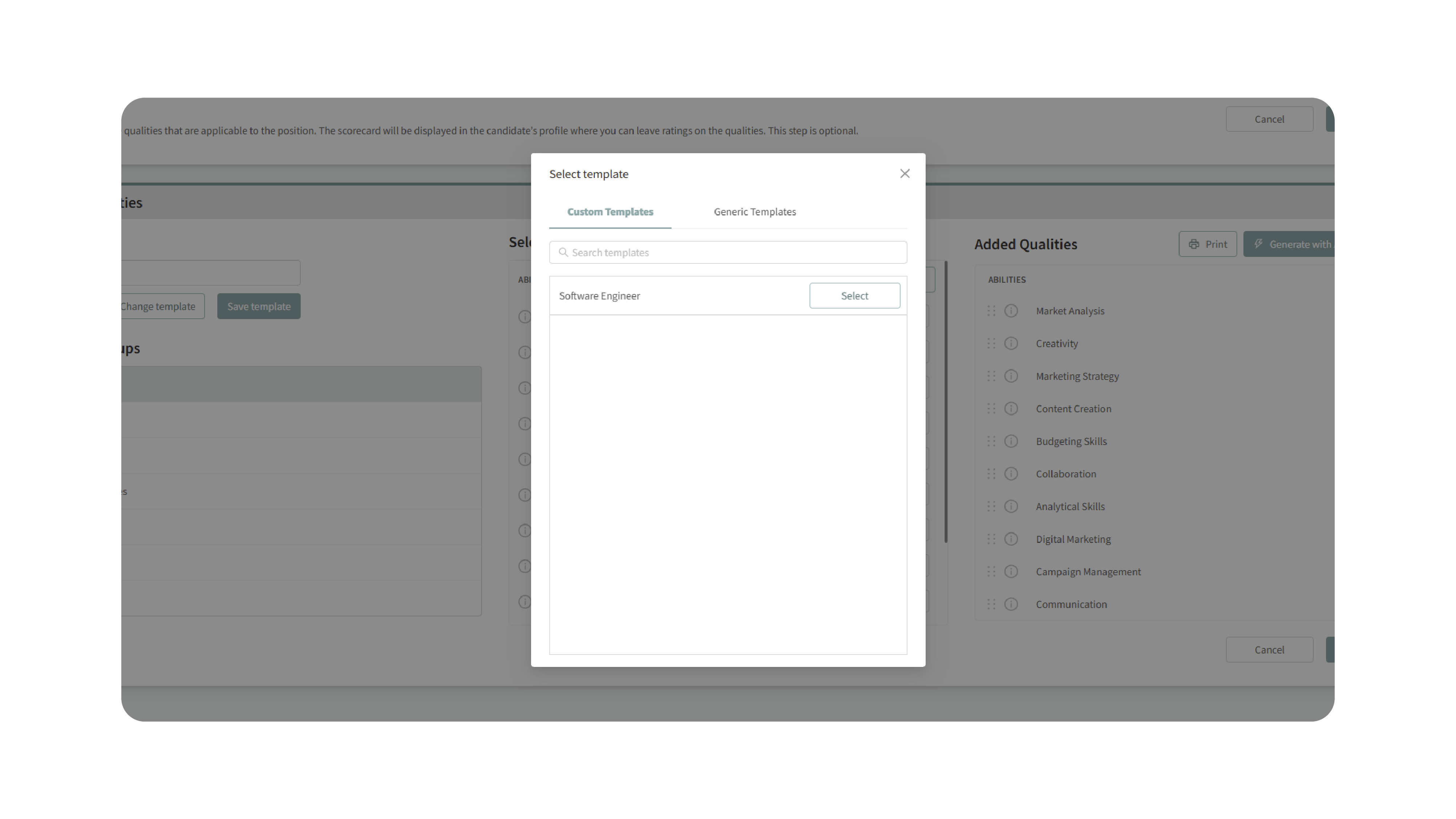
Why This Matters
Scorecard Templates make hiring more structured and equitable by ensuring every candidate is evaluated against consistent, job-relevant criteria. They help teams:
- Standardize evaluations across interviewers and roles.
- Speed up setup for new or repeat job postings.
- Improve fairness and reduce subjective bias.
- Enable better decisions with comparable, role-aligned ratings.
Use Cases
- Recruiters: Reuse proven scorecards for recurring roles (e.g., seasonal or high-volume positions).
- Hiring Managers: Ensure interview panels assess candidates with the same criteria.
- Agencies: Maintain consistent, client-approved evaluation frameworks across accounts.
- Teams: Launch role libraries (e.g., Engineering, Sales, Finance) for fast, consistent posting creation.
Best Practices
- Map qualities to outcomes: Pick traits that clearly tie to on-the-job success.
- Balance breadth and focus: Aim for 6–12 qualities to avoid rating fatigue.
- Blend qualitative + quantitative: Combine open-ended prompts with numeric scales in your interview process.
- Name templates clearly: Use titles like “Account Executive – Mid-Market” for quick recognition.
- Iterate regularly: Review and refine templates as roles or expectations evolve.
What Happens Next
Once your Candidate Scorecard Template is created:
- It appears under Templates → Scorecard for ongoing reuse.
- You can edit, duplicate, or delete templates at any time.
- When applied to a job, the scorecard attaches to each candidate’s profile so interviewers can rate consistently.
- Scores and notes roll up in the candidate’s record, enabling side-by-side comparisons and better hiring decisions.
