Candidate Statuses
Overview
Managing candidates efficiently requires clarity on where each applicant stands in your hiring process. Candidate Statuses provide a structured way to track progress—from “New Candidate” through interviews, assessments, and final decisions.
Statuses aren’t just labels. Each status can trigger automations (like sending interview requests or assessments), helping you streamline tasks and communication. You can filter candidates by status, customize status names and colors to fit your workflow, and ensure that no candidate slips through the cracks.
How to Access Candidate Statuses:
1. Access the Processing Tab
- Navigate to your job posting and open the Processing tab.
- Here, you’ll see all statuses, their names, color coding, and any assigned automations.
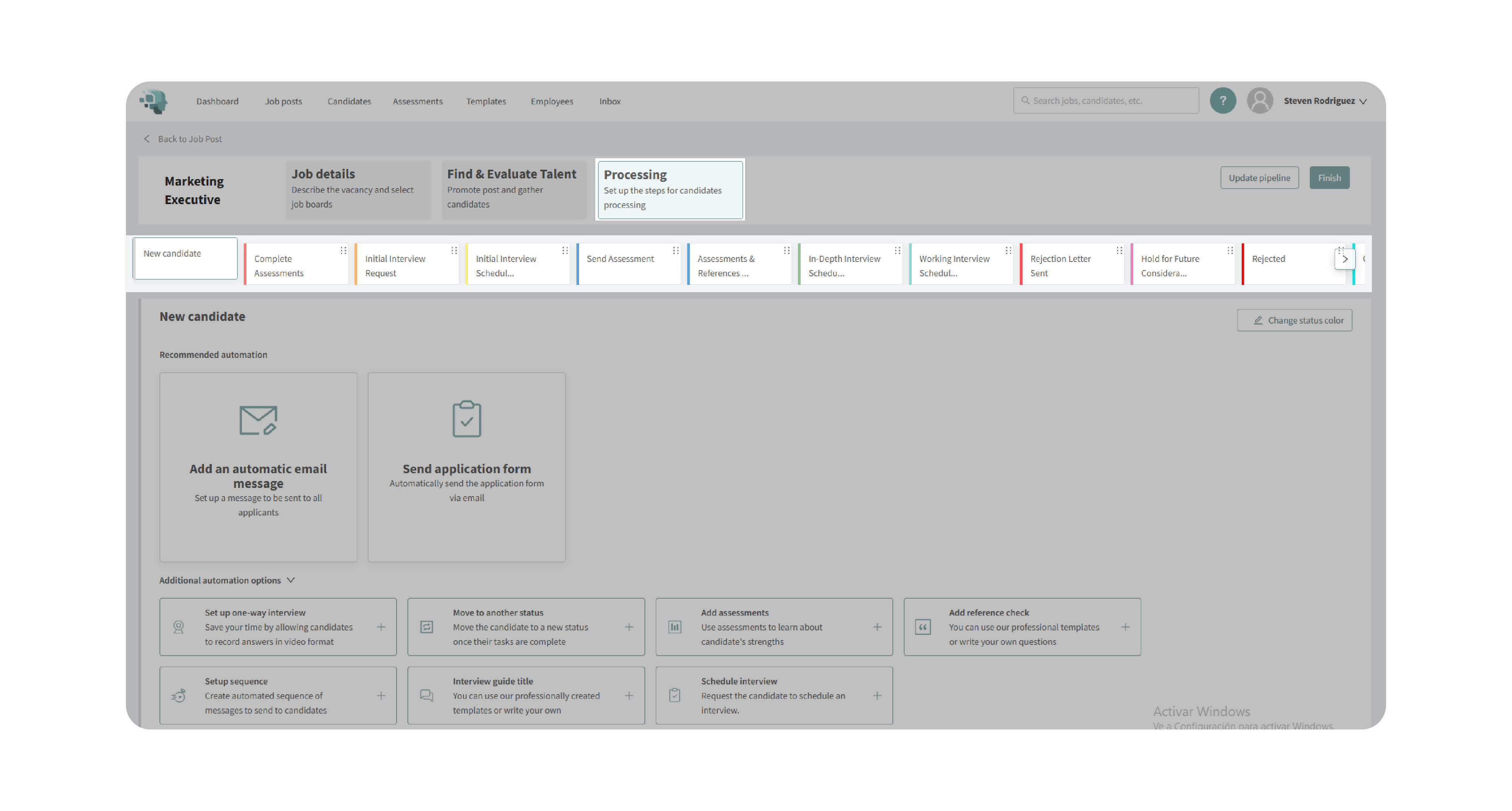
2. Review and Adjust Candidate Statuses
- By default, all new applicants are assigned the New Candidate status.
- As candidates progress (e.g., to Initial Interview Request), update their status from the dropdown in the candidate table.
- Automations tied to that status (such as sending an interview invitation) will execute automatically.
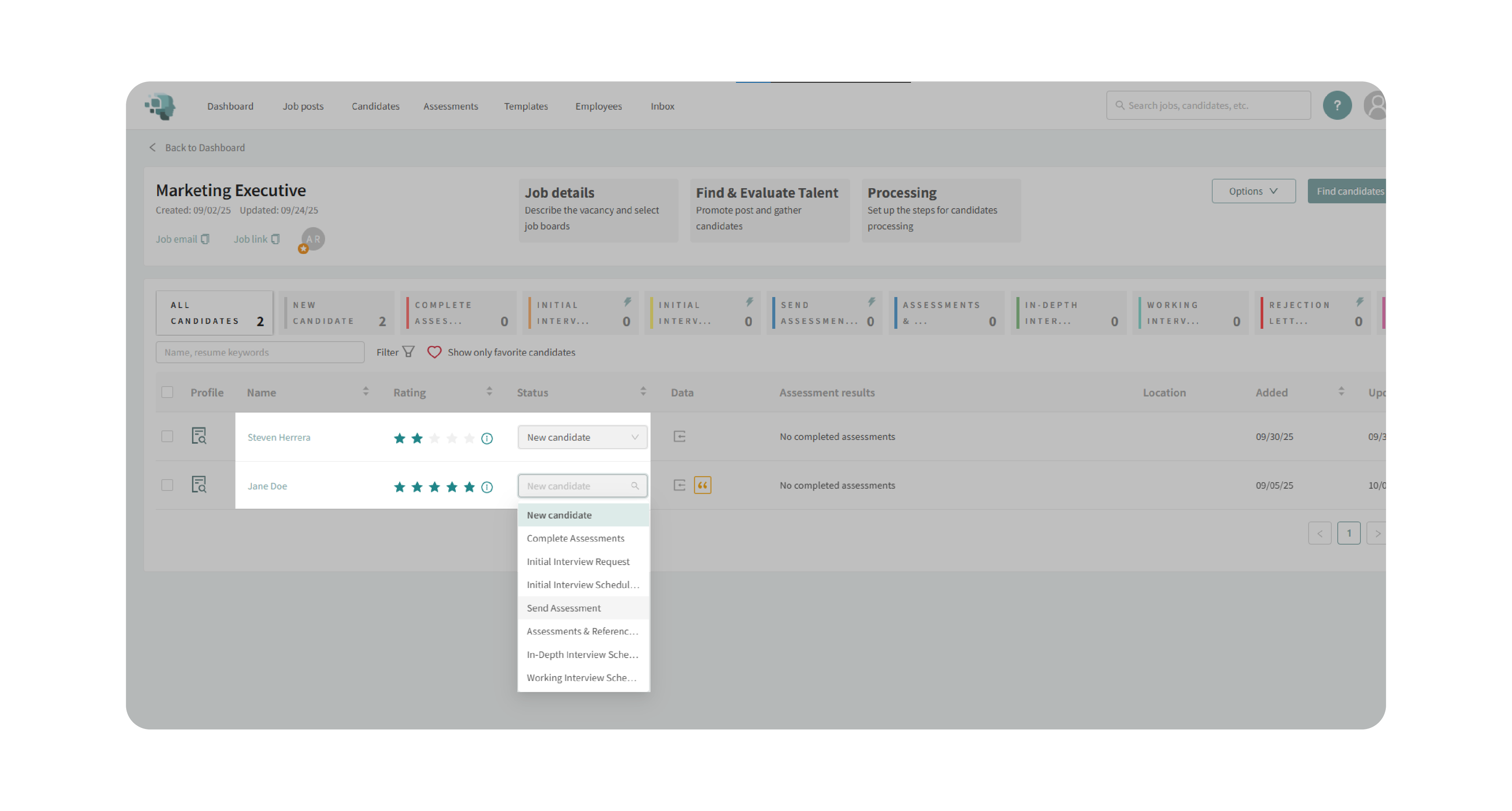
3. Filter and Manage by Status
- Use filters to quickly view candidates grouped by their current status.
- This helps you focus on the right candidates at the right stage.
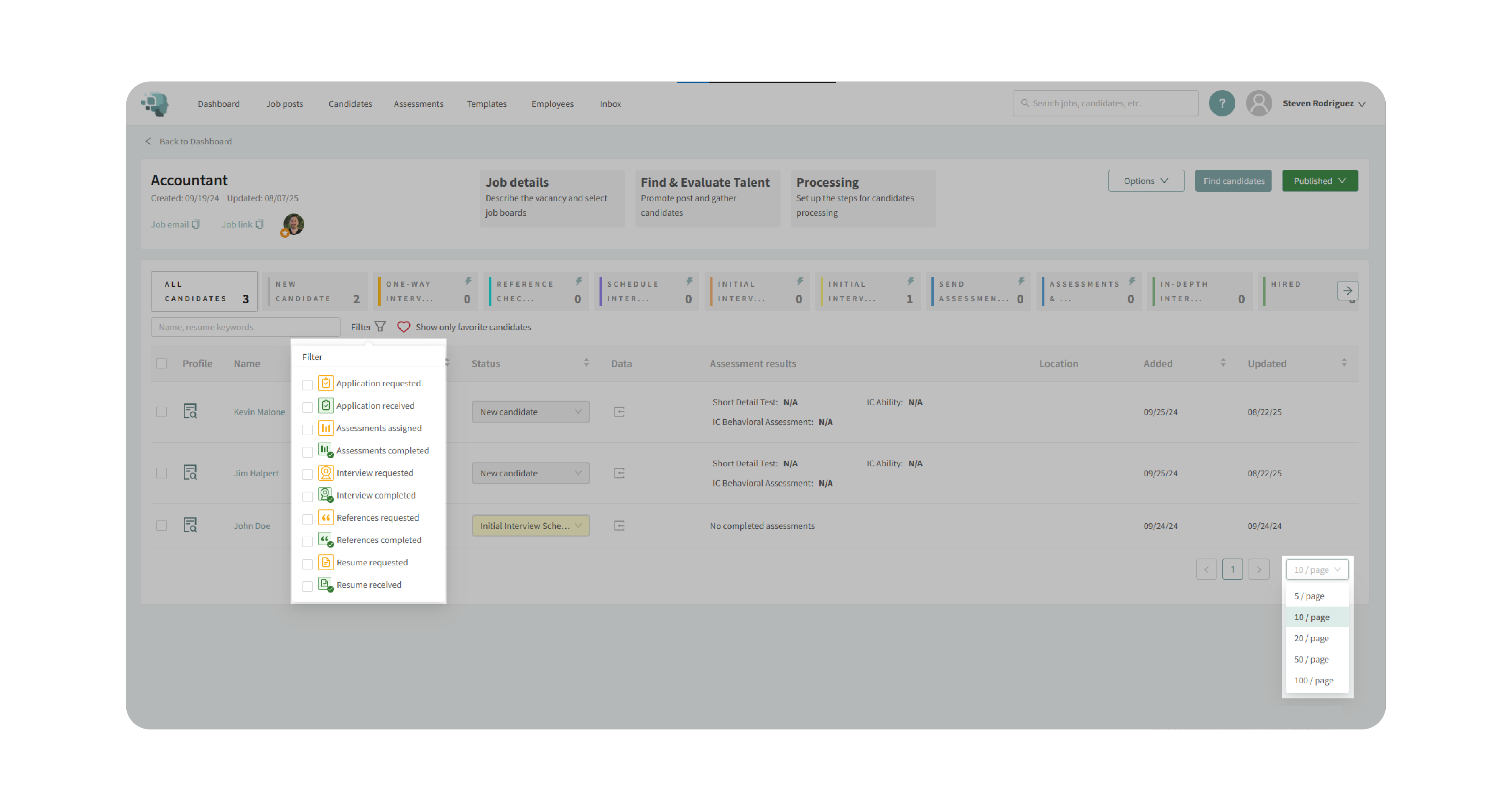
4. Edit Statuses and Automations
- From the Processing tab, click Edit Status to rename, recolor, or adjust automations.
- This ensures each stage aligns with your hiring process.
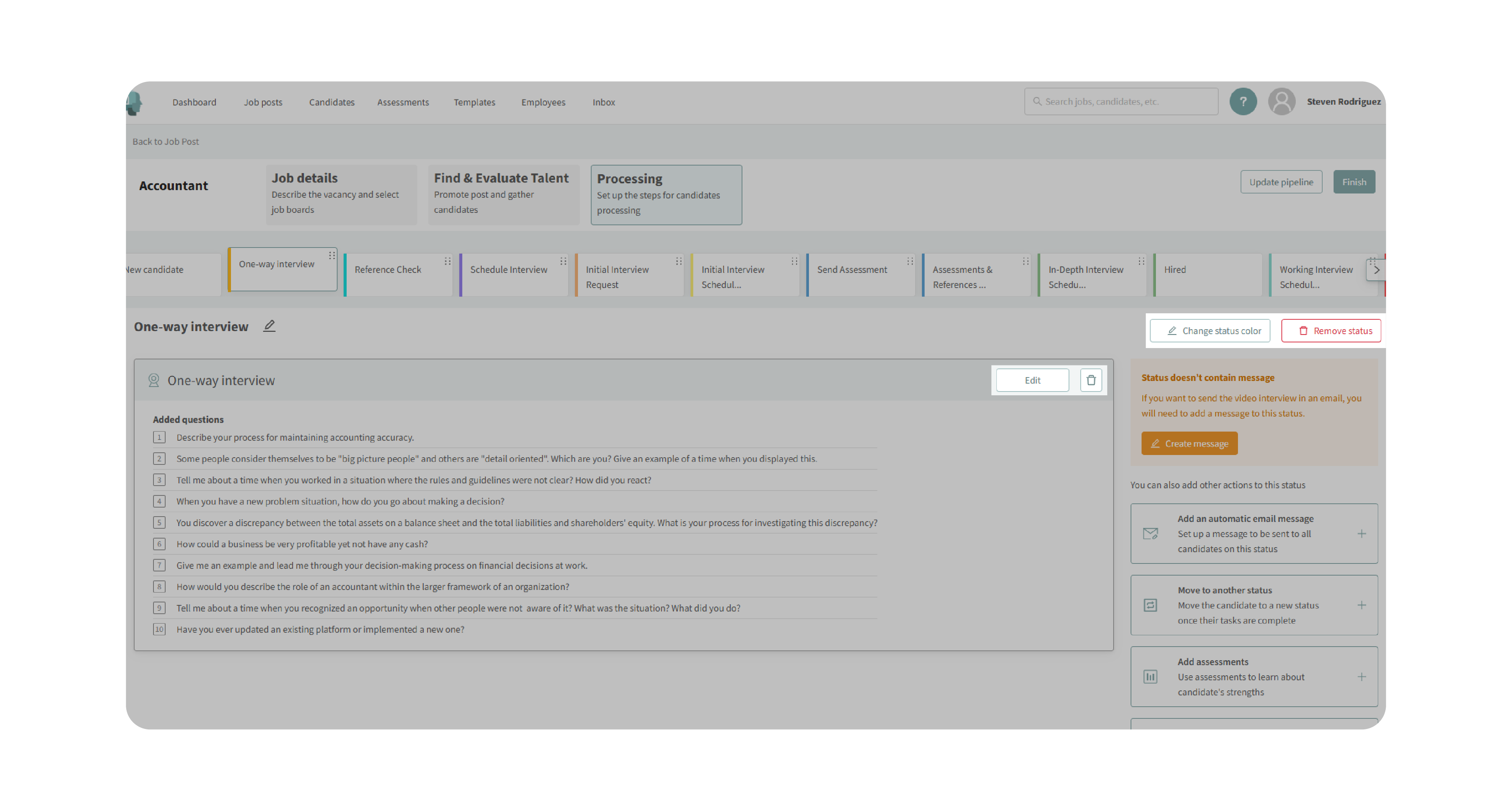
Why This Matters:
Statuses bring structure and automation to your hiring pipeline. Instead of relying on spreadsheets or manual notes, you can:
- Clearly track where every candidate is in the process.
- Automate communications and tasks to reduce manual work.
- Quickly filter and review candidates by their stage.
- Standardize processes across your team for consistency and efficiency.
Use Cases:
- Recruiters: Track and communicate with dozens of candidates at different stages without confusion.
- Hiring Managers: Focus only on candidates marked as Interview Ready.
- Small Teams: Simplify hiring by using the default statuses and automations.
- Agencies: Customize statuses to reflect client-specific workflows.
Best Practices:
- Keep statuses up to date so your team always knows a candidate’s true progress.
- Double-check automations tied to statuses to prevent unintended actions.
- Use filters regularly to quickly navigate candidates at different stages.
- Communicate status-management practices with your team to maintain consistency.
What Happens Next:
When you assign or change a candidate’s status:
- The candidate’s stage in the pipeline is updated.
- Any automations (messages, tasks, assessments, or interviews) tied to that status are triggered.
- Candidates can be filtered and tracked easily in the job posting view.
With Candidate Statuses, you’ll always have a clear and organized view of your pipeline, while automations ensure every step is smooth, consistent, and efficient.
